3 Quick Tips to Use Your Twitter Profile To Get More Business

With the rise of importance of having a brand (and personal) page on the two biggest social media platforms, I’ve always felt that much more attention was paid to high converting Facebook pages over Twitter accounts.
Of course, I can understand why, given that most new Twitter followers come from Twitter itself (getting retweeted & mentioned, etc.), and that Facebook pages allow for a landing page and lots of customization.
Even so, given the ease of creating an optimized Twitter profile, I thought it would be useful to cover 3 easy tips to setting up a Twitter profile that really converts.
1.) Creating Conversions from Your Profile Description
Unashamedly stealing (ahem… borrowing ;)) this tip from a post on Amy Porterfield’s blog, where she discusses adding links in your profile description.
It may sound basic, but there are two key points to consider here:
- Links in your profile description are seen when browsing lists (“homepage” links are not)
- Profile links should lead to a lead generation page (email sign-ups, freebie, purchase page)
So, what is it about links in your profile that work so well?
First, profile description links have a nice habit of showing up in “lists” on Twitter, and I’m not specifically referring to the Twitter Lists feature.
Rather, I mean links show up whenever you are checking out someone’s profile via some other means than actually being on it, such as browsing someone’s “Followed” list.
Someone who does that very well is Sean Work from Kissmetrics:

Those links are also clickable, hurray!
The one thing I disagree on with Amy here: I really don’t like using tracking short urls for the link (such as Bit.ly).
Amy uses one of these in her profile to track clicks, and also to make it short enough to include in her description:

The better alternative?
Well, if you happen to be running a WordPress site, I highly recommend a plugin called Pretty Link.
This will allow you to add a custom short URL at the end of your domain name, with the link taking you anywhere that you’d like.
For instance, on my psychology + content marketing site Sparring Mind, if I wanted to add a brandable link to my twitter profile, I could do something like sparringmind.com/twitter.
Go ahead, try it! It will take you straight to my Twitter page, without having to use another brand’s url (or an excessively long url).
It also allows you to track clicks, so you can see how many people are using your link (although the feedback isn’t nearly as comprehensive as Bit.ly’s).
You can use this branded url to link wherever your heart desires, such as a new webinar (common with many social media bloggers) or even a new product release.
2.) Profile Background With Info & Call to Action
Very rarely will you see people advocate a professional background design, and that’s a shame, because if you are a fairly recognized brand, nothing comes off as more unprofessional than a stock background from some random site that puts it’s “TweetyGotBack” watermark all over the page. *eyeroll*
For most of us folk (such as myself), a clean background from somewhere like Subtle Patterns will work fine.
If you’ve got a brand to keep in mind though, a professional background with information & links to match is absolutely essential to increasing conversions.
The good thing is, I’ve got a great example for you to base your own background off of, if you’ve been so inspired to get one. A go to Twitter profile to learn from, is Brian Clark’s from Copyblogger as you can see below:

Your Twitter profile has the opportunity to be a hub where a lot of people who haven’t heard of you can come across your brand for the first time.
We might see a Copyblogger link in Brian Clark’s description, but what is Copyblogger all about?
What are they offering, and more importantly, what can they offer me?
A good looking, concise Twitter background can get this message across as quick as it takes to read the copy.
“Content marketing solutions for WordPress users huh?”
From here, I can decide if Copyblogger is something I’d like to check out, and if it suites my interests, they may have just found another customer.
The excellent design also promotes authority, it makes the profile I’m viewing look professional and something that I can trust. (Since it was designed by @RafalTomal, there’s no surprise there :)).
3.) Calls to Action & Enticements Seem to Work… for Brands
This one is a little experiment I’ve been conducting for my own purposes, and I’d like to share what I’ve found (by no means totally conclusive), and to also get your feedback.
I’ve been testing having calls to action on my Twitter profile design, essentially a straightforward request for users to follow me included right in the background.
Here’s an example template from GraphicRiver:

You can find a wide variety of Twitter backgrounds on GraphicRiver for something like $2.
Perfect for setting up a professional looking background as discussed above, without paying an arm and a leg.
Now, about that call to action…
Using some of my favorite Twitter tools for tracking (especially Crowdbooster), I measure my follower gain rates on alternating weeks, 2 without a call to action, and 2 with.
What I found was interesting: I saw an increase in the number of followers with the call to action… but only for brand pages (not my personal page).
I have brand pages set up for all of my blogging projects, so it was funny to see that this was the case versus my personal Twitter profile.
This was especially interesting when I found the same thing using the “follow me for a freebie” strategy I discuss in this post, with the notable example being AppSumo.

What they are doing is using a tool like SocialOomph to send out (the dreaded) auto-DMs, except instead of spamming people they are providing a link to a free deal.
I tried this on my Twitter profiles, and again, I found that it only seems to work well with brand profiles (not as well on my personal profile).
Could it be that personal profiles are not as susceptible to these conversion techniques for more followers?
This is where I’m not too sure…
And it’s also where you come in!
I’d like to hear your thoughts, and would really love to strike up a discussion with you in the comments below.
So, what do you think?
Are calls to action on a Twitter profile effective only for brand profiles? Do you think they would stay effective long term, or was my test too short of a time frame? (It was about 4 weeks)
—
About the Author: Gregory Ciotti is a content marketing manager at Help Scout, the help desk software built for

companies who insist on delivering an exceptional customer experience.
Try Buffer for free
140,000+ small businesses like yours use Buffer to build their brand on social media every month
Get started nowRelated Articles

If you always feel like you’re chasing the tail-end of audio trends on the app, you’ve come to the right place. In this article, I’ll guide you through all the methods you can use to find the most popular music and sounds on Instagram before they drop off the charts.

All the features on Bluesky, plus how to use them.
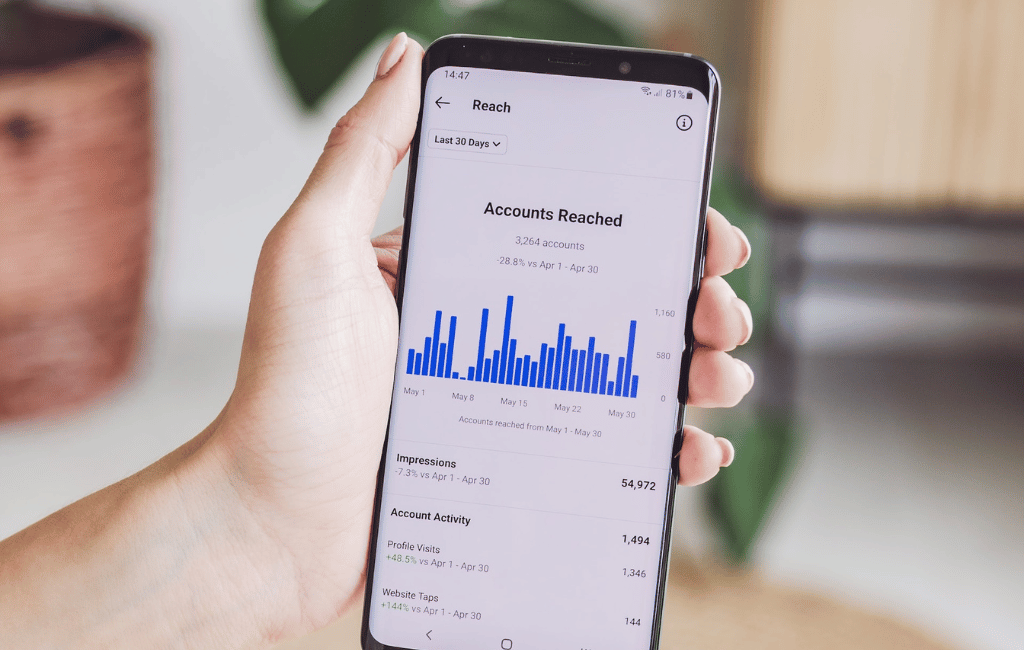
I put Meta Verified — and the coveted blue check — under the microscope for two weeks. The results were definitely not what I expected.