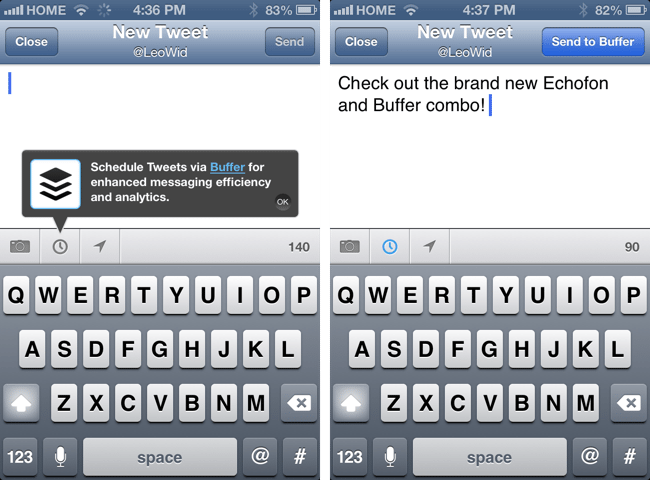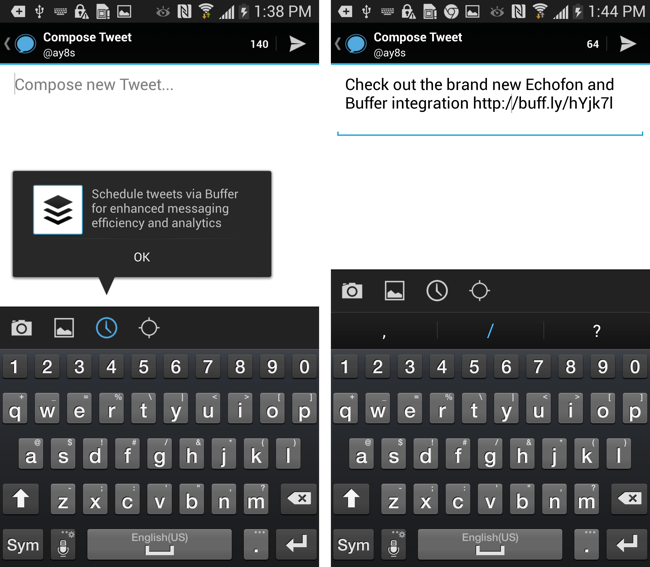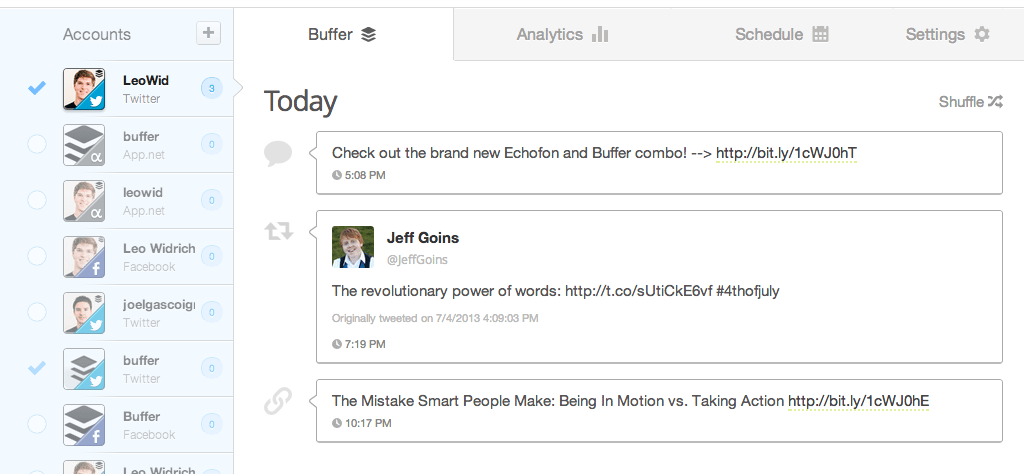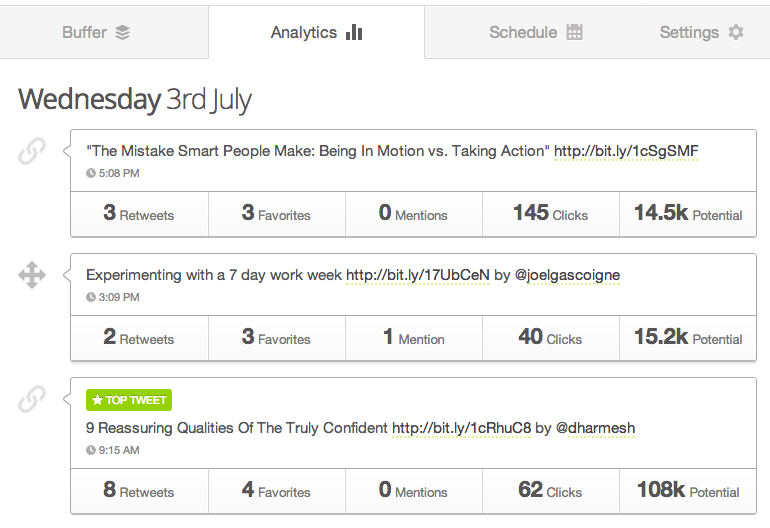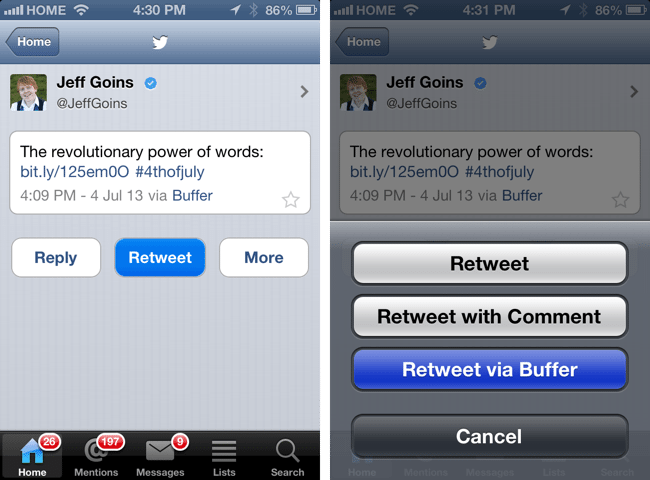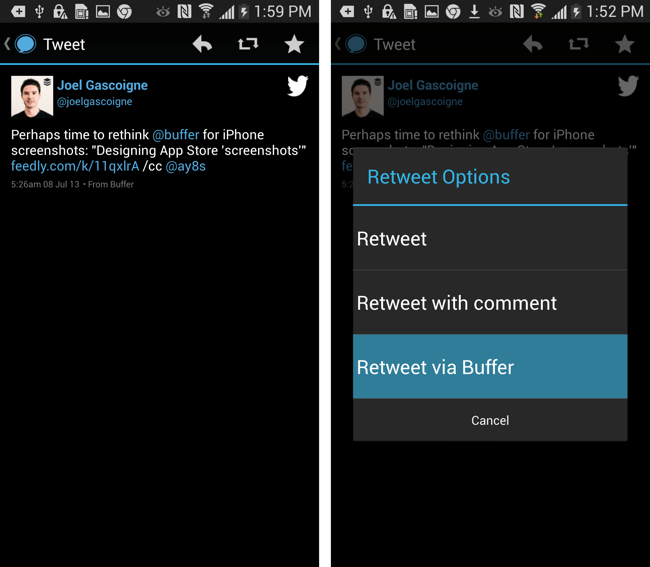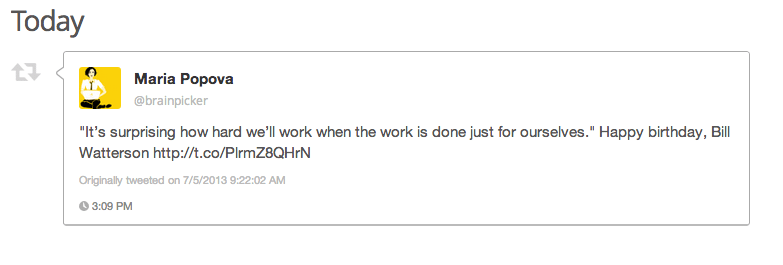Echofon and Buffer Partner to Give You the Smartest Twitter Client for Android and iPhone
Over the last few months, we launched a ton of new integrations for you to use Buffer with other tools, such as Feedly, Followerwonk and lots of others.
One of the most important ways to use Buffer was still something that was very hard to do: Directly schedule Tweets and retweets via Buffer inside a Twitter client.
So we are super excited to announce that with today, we have partnered with Echofon, one of the most established Twitter clients for Android and iPhone to help you Buffer your tweets from anywhere on the go.
You can now super easily Buffer all your updates through Echofon, get analytics, better timing and more. Here is how this all works:
How to add schedule Tweets with Buffer in Echofon
After you’ve downloaded either Echofon for iPhone or Android adding updates to your Buffer is super easy. All you have to do is head to the composer and press the schedule icon. It’ll immediately get you connected to Buffer and then let you schedule out the post to your Twitter followers. Buffer will automatically publish the Tweet at a better time and also give you analytics about how many clicks, retweets and more you’ve received.
Here is how you can get started:
You can of course do the same magic on your Android device with Echofon for Android. Simply hit the clock icon and your next upcoming Tweet will be scheduled and queued up for you inside Echofon:
Once your Tweets are Buffered, you can of course always reschedule them from your queue, or delete them before they go out. Let’s jump into that in the next section.
Where do my Buffered Tweets go and what can I do next?
Once scheduled via Echofon, your Buffered Tweets are all queued up and set to go out at a pre-set time. You can of course always go ahead and change the timing of your Tweets by heading to the “schedule” tab on the web app or the iPhone or Android app.
Here is how it looks like after Buffering a few updates from Echofon, both normal Tweets and retweets:
Every update that you share through Buffer from Echofon and anywhere else will automatically be tracked for you. Buffer’s analytics tab will tell you how many clicks, retweets, favorites and more you’ve received on your posts. Here is a quick snapshot of my recent postings:
If you want to keep Buffering Tweets, Facebook posts and more, there are also lots of other apps that connect to Buffer, besides Echofon. Some of the most used are Feedly, Reeder and Pocket. But have a look yourself, there are over 40 others.
Of course, the most powerful way to add to your Buffer from the web remains the browser extension, that you can use in Chrome, Safari, Firefox or Opera.
Schedule your retweets with Buffer inside Echofon
A big pain point that a lot of people have told us about and that I personally also often run into often is that there’re too many good Tweets. I have tons of great people I follow on Twitter and I want to reshare their Tweets. Doing so once is great, but 3-4 times in a row quickly overwhelms my timeline.
So instead, with Echofon, you can now just hit the “retweet with Buffer” icon and it’ll be scheduled for you well spaced out over the day. Whenever you like a Tweet you want to retweet, here is how you can do this from inside Echofon:
And here is the Android view of scheduling retweets with Buffer. Inside Echofon’s Android app, you can of course also just long press on a Tweet and then retweet with Buffer right from there:
Once it’s scheduled in your Buffer as a retweet, it’ll show up in your queue and you can always go back to edit it as you wish. Here is a quick snapshot on how this looks:
That’s it already! You’re now set to make full use of the new combined power between Echofon and Buffer. Grab the Echofon Android and iPhone apps below and let us know what you think about the new integration.
Of course be sure to also check out the Buffer iPhone app and Android app, so you can easily manage all your Buffered updates, check on analytics and more.
The stage is yours, let us know what you think about the new Buffer and Echofon combo below.
Try Buffer for free
140,000+ small businesses like yours use Buffer to build their brand on social media every month
Get started nowRelated Articles

Pinterest is such a great platform for finding inspiration or researching brands and products.. With more than 498 million users and over 1.5 billion Pins saved every week, there’s always something new to cook, craft, buy, read, or be inspired by on the social network for visual content. For businesses or individuals looking to build or grow a presence on Pinterest, consistently posting valuable and interesting Pins is a great Pinterest marketing strategy to help people discover and share your
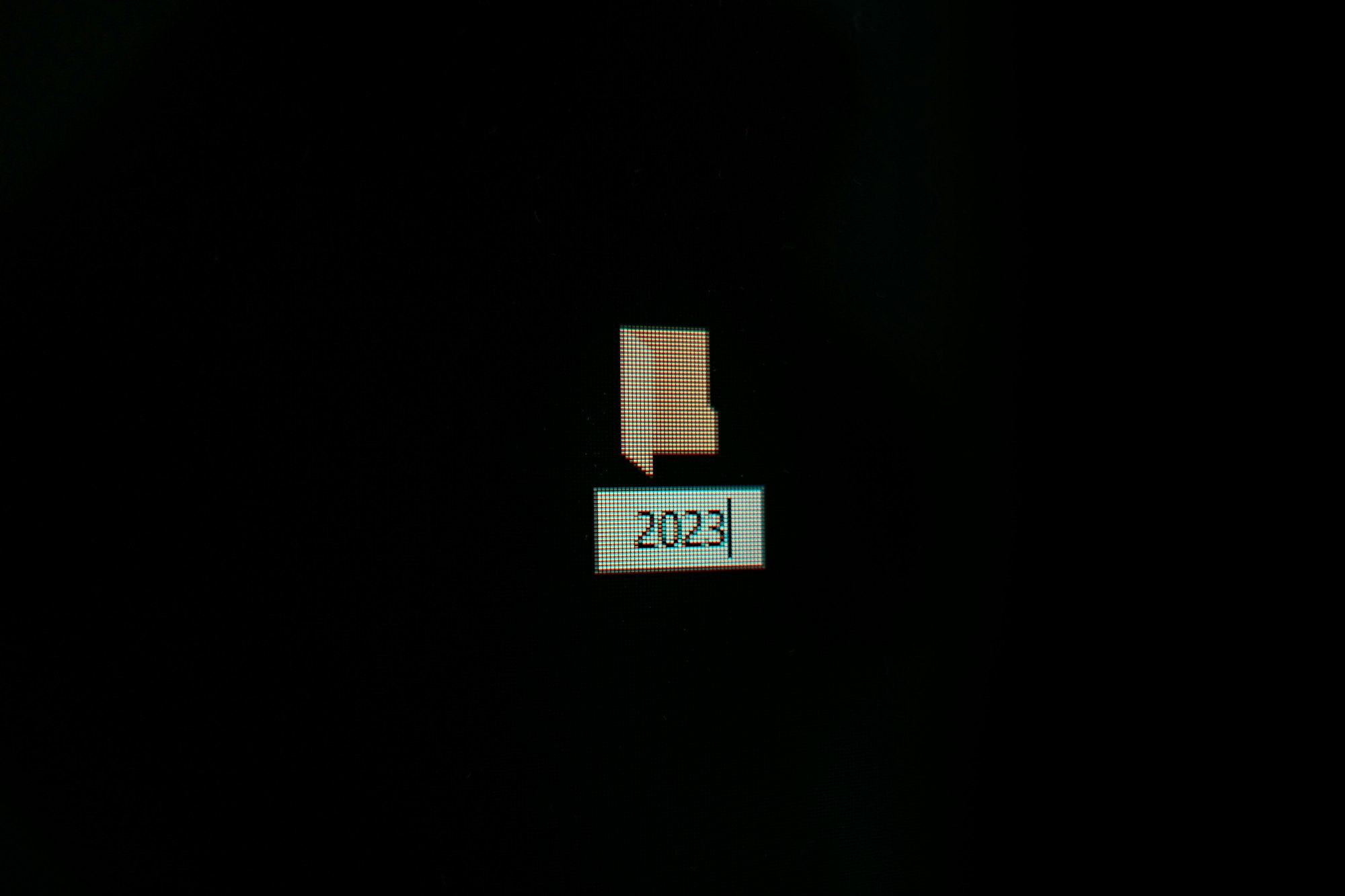
In total 26 new features were added to Buffer in 2023. Here are some of the things you may have missed—plus a look at what's to come in 2024.
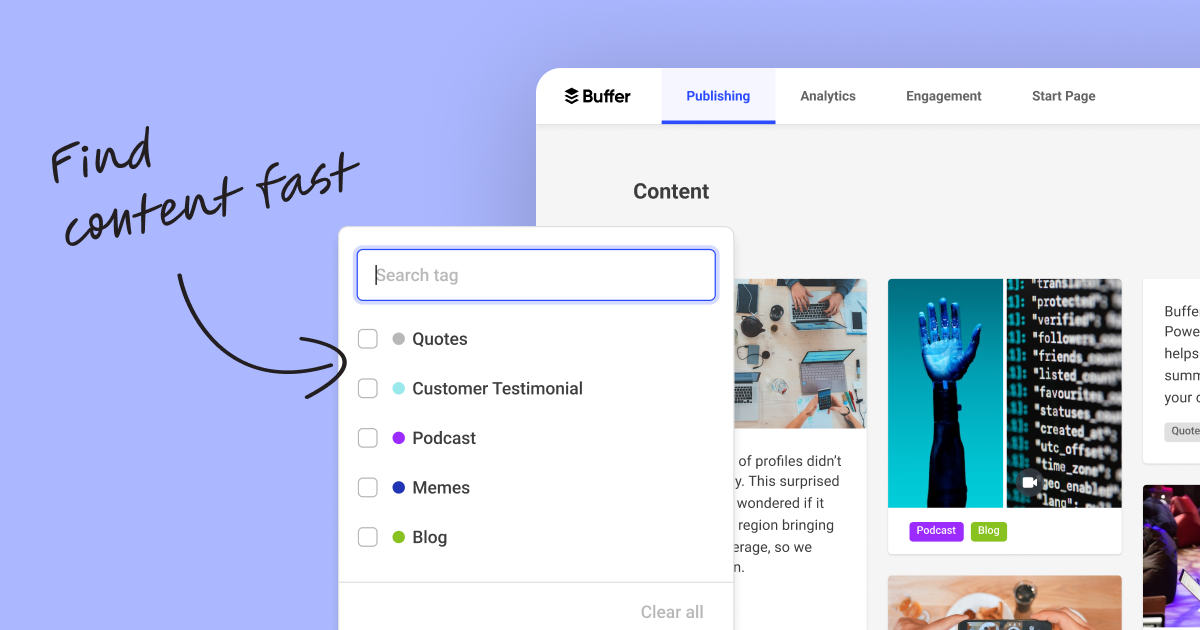
Organize all of your ideas in one place with Buffer's new tagging feature. Manage your creative output. Track the success of different types of content. And build a searchable library of content.