
How I Manage a Social Media Platform of Over 11 Million Followers Every Day
Big or small, influencer or newcomer, everyone looking to get more followers and more likes on social media—more engagement, period—seeks out strategies that work.
And what works with a platform of 11 million followers tends to work for platforms with 100, too.
Social media is a moving ocean of posts, images, tools, ideas, and content that flows at a fast pace. You can find success by building your own social media strategy and keeping it fluid by checking and rechecking what’s working.
I’ve had the chance to check and recheck dozens of different social media strategies in managing a social media platform of 11 million. How do I do everything that I do? And what do I do, specifically? Well, I’d love to share the details with you!

My network of 11 million
I’ve had the privilege to assist Guy Kawasaki, chief evangelist at Canva and former evangelist at Apple, on his social media marketing, and I’ve worked on building a social media following for myself.
I manage a huge social media platform across Twitter, Facebook, Instagram, LinkedIn, Pinterest, and Google+. I started at zero on all my accounts, just like you, and I’m not a celebrity or household name. This is how I’ve worked to build a great social platform – and you can too!
What I manage:
- An audience of 10,637,540 for Guy
- An audience of 935,793 for me
Total: an audience of 11.5 million people
I’ve had the opportunity to take the skills and tricks I’ve learned along the way, managing my own social media platform and applying it to Guy’s social media and for clients we work with, and implement them in some exciting ways. Fortunately, a lot of the strategies have worked! And if things aren’t working, I find a different way to do them.
What is social strategy?
Your social strategy is the plan that’s going to make your social media work.
It’s a combination of content creation, content curation, creativity, and organization.
Random acts of social media won’t do a darn thing to help people find you or to be known for a topic area. To build your authority in your niche, you need to create a solid social strategy that will help people find out who you are, what you do, and most importantly how you can help them.
Answer these questions before you begin the work on your social strategy:
- What need will you fill for the people who will follow you?
- Why should they follow you?
- What will you consistently provide to them?
Let’s use the Buffer blog as an example since their wildly popular blog helped put them on the technology tool map. (Here’s a look back at the blog in late 2013.)
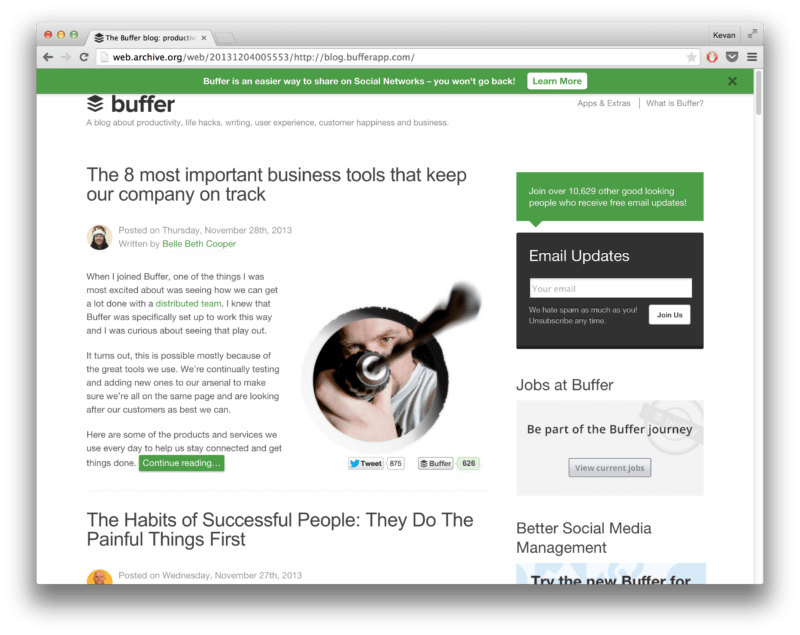
First they created their great product, Buffer, then they started their blog to help get the word out. Leo Widrich started early awareness for Buffer with an extensive guest blogging plan; this was before Buffer had a big team. They’ve since moved to an in-house blogging method with a team of great writers and a social media plan to get their message to as many people as possible.
Their goal was to find people to use Buffer. What they did to achieve that strategy was guest blogging with social media to boost it and they’ve scaled it to match their growth.
You’ll need to be willing to grind it out to make your social media strategy work. Nothing works unless you do.
There are different elements to the social strategy I work with. I’ll go more in depth into each of these:
- Content creation
- Content curation
- Social media amplification
- Social media conversations
- Social media listening
Content creation & content curation
What is the difference between creation and curation?
Content creation is creating your media in the form of writing, graphics, design work, video, or any combination of these together.
Creating the media to share and express your blog or brand is very important to help build awareness and trust with your targeted audience.
Content curation is finding content that other people have created to share on your social media accounts.
From Buffer’s Complete Guide to Content Curation:
Content curation is sorting through a large amount of web content to find the best, most meaningful bits and presenting these in an organized, valuable way.
You’ll want to find content that matches the message that you’re presenting with your own content creation. Your curated content should boost your created content and work together. This is what you use to feed the content monster every day – a mixture of your own content and your curated content.
If you’re an artist, you might want to share curated content about art, creativity, and being an entrepreneur. The items that you curate and share are woven into your own social message so what you share is as important as what you create.
There are three ways I’ve found to make creation and curation as efficient and effective as possible:
- Be organized
- Load your tool belt
- Automate what you can
1. Be organized
Organization is the most important cog in the wheel of your social strategy – a world of planning means nothing without implementation. Keep this in mind when choosing what to do so you can plan time in your schedule to get it all done. Being realistic in your time, motivations, and ability to implement is key.
2. Load your tool belt
- Buffer – Social media scheduling
- Canva – Quick and easy image creation
- Tailwind – Pinterest management
- Feedly – RSS
- Zapier – Automation
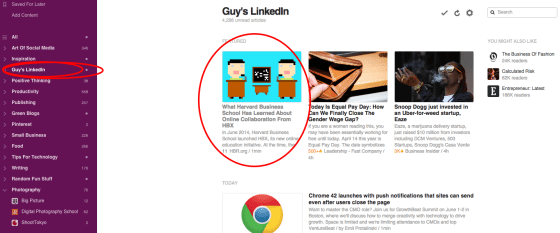
This screen shot is from Feedly. I’ve set up my Feedly profile so I can batch process my content curation and easily find content for different accounts. For example, the highlighted accounts show Guy’s LinkedIn. I have RSS feeds set up to go into Guy’s LinkedIn folder based on the appropriate content for his LinkedIn account. You can choose an article, read it in Feedly and quickly send it to Buffer.
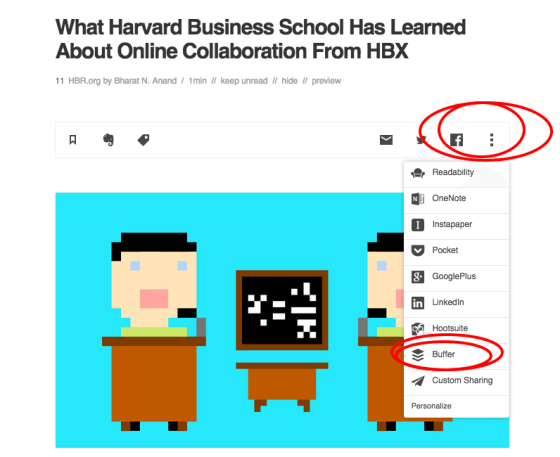
One key to great curation is to not share things all at once – let Buffer work for you by filling it in batches and sharing at the most optimal times.
Chrome extensions are invaluable to me. They are quick and efficient allowing you to do more in less time. A few of my must-have extensions:
3. Automate what you can
- Big list of IFTTT recipes to grab:
- Big list of Zaps from Zapier
Using IFTTT or Zapier to streamline repetitive tasks can save you time. Both of these services link other app services together. My favorite IFTTT recipe shares my Instagram photos to Twitter with the image. If you don’t use this to share images from Instagram to Twitter, it will tweet but without the image.
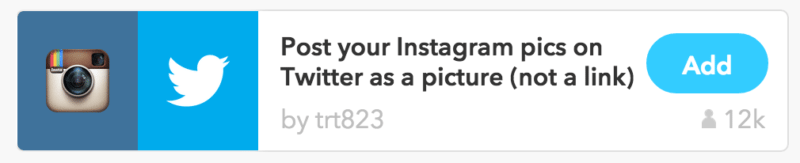
My favorite Zapier zap posts my pins from Pinterest to my Buffer account. Once they are in Buffer, I can edit the description to customize it for a tweet and add a hashtag. I don’t want all my pins to go to Twitter so this gives me a chance to select them or I can edit the Zap to share only pins that I post to a certain board.
Creating your own social media shortcuts with IFTTT or Zapier can save time but make sure that you’re vigilant and check what is being processed on your social media accounts to make sure everything is going smoothly. You don’t want to share suboptimal content to save time. Quality is always important when posting.
Engagement [Social Media Conversations]
The wind beneath your wings for your social content.
A big part of the social media magic happens in the comments and conversations that take place on social media channels. When you post on social media, be prepared to have conversations with people. Scheduling your content frees you up to do other work and provides you with time to respond to tweets and posts.
Automating your content isn’t a free pass to be offline and unavailable. People will notice. While you don’t have to be online all day long unless you’re a social media pro or community manager, make sure that you plan several times a day to check your social media.
When you post new blog content, you want to make sure you’re available at that time to respond especially succinctly to comments or discussions that pop up around your new article.
Typically, I like to respond on each social platform. If you like to streamline tasks further, find a way to see and respond to the comments on each social platform that you use. A few that I like:
- Tailwind for Pinterest
- Hootsuite for Twitter, Facebook, and Google+
- Iconosquare for Instagram
Cleaning house [Social Media Comments]
While you’re busy checking your comments, make sure that you take the time to sweep out all the spam comments from your posts. These come in different forms by platform.
- LinkedIn published posts are being plagued by the LIONs (LinkedIn Open Networkers) spamming the comments with “invitations to connect.” Remove these comments from your posts to keep it clean for real comments and thoughts.
- Facebook posts get spam in post comments leaving requests to like their page or some other off-topic link.
- Instagram spammers leave their messages and requests to visit their page and follow them.
Keeping your community spam and profanity free makes it nice for other people to be there as well as encourages positive commenting. This is a daily, on-going task that shouldn’t be ignored.
Build a reciprocal network [Social Media Amplification]
A big part of my overall social media strategy is to post great content that people will love to share whether I write it or share someone else’s content. I feel that this creates a social media presence that people will love to follow and look to for great content to share.
I don’t advocate begging people to share content or bugging influencers to share your content. Simply share great content and people will find it. I have a solid distribution process for sharing my own content and don’t ask others to share it.
I use the Social Warfare plugin on my blog because how things are shared when I’m not there to do it are important! It takes time to load the images into the plugin but it’s worth it for fantastic social sharing and it reduces the load time of the page since the images are behind the scenes.
This is a little of what I do when I publish new blog content. Guy calls this “Pegging a post.”
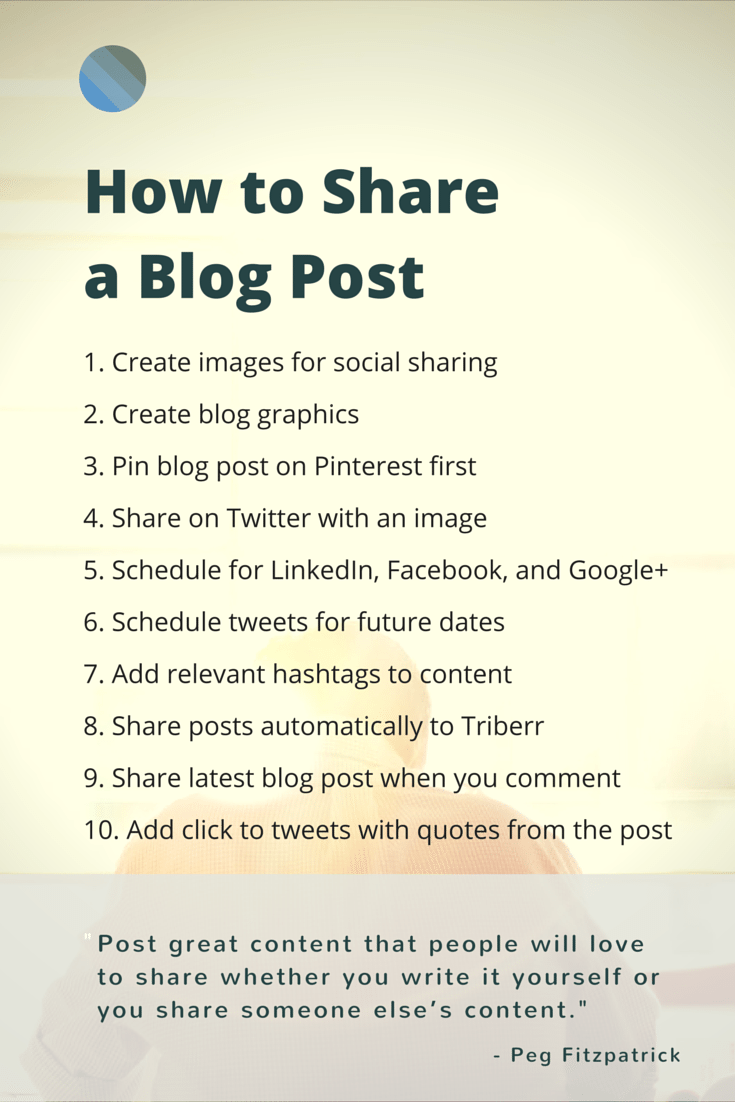
- Create images for social sharing:
> Pinterest 735 x 1102 pixels
> Facebook 940 x 788 pixels
> Twitter 1024 x 512 pixels
> Instagram 640 x 640 - Create blog graphics (560 x 315) for Open graph sharing
- Pin blog post on Pinterest first
- Share on Twitter with an image
- Schedule later in the day for LinkedIn, Facebook, and Google+
- Schedule tweets to go out on future dates for more traffic
- Add relevant hashtags to content based on the social platform and what’s acceptable.
- My posts go automatically into Triberr
- I also use Comment Luv on my blog so my latest blog post is shared when I comment on blogs.
- Add click to tweets into Social Warfare with quotes from the blog post
It’s important to customize the text and style on each social media platform. Dumping a link everywhere at the same time won’t get you social conversation or blog traffic.
Final step: Lather, rinse, repeat.
Being consistent with your social media and blogging is essential to success. I publish once a week on my blog and every day on all the social platforms that I’m active on.
Getting started on social media may seem like a big task but that’s just the beginning. Sticking with it and sharing great content every day is what creates social media platforms worth talking about.
Over to you
I hope this peek into what I do every day gives you some ideas to boost your social media efforts. If you want more, grab a copy of The Art of Social Media: Power Tips for Power Users and really get serious.
Have you tried some of these tips with your social media strategy? What would you add to the list here that’s worked for you? It’d be great to hear from you in the comments.
Image sources: Pablo, UnSplash, IconFinder, Wayback Machine
Try Buffer for free
140,000+ small businesses like yours use Buffer to build their brand on social media every month
Get started nowRelated Articles

If you always feel like you’re chasing the tail-end of audio trends on the app, you’ve come to the right place. In this article, I’ll guide you through all the methods you can use to find the most popular music and sounds on Instagram before they drop off the charts.

All the features on Bluesky, plus how to use them.
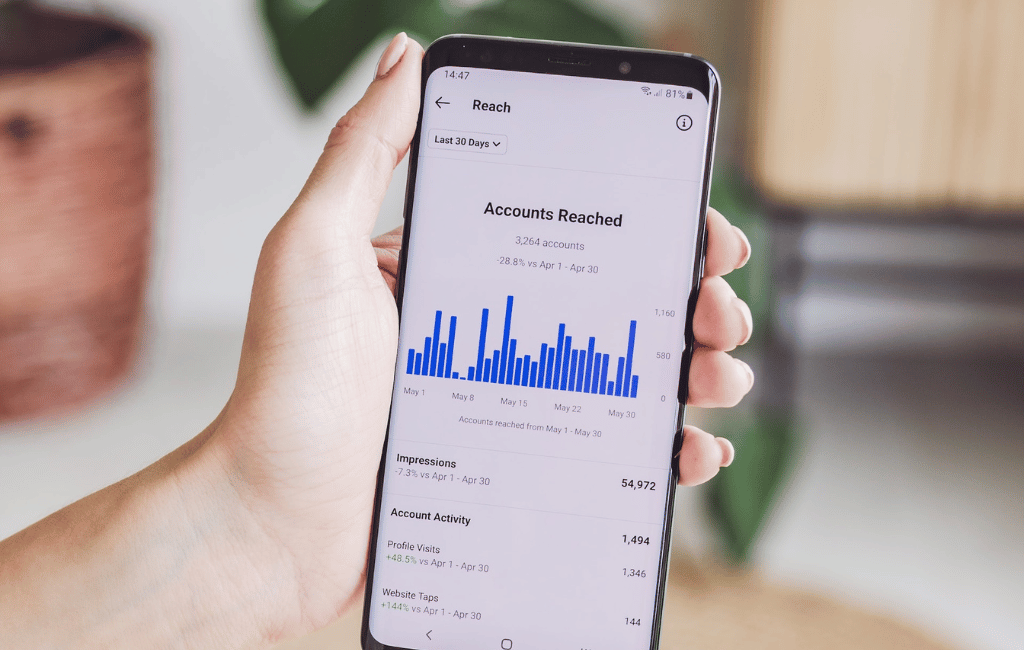
I put Meta Verified — and the coveted blue check — under the microscope for two weeks. The results were definitely not what I expected.