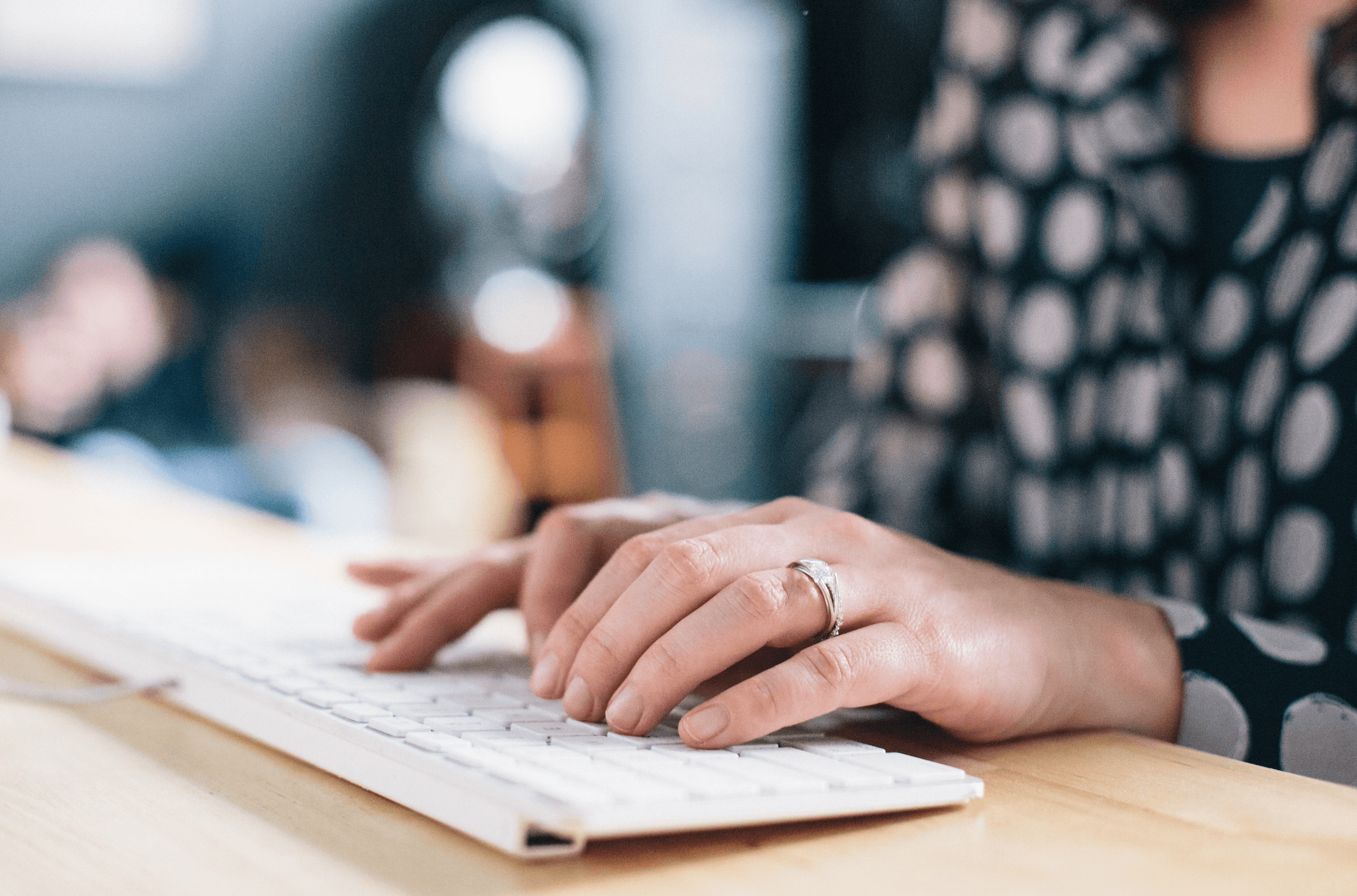
How to Share to Social Media If You Don’t Have Time
Former VP of Marketing @ Buffer
There are days when I spend loads of enjoyable time writing new blogposts, creating images to share, and checking analytics, and then when I’m just nearly ready to close the laptop and sign off, I remember: I need to schedule social media posts for the next day.
Or, I need to follow-up with mentions. Or, I need to curate some content. Or, I need to do one of the myriad tasks of a social media manager, and wouldn’t you know it I’m just about out of time.
Saving time on social media is a big goal of ours at Buffer. We want to make it as simple as possible to share content and engage with your followers and fans. The simpler we can make things, the more time you’re likely to have left over.
Are saving time and finding time the same thing?
You can get a lot out of social media in as little as 30 minutes per day. The trick might be in finding those half-hours to work with. I’ve put together some thoughts on this, including what we’ve learned from experience and from the inspiration of others. I’d love to hear your social media time-saving tips and advice, too!

3 Ways to Create More Time
Is it possible to create more time in your day?
We often work to maximize the time that we do have. If I have 15 minutes to research a blogpost, then I can find the absolute fastest and best ways to maximize those 15 minutes. But what if I had 30 minutes? What if I had an hour?
Instead of maximizing the way we spend our time, is it possible to create more time to spend?
Garrett Moon of CoSchedule has one of my favorite ways of looking at this concept of “created time.” He’s identified three ways to improve overall team productivity:
- Add more tools (or in some cases people).
- Eliminate something, and hone in on what matters.
- Put in more time (or use it better).
Inspired by Garrett’s view on productivity, I’m happy to share some of our views on each of these three productivity areas in terms of how it relates to the way we share on social media.
The 15 time-saving tools we use at Buffer
Adding tools helps you spend your time more efficiently, creating extra time in your day. Not only are you saving time with the work that you do, you’re also adding those saved minutes back into your day, to reinvest and spend on the activities you deem best.
Here’re 15 of our favorite time-saving social media tools:
- Buffer – scheduling social media content and analyzing its key stats
- Canva – creating images to share on social and in blogposts
- Followerwonk – figuring out our ideal schedule for when to share on Twitter
- SumAll – tracking our social media stat growth via a daily email
- Pocket – saving and reading content to share
- Nuzzel – find the stories that our fans and followers are sharing on social
- Feedly – RSS feed management for our favorite blogs
- Swayy – personalized content recommendations
- Mention – tracking our Buffer mentions across social and blogs
- IFTTT – automating simple tasks like adding tweets to spreadsheets
- Zapier – additional automation options
- News.me – finds great content from those we follow
- Unroll.me – newsletter aggregation and management
- Bulk Buffer – adds batches of updates to our Buffer via a spreadsheet
- Bufferti.me – helper app for creating a simple Buffer schedule
Using your time better and eliminating something from your day go hand-in-hand. In my experience, a better use of time often means finding and removing any non-essential tasks.
The best areas to eliminate to create more time
Social media holds a unique spot when it comes to our time. It is a leisure and entertainment source, and it is meaningful for many individuals and businesses to share, sell, and engage.
Previously on the Buffer blog, Neil Patel shared his tips for saving up to six hours on social media, which—put another way—would mean adding six hours back into your day.
- Use a social media management system for posting.
- Budget a half hour each day for social media scoping.
- Have a customer service team member respond to questions and inquiries.
- Use a social media reporting system for analyzing metrics and measuring ROI.

One of the keys to these tips from Neil is eliminating excess tasks and honing in on what matters. To find the excess, he dug into some of the areas where we often spend the most time on social media.
- We spend about 1.5 hours each week wondering what social media actions to take or what has the highest ROI.
- We spend 1.3 hours finding content to share.
- We spend 1.25 hours trying to figure out what our competitors are doing.
- We spend an hour on distractions, strolling through non-essential discussions or visiting clickbait.
- We spend 45 minutes on inquiries and questions rather than using social media for true marketing.
- We spend half an hour trying to learn the social media platform, rather than expertly using it.
- We spend half an hour monitoring followups/likes/retweets, even though this has little ROI.
If we were to eliminate these tasks entirely, we would save nearly seven hours each week. Were we just to scale back a bit on these activities, we could find an extra three or four hours to spend more wisely with the meaningful parts of our social media marketing.
Which activities on social media could you eliminate or reduce?
I found a couple areas of excess that I was able to shore up a bit.
- I used to spend a lot of time creating images to share on social. These images are now part of our blog post process, and we use Canva to make the process as quick and simple as can be.
- I used to spend time going back to our recently published posts to reshare them. Now I schedule a new post multiple times over several queue slots as soon as it’s published. (Tools like CoSchedule make this type of scheduling quite easy).
- I used to spend a lot of time sorting through the email notifications from social networks each time someone engaged with my updates or my profile. I’ve turned many of these email notifications off (turning off favorites was a good place to start).
What we’ve done to use our time better
The third element of creating more time—using time better—is another one we’ve given a lot of thought. Through experimentation and necessity, I’ve found some neat ways to share to social on the days when I really don’t have time to do so. These tips include:
- Scheduling your social media posts a week in advance
- Creating a list of go-to articles to reshare
- Finding a trusted source for content suggestions
I’d be happy to dig a bit deeper into each of these.
3 Ways to Schedule a Week in Advance
Previously, when I ran out of time to share to social media on a given day, I wished that I had scheduled updates ahead of time. My solution, therefore, was to schedule updates a week ahead. That way, if I did run out of time on a given day, I was covered.
Here are three ways you could go about this.
1. Batch the process.
Pick a day of the week for scheduling, and spend that time adding updates to your social media queue. Batching an activity in this way should make it a bit more efficient than dipping in and out of scheduling at random times throughout the week.
2. Upload a series of tweets using a tool like Bulk Buffer.
Add top-performing tweets to a spreadsheet, then upload the file to Bulk Buffer, which will add all the tweets right into your queue. Bulk Buffer does not yet support images, so you’ll need to go into the Buffer app itself to add images later on.
3. Create a content calendar for your social media sharing.
Twitter posted a neat interpretation of what this calendar might look like, identifying different types of tweets that could be scheduled on different days.
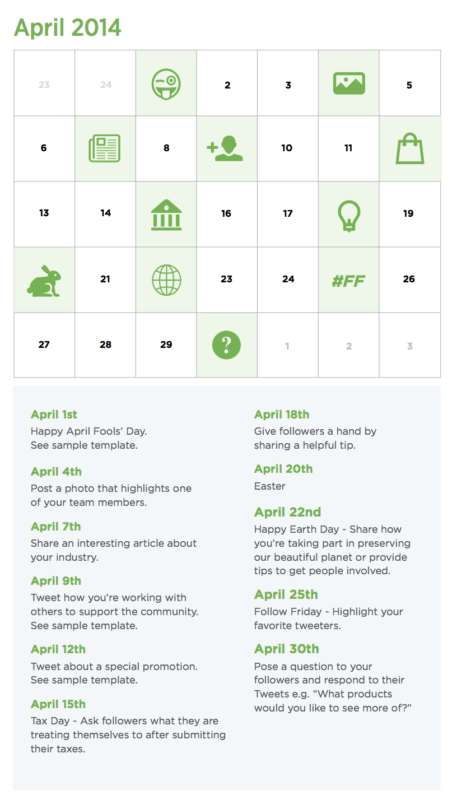
Having scheduled these updates one week in advance, you can then hop in and out during the week to engage with your followers and fans, to share timely articles and new blog posts, and to perform the active, engaged elements of a social media strategy.
How to create a list of go-to articles to reshare
We’re big fans of resharing to social media. Sharing a post more than once helps it reach an audience that might not have seen it the first time (and with impressions hovering near 10% or less for most accounts, chances are that a minority of your followers saw it the first time around).
You can create this go-to list in a number of ways.
1. Use a separate account in Buffer to save your best-performing updates.
Drag them from your analytics into the queue of the separate account. Turn off the schedule for this second account so that the updates site in a sort of holding pattern. Then, in a pinch, you can re-buffer any of these posts to your main account.
2. Export your analytics from Buffer, Twitter, or Facebook, and mark the posts that performed well.
Add them into a separate spreadsheet or worksheet, and pull from this list when you need a new update – or upload your greatest hits using the Bulk Buffer method mentioned above.
How to find a trusted source for content
Curating great content requires a couple of steps.
- Find the content
- Read the content to make sure it’ll be a hit with your followers
We’ve found some great resources to help with the first element of this (reading the content remains a happy part of the way we spend a good portion of our time).
Find great content via …
- Buffer’s content suggestions. The stories here are hand-curated by our Buffer team, led by Courtney. We’re eager to make suggestions an even more useful part of the app as well, so stay tuned for where these might go next!
- Nuzzel, News.me, Swayy. These tools highlight the posts that are being shared by those you follow on Twitter and Facebook.
- Twitter lists. You can create a go-to list of your favorite curators by adding them to a Twitter list. Browse the Twitter list to see all the stories they share .
- Email newsletters. So much of the content we love comes via our inbox. We subscribe to newsletters of people who inspire us and websites we admire. Some of our favorites include Digg, 5 Intriguing Things, and The Next Draft.
Final thoughts
Having more time to spend on social media is an amazing gift.
- Find some great tools to help you work a bit quicker, leaving more time at the end of the day to reinvest in social.
- Eliminate some of the non-essential elements of your time online. Use the added time to work on what makes the biggest impact.
- Spend your time wisely, and seek out some highly productive workflows to make things all the easier for you.
I’d love to hear any tips you’ve picked up on how to create more time to spend on social media! Please do leave any thoughts or ideas in the comments!
Image sources: Twitter, IconFinder, Blurgrounds, the Noun Project
Try Buffer for free
140,000+ small businesses like yours use Buffer to build their brand on social media every month
Get started nowRelated Articles

If you always feel like you’re chasing the tail-end of audio trends on the app, you’ve come to the right place. In this article, I’ll guide you through all the methods you can use to find the most popular music and sounds on Instagram before they drop off the charts.

All the features on Bluesky, plus how to use them.
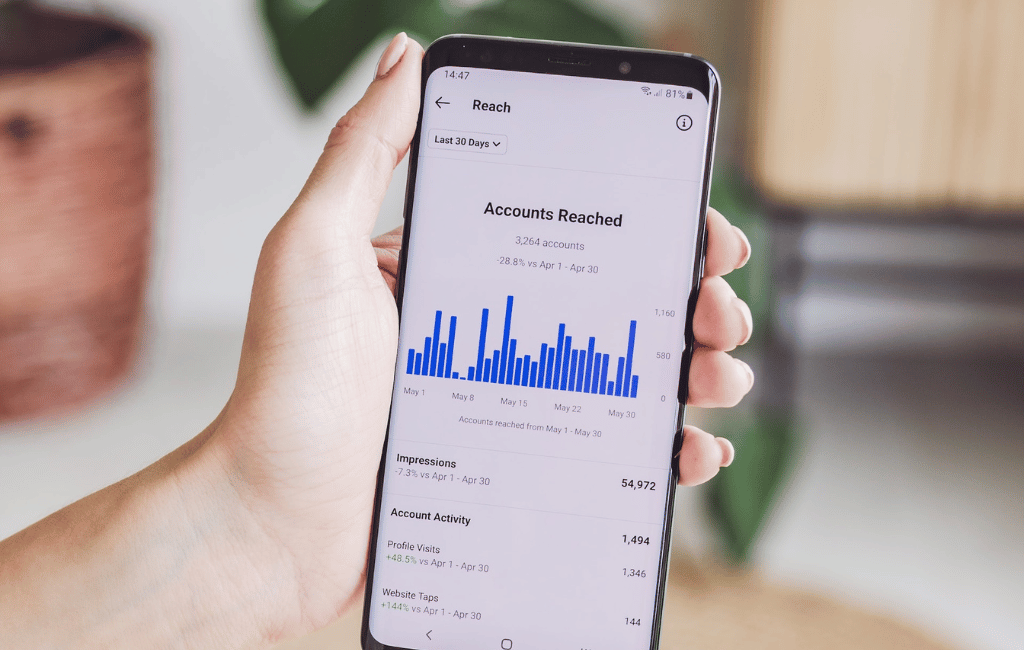
I put Meta Verified — and the coveted blue check — under the microscope for two weeks. The results were definitely not what I expected.