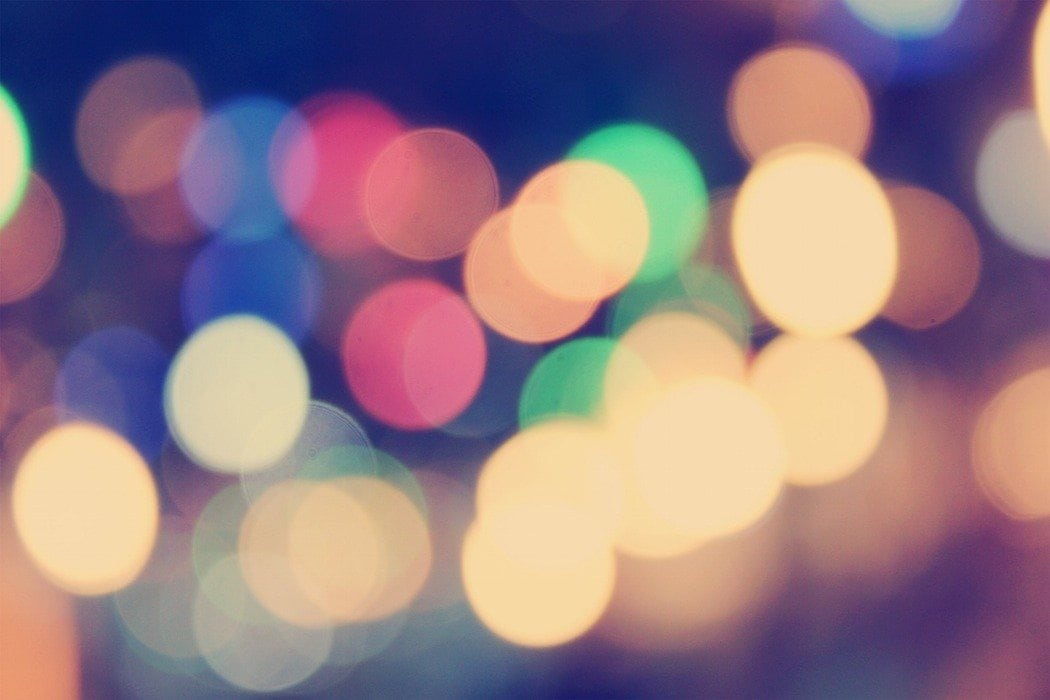
Using Images & Infographics in Social Media: A Bufferchat Recap
Director of People @ Buffer
Jaqueline and Marta from Piktochart stopped by #bufferchat to share their expertise about the importance of using images and infographics to convey information in social efforts. They shared their important resources and tips as well.
Catch our weekly Twitter chat, #bufferchat, every week on Wednesdays, 9 am PT/Noon ET/4 pm GMT, for valuable industry insights and networking with nearly 400 other smart marketers and community managers.
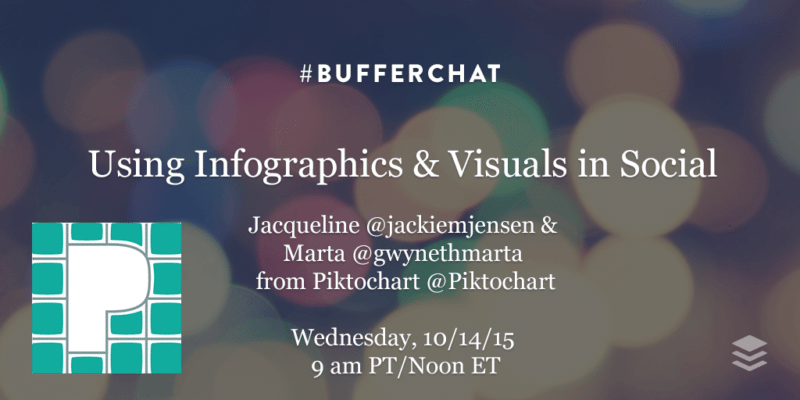
Why are visuals so important in social media?
From Jacqueline:
- Images, photos, & video takes content to another level. We know this from stats, but also as social users ourselves
- We’ve evolved from long-form content (like blogs) to bite-sized social content. Visuals help tell your story, quicker.
From Marta:
- There’s a reason why the fastest growing networks are visual platforms such as Pinterest, Tumblr and Instagram
- We’re wired to digest all that’s visual. Our brains process visuals 60k times faster than text
- Our
@piktochart posts that are accompanied by visuals are shared 5 times more than the text ones - We usually create a set of 3-5 images for every blogpost we write.
From the community:
- “Visuals can leave a stronger impression, and help you stand out in the crowded mobile screen.” @b_wleung
- “The brain retains images longer than words. Visuals are important for lasting impressions” @deevaprenuer
- “Graphics and infographics are often a short way to get the article in 30secs instead of 8min” @slava_whirlwind
See all the great answers to question 1 here!
What are your go-to sites for stock images?
From Jacqueline:
- I’m a big fan of
@unsplash! 10 photos every 10 days. I look forward to the new curations.@mikaelcho and his team are great!
From Marta:
- We prefer high quality lifestyle image resources such as:
@deathtostock ,@RealisticShots ,@PexelsPhotos and@life_of_pix - I personally admire guys behind
@deathtostock , not just for their monthly packages but culture and transparency
From the community:
- “
@iStock,@picjumbo,@unsplash,@BigStockPhoto,@StockSnapIO, the list goes on and on!” @omnionlinesol - “Gratisgraphy, StockSnap.io, Unsplash, Splitshire and Flickr (creative commons) are my go-tos” @goodbitsio
- “My fav is https://pixabay.com/ . Free, royalty-free, no-attribution, quality photos.” @izzydoesizzy
See all the great answers to question 2 here!
What are your go-to tools for creating graphics?
From Jacqueline:
- I mostly use
@Piktochart and@Canva to create graphics. Always looking for new tools, so lay it on me,#bufferchat peeps!
From Marta:
- Those in
@piktochart who are less gifted than our in-house designers use our own tool for all the graphic related work - Before I joined
@piktochart, I used it for banners, CTA buttons, invitations.. Hate to sound selling, but it’s true! - I really like
@canva too, their designs are simple and perfect for social media!
From the community:
See all the great answers to question 3 here!
What are your go-to tools for building infographics?
From Jacqueline:
- Before starting with
@Piktochart, I never thought I could create an#infographic on my own. It’s a really easy tool to use.
From Marta:
- Call me biased, but I love
@piktochart . I joined the team because it made my#infographics look awesome!
From the community:
See all the great answers to question 4 here!
What design rules are important to remember when creating graphics?
From Jacqueline:
- We posted a design series on our blog in August and it has awesome tips. My favorite is consistency. http://piktochart.com/design-tips-that-will-help-you-become-a-creative-designer-in-piktochart/ …
From Marta:
- Design process starts way before you create your graphic. Pin down your goals, audience & storyline first
- If I could just name 3 key ones ones, it would be: simplicity, white space and alignment
- Always keep your designs neat and clean. Instead of thinking what to add, think of what to get rid of
- Nothing kills a great design like an unnecessary noise and clutter
From the community:
- “Simplicity! Not too much text. Make sure the image makes sense for the blog post or tweet, etc. Brand consistency.” @mrstopham
- “Make sure your design accomplishes the *business goal*, whether it is to persuade, sell, invite or spark curiosity” @alexandermania
- “Graphics should be accessible to everyone (good font size, high contrast between colors, color blind friendly, etc.)” @lkcalloway
See all the great answers to question 5 here!
Where do you go for inspiration on design?
From Jacqueline:
- I took a class on
@Skillshare from@ellenLupton called “Demystifying#GraphicDesign: How Posters Work.” It. Was. Awesome.
From Marta:
- Users play a huge role in inspiring our designs. We look into their problems & design templates that could solve them
- Sites like
@Pinterest,@dribbble &@Behance deliver our daily dose of design inspirations - When we’re stuck in a rut, we look into books like ‘Infographic Design’ by
@SendPoints - Going through our gallery of featured Piktocharts produces lots of ideas too! https://magic.piktochart.com/gallery
From the community:
- “I started keeping a design journal to save fave font pairs, fave designs, templates, how to use Canva grids” @debbiediscovers
- “I go to galleries (large, small) & exhibits (inside, outside), listen to music (classical inspires more) or walk in nature.” @jgombita
- “Brand Bible and successful global/local brands! Usually screen capture every time I see one that inspires me!” @justcallmelloyd
See all the great answers to question 6 here!
What was your personal favorite graphics project? Up for sharing?
From Jacqueline:
- We collaborated w/
@WorldBank on a report about transportation. I’m kind of an#urbanplanning nerd ?
From Marta:
- I like collaborating with non-profits, startups or event organizers and creating custom templates for them
- One of the coolest projects so far has been a roadmap infographic we created for
@sxsw that we attend each year @sxsw is a diverse event with lots going on. It’s easy to miss things if you’re not organized!- We helped
@sxsw by creating a custom infographic on “How to Navigate through SXSW” for their website visitors
From the community:
- “Currently working on a new app. Their brand concept and strategy speaks volumes to me. I’ve loved working with them.” @taylormakk
- “Designing a postcard that launched an employee safety program that significantly reduced accidents outside the plant.” @ideakid88
- “I worked on some hand lettering at my last job that was really fun!” @wschlotter
See all the great answers to question 7 here!
Thank you so much for everyone who joined in on this great chat!
Catch #bufferchat each Wednesday at 9 am Pacific/noon Eastern and join our Google+ community for the latest news. We also have launched a brand-new Slack community to continue these awesome conversations all week long! Join 500+ people there!
Do you have any comments or answers to these questions? Leave your thoughts in the comments! We’d love to hear from you!
Image sources: UnSplash
Try Buffer for free
140,000+ small businesses like yours use Buffer to build their brand on social media every month
Get started nowRelated Articles
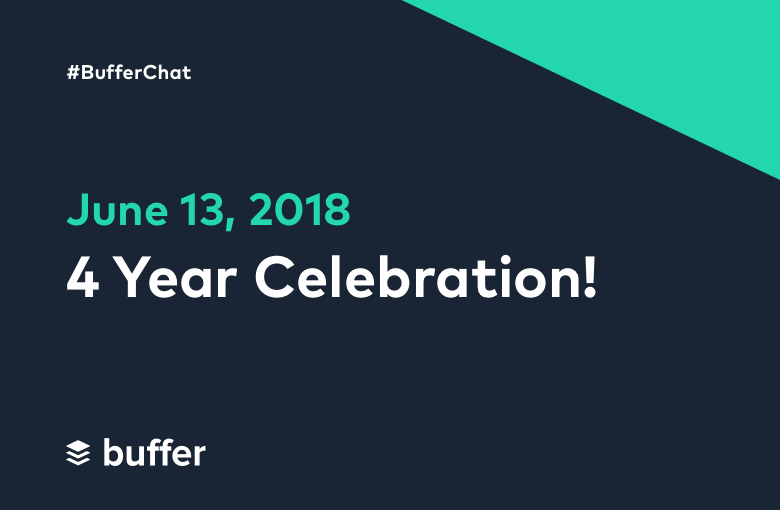
We’ve decided to retire #bufferchat after four years and had a celebration with our community, Read on to discover all of the memories and fun shared during the chat! This week’s stats: Bufferchat (9 am PT): 118 participants; reach of 1,655,682 Q1: What’s been your favorite #bufferchat topic? From the community: A1: There’s been so many great #bufferchat that resonated with me. Standouts include: ✅Email Marketing with @p
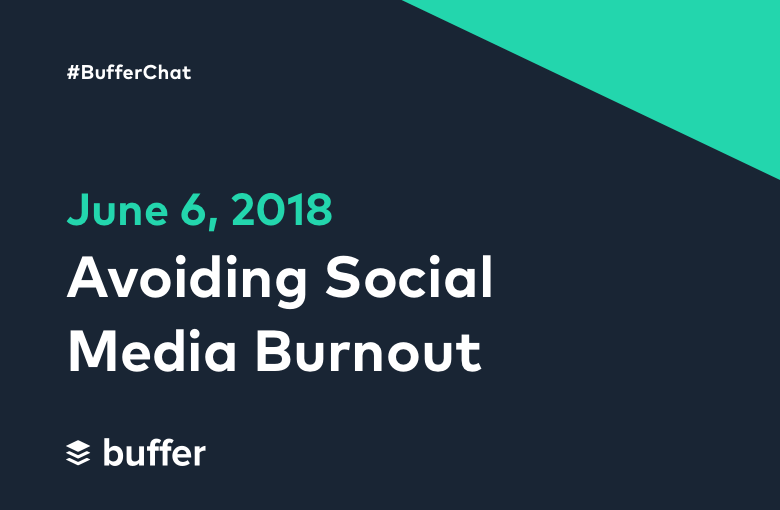
This week on #bufferchat our community shared all the best tips and tricks to avoid social media burnout. Read on to discover all of the awesome insights shared during the chat! Catch our weekly Twitter chat , #bufferchat, at TWO times every Wednesday for valuable industry insights and to meet hundreds of other smart marketers and social media enthusiasts. Same topic, same place, just at different times – feel free t

This week on #bufferchat our community discussed the ins and outs of marketing on Pinterest. Read on to discover all of the awesome insights shared during the chat! Catch our weekly Twitter chat , #bufferchat, at TWO times every Wednesday for valuable industry insights and to meet hundreds of other smart marketers and social media enthusiasts. Same topic, same place, just at different times – feel free to join