The Busy Person’s Guide to Content Curation: A 3-Step Process for Your Blog, Newsletter, or Timeline
Former VP of Marketing @ Buffer

Museums curate works of art. We digital marketers curate blog posts.
Though our link shares may not be artistic contributions, the idea of curation is at least the same at museums and online: We’re all seeking only the best material to pass along to our patrons, customers, fans, or followers.
Finding and sharing exquisite content has never had more value than it does today. People love being told what’s good to read or essential to see. With that in mind, we’ve collected some ways to get started with curation and to do so as efficiently and expertly as possible.
What is content curation?
I’ve got a short definition for you and a long one. Let’s start with the short one.
Content curation is sorting through a large amount of web content to find the best, most meaningful bits and presenting these in an organized, valuable way.
For the slightly longer definition, I’ll paraphrase Mike Kaput’s great analogy on Content Marketing Institute about how curation has evolved to its place of prominence on today’s Internet.
For a long time, our preferred method of consuming content was to visit blogs and websites that provided content specific to a niche or topic. This was the milkman model: We wanted milk, so we asked the milkman to deliver it.
All this is changing. We are now more interested in a Costco model: We want milk—and eggs and cereal and batteries—so we go to one spot to get it all. Content curation could be intended as this one-stop shop for quality content, saving time for others by digging up the good blogs, awesome sites, and killer posts and presenting the best stuff in one place. Sites like Medium—the specific one mentioned in Kaput’s article—fall under this umbrella.
Here’s how Mike Kaput summarizes the story:
In a world of nearly infinite content, consumers are looking to one-stop shop.
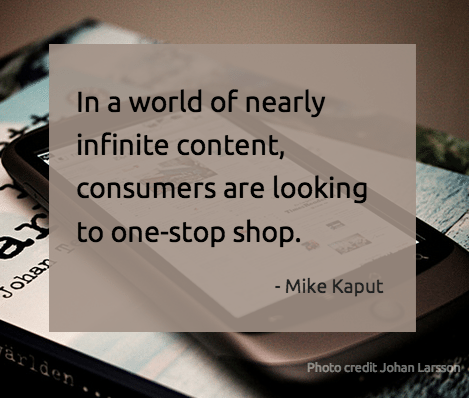
At the same time, it is also helpful to note what content curation is not.
Curation is not aggregation.
What’s the difference? I’ll admit it wasn’t plain to me at first. Mark Sherbin explains that the difference is in how the content is collected. Aggregation is algorithmic. Curation is handpicked.
Content aggregation relies on automation, using algorithms to find content.
Content curation features handpicked content, often introduced with a snippet of copy from the curator. Performed correctly, content curation can create a big value addition.
The human element of curation is a huge source of its value. Algorithms can do a great job at surfacing stories that meet certain standards, but there will always be posts that fall through the cracks. Handpicked, human collections can find content that might resonate outside of standard measuring tools, and the end product of a handpicked curation will always be unique.
Amanda DiSilvestro, writing at Search Engine Journal, lists a number of other significant benefits to a good content curation strategy. These benefits include:
- You improve your relationship with the sites whose content you share.
- You grow your authority on a subject (provided the curation is top-notch).
- You add quality content to your site or timeline and create a great resource for others.
- You save time from creating content yourself, from scratch.
Examples of where you might use content curation
Content curation can work itself out in a number of different ways. Depending on your marketing focus and content strategy, one of these three curating methods—or multiple methods—could be a fit.
Curate content in a weekly blog post.
You may be familiar with these link roundups. They’re simply posts that collect helpful resources from around the web on a given topic (the very definition of curation). 99u does a short and sweet weekly wrap-up of curated links from their own site and from others.
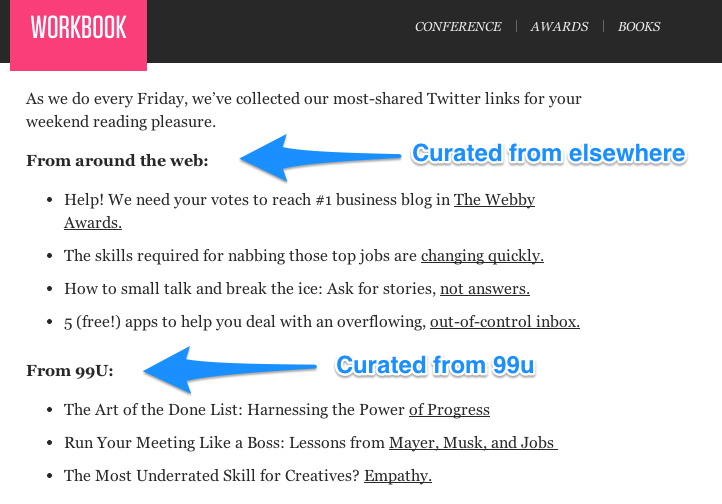
Curate content in an email newsletter.
We’ve highlighted a few of our favorite newsletters before—Austin Kleon, Next Draft, Digg, and Alexis Madrigal, to name a few. Here’s an example of one from Shane Parrish of Farnam Street that again highlights content from his own blog as well as the other interesting links he’s found elsewhere (with a section in between for the books he’s currently reading).
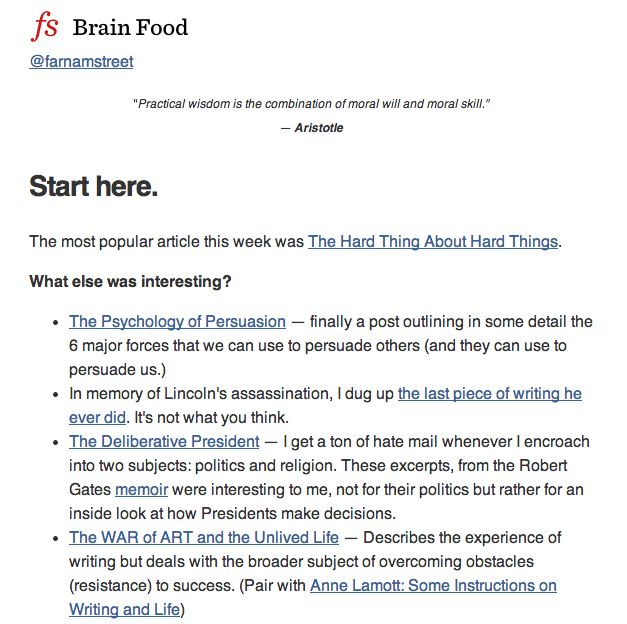
Curate content on your social media profiles.
On social media, curation is likely to be part of the mix of content you share. You’ll still post personal updates, brand mentions, and miscellaneous other content. Curation would simply join the schedule.
We’ve mentioned before that a possible rule of thumb for social media content is the 5-3-2 Rule: For every 10 posts, five of them should be content from others, three should be content from you, and two should be personal, non-work-related.
The Unbounce Twitter account does a superb job at mixing up the content it curates and shares. There’s a nice blend of stories from Unbounce and from elsewhere, curated to fit a specific digital marketing niche.

How to curate content as efficiently and expertly as possible
If curating content is something you’d love to try for your marketing efforts, you’re likely wondering about the one big hurdle: time. How much time does quality content curation take?
Certainly, there is a time investment involved in doing it right (as with most things done well). But don’t let this dissuade you from getting started. There are a number of resources, tools, and tricks that help make the curation process even easier. Here’s what’s involved.
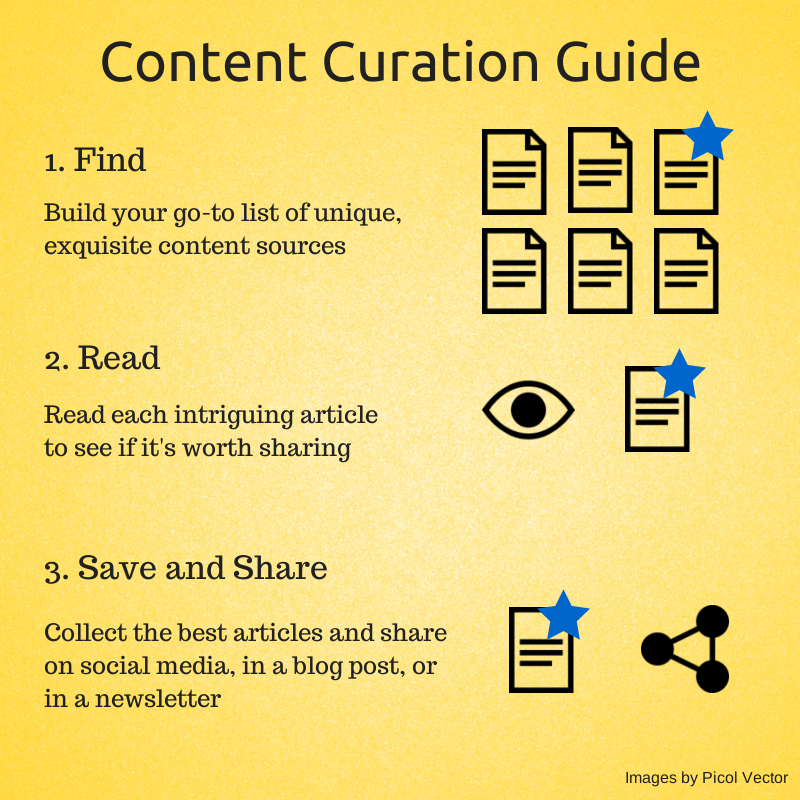
Find unique places to discover exquisite content
We collected 17 off-the-radar places to search for new content. The off-the-radar spots are often quite good; there’s content on those sites that your audience may not have seen before, which adds an immediate boost of credibility for you and a boost of value your readers.
Our list includes spots like Feedly, PocketHits, subreddits, and GoodReads, and we could have had included even more (Swayy and Quora were popular mentions in the comments). Here are four to get you started, and you can check out more from the complete list:
In addition to these unique places, there are some common, popular sites that you can also use to sift through new stories.
Try a Google blog search or a Google News search to see what current stories are bubbling up and might be of interest. Also, content aggregators like Alltop can be good resources for finding new types of content to read and share. Here’s a look at a sample of results from Alltop’s main page:
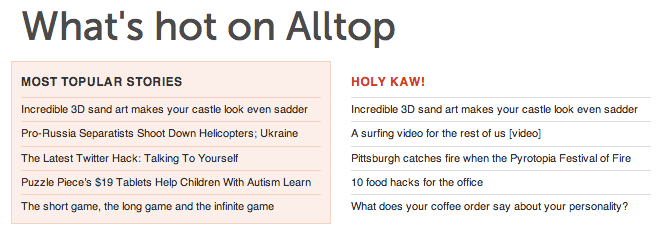
Of course, the social networks themselves can also be quality sources of content. Specifically, you can dig down into communities or advanced topic searches to find gems that are specific to the areas you want to target and curate. On Twitter, you can set up lists of those who share interesting links. Inside your email, you can filter the RSS feeds and newsletters into their own curation folders.
As you can see, there are a wide variety of sources. The big job is to narrow them down to what suits you and your audience best.
Read what you find
I can admit to being tempted to skim a story and share it—or skip the skimming altogether and jump straight to sharing! There’s just so much content to read and so little time.
I’m clearly not alone in this temptation. Do people read what they share? Not exactly.
Writing at Time.com, Chartbeat CEO Tony Haile provided a number of fascinating insights on time and attention on websites and blogs. His Chartbeat tool measures the time spent actively engaged on a page, so he has data behind how much we read before we share an article.
Studying 10,000 socially-shared articles, Haile came to this conclusion:
There is no relationship whatsoever between the amount a piece of content is shared and the amount of attention an average reader will give that content.
Here’s the pretty chart behind the research. Notice how the articles with the highest social activity fall into the “low read time” category.
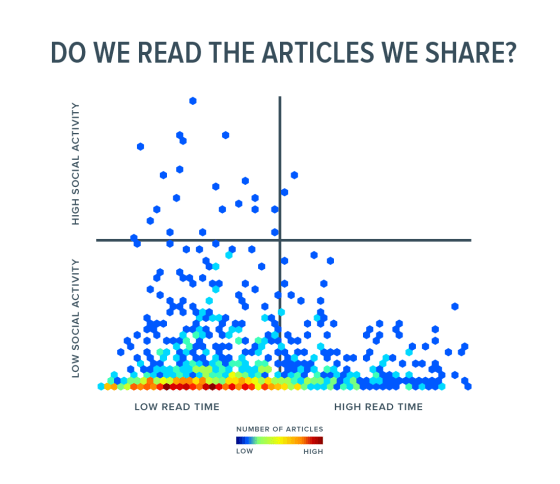
If everyone’s doing it, then what’s the big deal? That’s a dangerous mindset to drift into. There are some pitfalls to sharing without reading.
- The story could be far worse quality than you anticipated, and it’d reflect poorly on your tastes and opinions.
- The story could have a misleading headline. It could take an entirely different angle than you expected.
- The words, language, and visuals may not be inline with your brand standards or policies.
- You might be asked to give your opinion on the article.
- Many people view it as a shady practice or even dishonest.
Take the extra time to read the valuable posts you’ve saved. There are a handful of tools that make reading a bit quicker: read-it-later apps like Pocket or reading hacks like OpenSpritz.
Pick out your favorites
As you read, make note of the stories that really stood out to you and that you’d like to share. There are a number of different ways of organizing these, ranging from old-school to highly automated.
Compose your curation post or email as you find the content. Keep an ongoing draft.
Store your gems in a spreadsheet. Get collaborative with a team sheet from Google Drive.
Create a bookmark system. Use your browser’s built-in saving mechanism for a curated folder of content.
Automate your best finds with a simple workflow. There are scores of IFTTT recipes that deal with saving links to spreadsheets, Evernote, and Buffer.
Share right away. Skip the saving step and go right to sharing (more on that below).
Depending on what you’ve decided for your curation strategy—blog posts, newsletters, social, something else, a combination—you can jump right in at this point. Sometimes, after searching for the right content and reading over it, the sharing can be the easiest part.
Batch and schedule: The shortcut to social curation
If you choose to share your curation on social media (great idea!), you have a number of tools at your disposal and one neat time-saving trick: Batch and schedule.
I don’t know about you, but I find it hard to believe that I used to share all my content on social media one-post-at-a-time, direct from the native client, whenever I happened to be logged in. There are simpler, more efficient ways of doing things now.
Batch your curation
Set aside time in your schedule to do all your searching, finding, reading, and collecting at once. I know I’m always quite tempted to dip in and out of my various curation sources like RSS and newsletters, but that’s never the quickest way.
Schedule time each day, every other day, or once a week. Then sit down and do it all. There’s seldom a reason to curate in real-time unless it meets a very specific need for your brand or strategy.
And if you happen to come across a particularly fine bit of content outside your curation batch time, have some safeguards in place. Linda Dessau recommends emailing the link to yourself, adding it to a bookmarks folder, or using tools like Pocket or saved.io.
Schedule your curation
The potential pitfall of collecting all your shareable content at a set time is overwhelming your audience by sharing it all at once. Scheduling tools like Buffer were built to address this pain point. You can share great content whenever you want, regardless of when you discover it.
We’ve written in the past about the best amount to post to social networks, so you might consider these tips when you’re building out your batch and schedule.
- Facebook: 2 posts per day
- Twitter: 5 tweets per day
- LinkedIn: 1 post per weekday
- Google+: Up to 5 posts per day without losing engagement
(Curious about timing it right with these frequencies? We’ve got you covered there!)
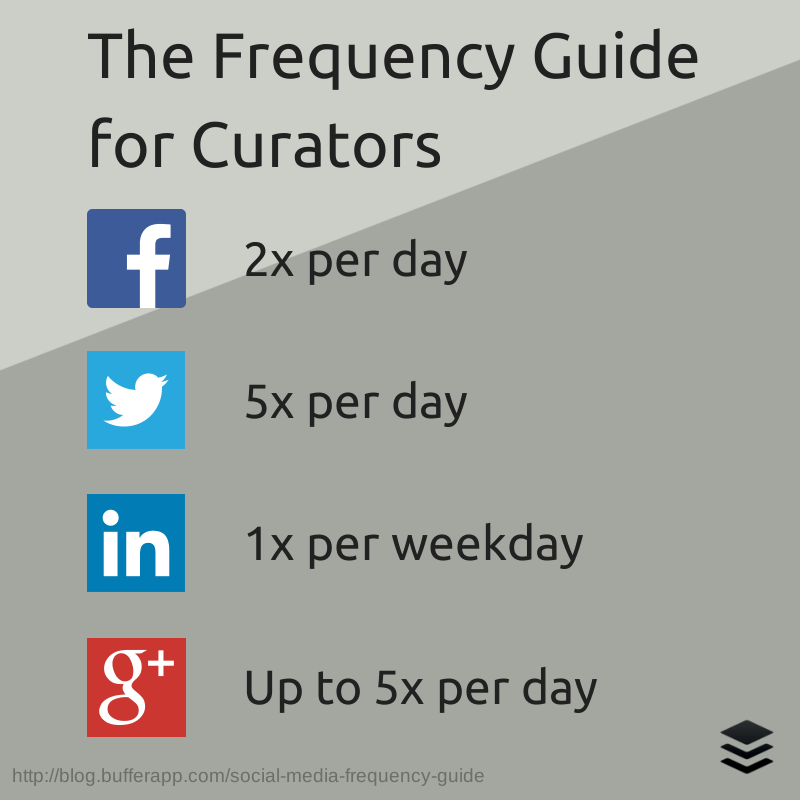
A good, final reminder from Dessau for those who go the scheduling route:
Remember: Whenever you schedule content on social media, check back for reactions so you can continue the conversation.
It’s a key to automation: Don’t set it and forget it.
Inside the Buffer curation process
Curation is a regular part of our daily activities here at Buffer, both in our social media marketing and in the Buffer product itself. We share the best stories we can find from our archives and from the web to our profiles on Twitter, Facebook, Google+, and LinkedIn, and we curate a list of content suggestions that are offered fresh each day for folks to pick up and add to their buffers.
Curation for content suggestions is something we’ve been refining, experimenting, and testing out since the feature launched just a few months ago. We’re always looking for ways to improve (let us know if you have any tips). Here’s where our process lies today.
Step one: Content sources
Our content suggestions are like a peek into the content we consume at Buffer. So our sources reflect our tastes in blogs, news, and media. Courtney (Buffer’s Head of Content Marketing) is great to cover the lion’s share of suggestions, and when I happen to chime in with a few, these are two of the sources I draw from most often.
1. Feedly
My reading list on Feedly includes 42 blogs, some of which post daily, others that post far less frequently. Here’s the list (see any of your favorites on there?):
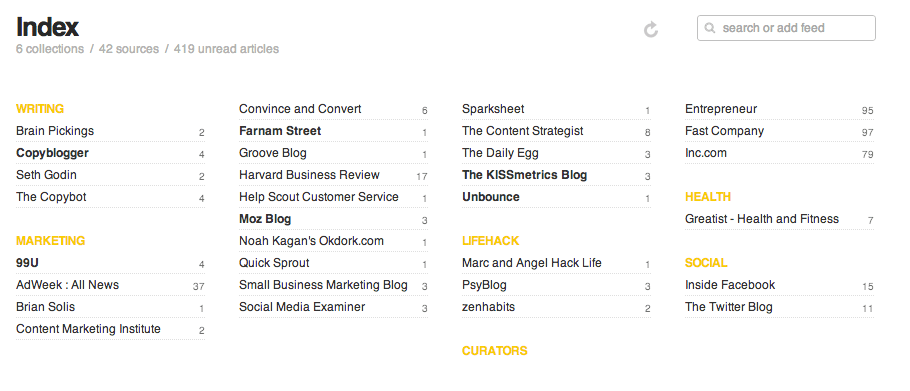
When I need to power through a big chunk of these, I get a huge boost from Feedly’s share counts, which are posted just to the left of the article titles in each feed. The larger the numbers here, the better signal I get that this content could be valuable to a wide selection of readers and Buffer users.
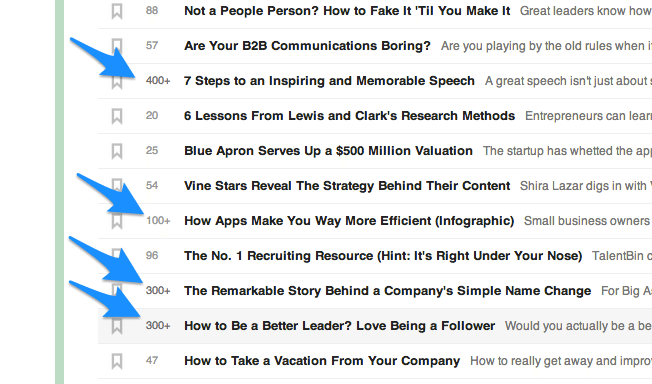
2. News.me
A second great tool that I use is a personalized daily email from News.me that tells me what stories were popular among my social connections over the past 24 hours. I try to keep my in mind who I follow on Twitter and Facebook so that I can get the greatest value possible from this News.me email. It is an email I open every single day, without fail.
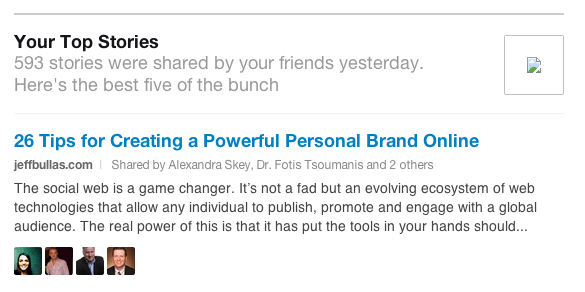
Step two: Organization
We do a variation of batch and schedule for our content suggestions. As we find interesting links, we run the Buffer browser extension to create a short URL and description, then we copy this text and place it into a shared spreadsheet. The spreadsheet helps us stay organized day-to-day and week-to-week so we can check to see how each day is filling up and look back into the archives as well.
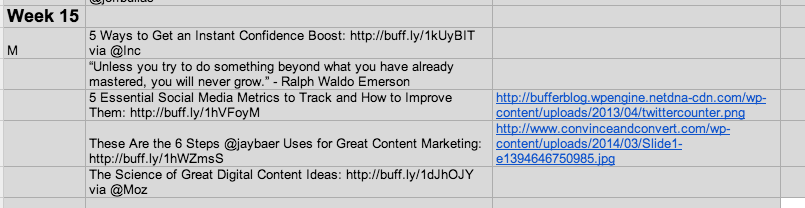
Step three: Publishing
For publishing, we rely on a tool built by our Buffer engineers. We enter the information from the spreadsheet into our suggestions admin panel, and engineering magic does the rest.
As far as how much we curate, each day there are eight new suggestions. Five new suggestions appear inside the app each day—one quote, one link to a Buffer article, and three links to super content elsewhere. Three new suggestions are emailed to folks with empty buffers—one quote, one Buffer article, and one link to content elsewhere. We’ve found the mix to be a pretty good ratio, but of course, we’re always open to experimenting.
We also curate great content on our social media presences as well—it’s fun to mix it up.
Your turn
What does your content curation process look like?
I love a good curation outpost—either on social, on a blog, or in a newsletter. If you have one that you’d like to share, I’d be super keen to hear about it and see what you’ve put together. Feel free to leave a link in the comments, and if you’re willing, to let us in on a curation secret or two!
P.S. If you liked this post, you might also like 17 Unique Places to Find Great Content to Share and The Ultimate Guide to Becoming an Amazing Twitter Curator.
Try Buffer for free
140,000+ small businesses like yours use Buffer to build their brand on social media every month
Get started nowRelated Articles

Sending ads by mail may seem like a thing of the past, but this marketer thinks it’s a surprisingly effective approach for e-commerce brands.

Learn how to leverage AI social media content creation tools and save valuable time in your social media marketing efforts.

With the newsletters on this list, you'll be able to stay on top of all developments in social media and learn from amazing experts