How To Tweet At The Best Times For Your Followers – Tweriod & Buffer team up
It’s one of those big mysteries that a lot of people on Twitter (myself included) desperately want to know:
“When is the best time for me to Tweet?”
To get an awesome and accurate answer for this question isn’t always easy. So I am very excited to tell you about an awesome new partnership we have done recently.
Teaming up Tweriod & Buffer is one of those matches you have probably already thought about once.
Tweriod analyses your Twitter followers, past Tweets and the people you follow and gives you the best times to Tweet.
Buffer lets you easily share Tweets, Facebook posts and LinkedIn updates at set times. All you do is click “add to Buffer” and one more update is in the queue.
A lot of people have already told us this: “You know, I first go and get my Tweriod report, then I take those times and set them up inside Buffer.”
And now, you can do this with one click in Tweriod, you are able to start Tweeting at optimal times inside Buffer.
How to get your best Tweeting times in Tweriod
Tweriod is one of those one-click setup apps. All you have to do is clicks “sign-in” with Twitter and you are done.
The app will automatically generate a report for you and show you the best times to Tweet. What I really love is that it gives you different results for different days of the week. Just like you would expect.
Click on “My account analysis” and you will immediately get the all your results displayed on one page:
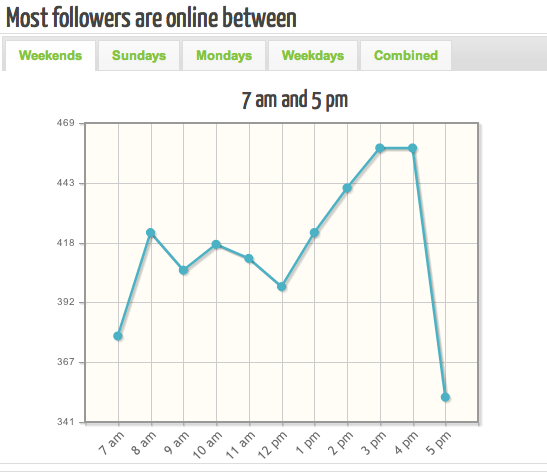
Setting up your optimal posting times inside Buffer
This always felt very natural. Now you know your best times to Tweet. Why not start Tweeting then? By integrating Buffer right into Tweriod, this is now just one button away:
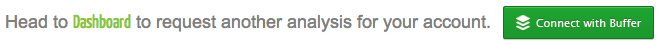
You can now see your existing Buffer schedule on the left and then your new Tweriod times on the right. By clicking “send to Buffer”, your times will be updated with the new, optimized Tweriod times.
In case you have a different Buffering pattern setup for your weekend, as you can see below, Tweriod also allows you to setup those times.
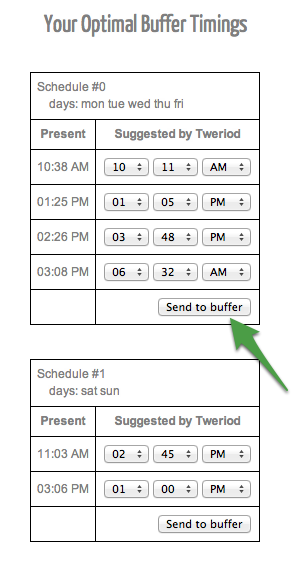
And that’s it, you are done. Of course, as your followers grow, your optimal posting times will change. You can just go into Tweriod and request a new analysis anytime for this.
The Tweriod algorithm – why it rocks & what you need to know about it
Although there exist other algorithms out there, I am a big fan of how Tweriod approaches the problem. They have designed one of the most transparent and effective algorithms to come up with your optimal timings.

Here is a quick breakdown of the key components:
- Analyse the performance of your past 200 Tweets: This is pretty standard for most timing optimization apps. Getting your past 200 Tweets and see at what times they performed best, is a great start I believe.
- Analyse your followers and their past Tweets: Now this is where it gets interesting. Tweriod, also goes ahead and looks at the performance of your followers past Tweets. Whenever they Tweet the most and are therefore online, will be a major aspect of your optimal Tweeting times.
- Exclude automation apps such as Twitterfeed, dlvr.it, etc.: Here is where it gets even more interesting. Tweriod, on top of analyzing your and your followers past Tweets, excludes any Tweets coming automation apps. The reason is very simple, a user isn’t online if a Tweet goes out via this app, so any results would be very deceiving.
- Get different suggested schedules for different days: As already pointed out, your best Tweeting times are different for each day. And Tweriod is one of the few apps, who both shows you this and lets you schedule the different days in inside Buffer.
Ok, that’s it. I have to say, I am very excited about this integration. I believe it will help lots of Twitter user out there to get more engagement on their Tweets – with just one smart click.
What about you? What do you think of this integration and optimal timing of your Tweets? Let me know your thoughts below.
Try Buffer for free
140,000+ small businesses like yours use Buffer to build their brand on social media every month
Get started nowRelated Articles
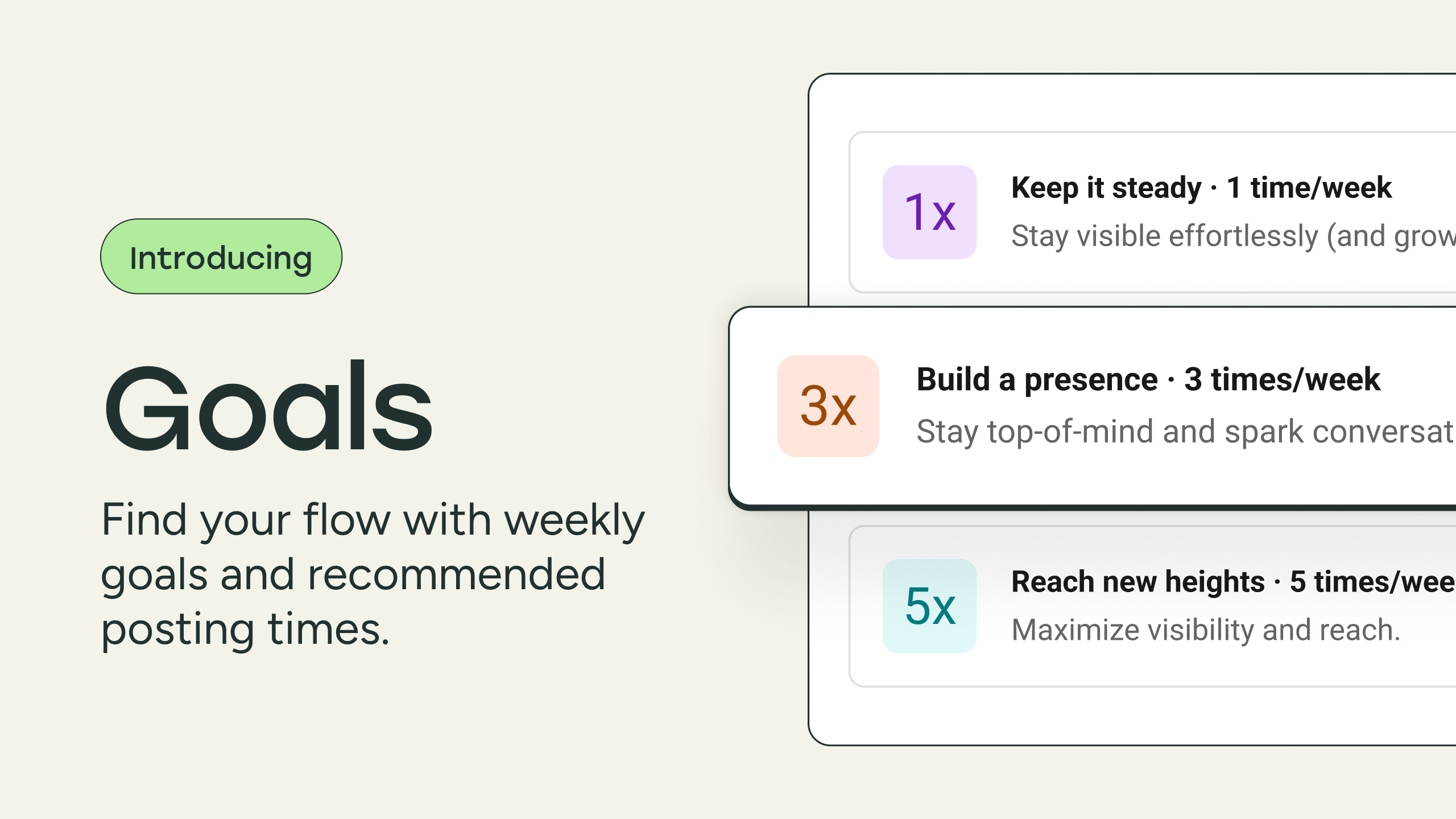
Trying to stay consistent on social? Buffer’s new weekly goals and optimal posting times make it easier to show up on social, even when you’re busy. Set your goal, and we’ll handle the rest.
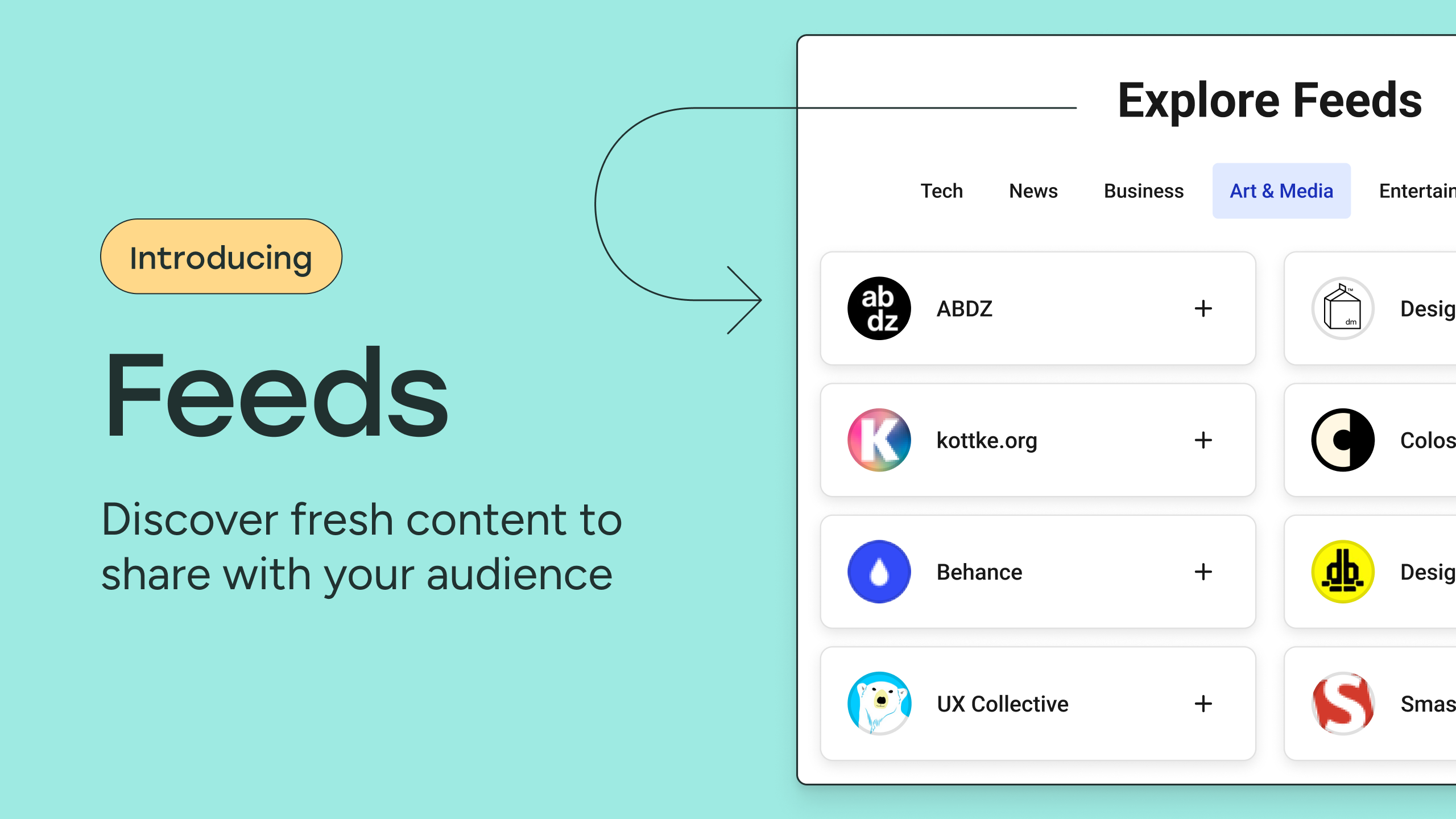
Our new Feeds feature brings content from your favorite websites directly into your account. Discover fresh ideas for your next post without leaving Buffer.

Need a little motivation for your social media journey? Buffer's new Streaks feature transforms content creation from a chore into an achievement.