
17 Tips, Tools and Tricks to Improve your Pinterest Marketing Strategy
Have you heard the good news?
You can now share, schedule and measure your Pinterest Pins through Buffer!
Buffer Awesome and Buffer for Business customers can:
- Pin from anywhere on the web, or upload your own image
- Create a variety of unique daily Pinning schedules customized just for you
- Track and measure repins, likes, and comments
Anyone can try out this fun new feature! Authorize your Pinterest account now and try scheduling to Pinterest for 7 days free:
Pinterest just keeps on growing and at 70 million users, there’s no end in sight to its growth anytime soon.
There are some great guides around to help you get started from scratch with your Pinterest strategy, including this great one from Social Media Examiner that will guide you through the process of setting up your account.

Once you’ve got the hang on pins and boards and repinning, you might wonder what else there is to Pinterest (I did). I’ve scoured the web to find some of the most useful tools to making pinning easy and fun, and some helpful tips for your Pinterest marketing strategy.
Tips to get the most out of Pinterest
Hopefully you’ll find some tips in this section that you haven’t come across before.
1. Set up a business page
If you jumped into Pinterest early, you might still be using a personal account for your business. Pinterest has now added business pages, and you can easily convert your old personal page. Your Pinterest profile won’t look any different to other users, but you get some built-in analytics to help you understand which of your pins are the most popular.
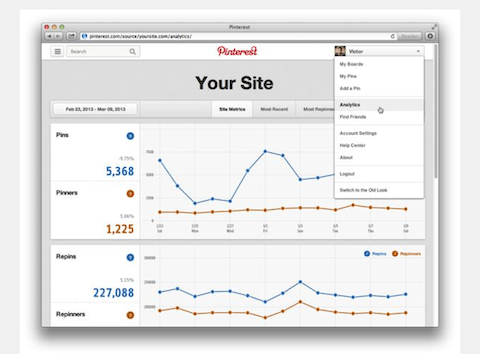
2. Keep an eye out for GIFs
GIFs have traditionally displayed as static images on Pinterest but they finally showed up in all their fully-animated glory this month. GIFs that were already pinned will now be animated, as well as any new ones you add.
Here’s an amazing example I grabbed from the Pinterest announcement post. How did she do that?!

The new feature has been rolling out across Pinterest profiles on the web, with mobile to come later.
Testing of personalized home pages also started recently, though it’s unknown when we’ll see these fully rolled out.
3. Use rich pins
In May 2013, Pinterest introduced rich pins: that is, pins that include more information that just a picture.

There are five types of rich pins:
- Article pins include the headline, author, story description and link
- Product pins include real-time pricing, availability and where to buy
- Recipe pins include ingredients, cooking times and serving info
- Movie pins include ratings, cast members and reviews
- Place pins include an address, phone number and map

Rich pins come from specifically validated sites, but you can apply to add rich pins from your own website as well (handy if you’re selling products).
4. Re-order your boards to match changing seasons
It’s worth remembering that you can re-order your Pinterest boards. If you have boards that aren’t always relevant, you can rotate them as the weather changes (summer recipes aren’t quite the comfort food we’re looking for in winter) or as your business focus changes.

5. Use taller images for more repins
Social Media Scientist Dan Zarrella has done some research into what works best on Pinterest. Interestingly, he found that the taller an image is, the more likely it is to be repinned:

Tools to make your pinning easier
6. LoveList: iPhone product scanner app
If you pin a lot of products to your Pinterest boards, this app could come in handy. It lets you scan the barcode of a real-life product and quickly add it to your Pinterest account. It’s a great way of making wishlists, remembering things you want to buy later, and sharing cool products you find.
Update: LoveList seems to be no more ?
7. Pinterest Image Size Cheat Sheet
Image cheat sheets come in handy when you’re rebranding your social media profiles or setting one up from scratch. This cheat sheet for Pinterest makes it easy to create images for your profile and pins of just the right size.

8. Pin Search: Chrome extension
I’m a big fan of Google’s image search feature so I was really excited to find this Chrome extension. Pin Search adds a search button to each pin you view on Pinterest (it appears when you hover) that lets you perform a Google image search based on that picture.

9. PinImage: Firefox Add-on
If you’re a fan of using our Buffer extensions to share images from your right-click menu, you’ll love PinImage for Pinterest. It adds a “share to Pinterest” option in your right-click menu for Firefox users.

10. Page2Images: Firefox Add-on
If you like sharing screenshots of websites on Pinterest (good for design-related boards), Page2Images makes it really easy. Just click the button and it’ll create a pin from the current website you’re viewing.

11. Pinterest Image Expander: Chrome extension
When you’re browsing other people’s Pinterest boards, it can get tiring to click each image to open up a bigger preview of it. The Pinterest Image Expander extension for Chrome opens up images when you hover over them so that you don’t have to click each time.
12. Pinwords
To share quotes on your Pinterest boards, Pinwords is a handy tool to use. It’s a quick and easy way to make good-looking images from text or quotes and share them as pins.

13. Pinstamatic
Pinstamatic is a fun tool to help you share pins made from quotes, text, Twitter profiles, places and even Spotify links. If you want to add different kinds of content to your Pinterest boards, this is a one-stop shop to get you going.

I covered some more image creation tools in a recent Buffer post that might be useful for your Pinterest strategy, as well.
14. Buffer for Pinterest
One final handy tool: You can share, schedule and measure your Pinterest Pins through Buffer with Buffer for Pinterest.Buffer Awesome and Buffer for Business customers can:
- Pin from anywhere on the web, or upload your own image
- Create a variety of unique daily Pinning schedules customized just for you
- Track and measure repins, likes, and comments
Anyone can try out this fun new feature! Authorize your Pinterest account now and try scheduling to Pinterest for 7 days free:
Just for fun
15. Take advantage of the new recipe search tools
Food and recipe pins are some of the most popular on Pinterest, so it makes sense that new features would pop up around these topics. Just this month, recipe search tools were added to help you filter by recipe type (vegetarian, paleo, etc.), search by ingredient and look through all pins or just those you’ve saved.

16. Turn pinned recipes into grocery lists with ZipList
Update: ZipList doesn’t appear to be around any longer ?
Another tool that’s useful if you tend to save recipes to Pinterest is the ZipList web clipper. ZipList is a grocery list service that you can use on the web and your phone. With the web clipper, you can save full, original recipes (ingredients and all) from just a simple pin:
By using the recipe clipper to save a recipe from Pinterest, you are saving the original recipe. That means the tasty looking photo, plus all the ingredients that you don’t even see on Pinterest, will be added to right to your recipe box.

17. Make real-life Pinterest boards with clipboards
If you’re the crafty type, you might like to give this fun project a try. Brit+Co published a tutorial for putting together real-life Pinterest-style boards with painted clipboards. It does look pretty fun:

What are your favorite Pinterest tricks?
It’s so much fun to get to know Pinterest a bit better. What has worked best for you on Pinterest? I’d love to hear all your tips, tricks, and strategies in the comments!
Image credits: Social Media Examiner, Pinterest 1, 2, Socially Sorted, Brit+Co, TechCrunch 1, 2, Roxanne Ready
Try Buffer for free
140,000+ small businesses like yours use Buffer to build their brand on social media every month
Get started nowRelated Articles

If you always feel like you’re chasing the tail-end of audio trends on the app, you’ve come to the right place. In this article, I’ll guide you through all the methods you can use to find the most popular music and sounds on Instagram before they drop off the charts.

All the features on Bluesky, plus how to use them.
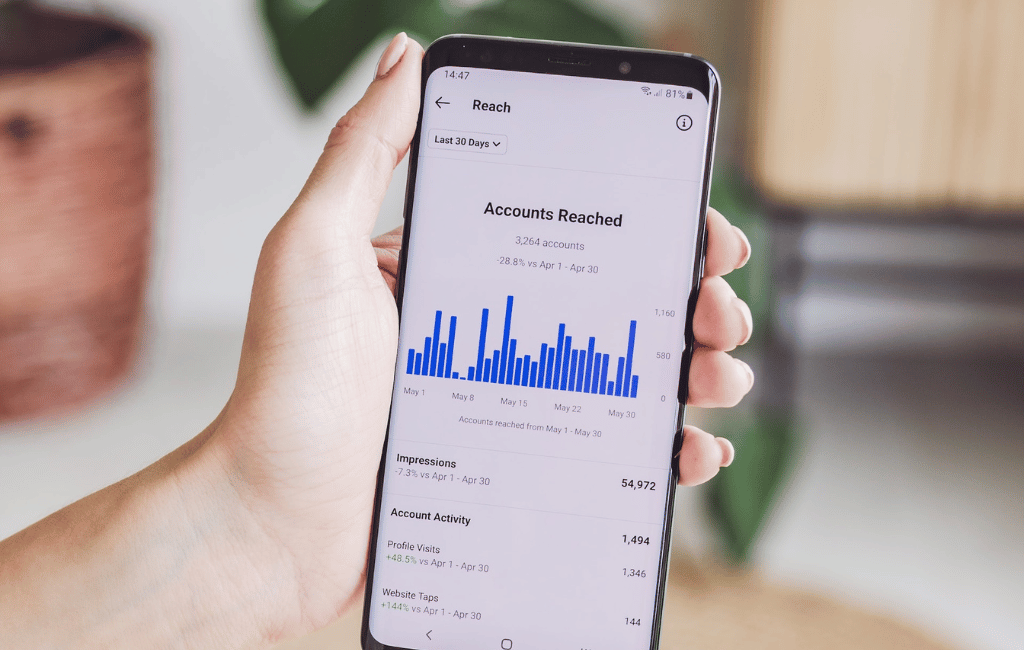
I put Meta Verified — and the coveted blue check — under the microscope for two weeks. The results were definitely not what I expected.