
This Agency Manages 93 Social Media Profiles: Learn the 8 Essential Tools That Keep Them Going
Former VP of Marketing @ Buffer
You compete with millions of other blogs on creating and sharing craveable content.
You manage multiple social media accounts, seeking that sweet spot of targeted, valuable, engaging updates.
You do this all day, day after day.
Imagine having some tools on hand that make these daily activities even easier.
Tony Restell understands these challenges of social media sharing like few others. As founder of Social-Hire.com, Tony works with multiple recruiting clients at a time on their social media strategy, and his Social-Hire content competes with the likes of LinkedIn, ERE, and other heavyweights for views and shares.
Tony is managing 93 social media profiles for his agency and its clients. Wow!
He’s found a way to keep it all organized, efficient, and successful. Social-Hire’s content draws 10,000 social media shares every month, and these shares alone generate more than 25,000 visitors to the blog. Tony sees over 90 percent of new business come from social media.
How does he do it? And what can we learn from the amazing way he keeps everything top-notch and together?
At the heart of his awesome system are a handful of Tony’s go-to tools. Here’s a look inside his process.
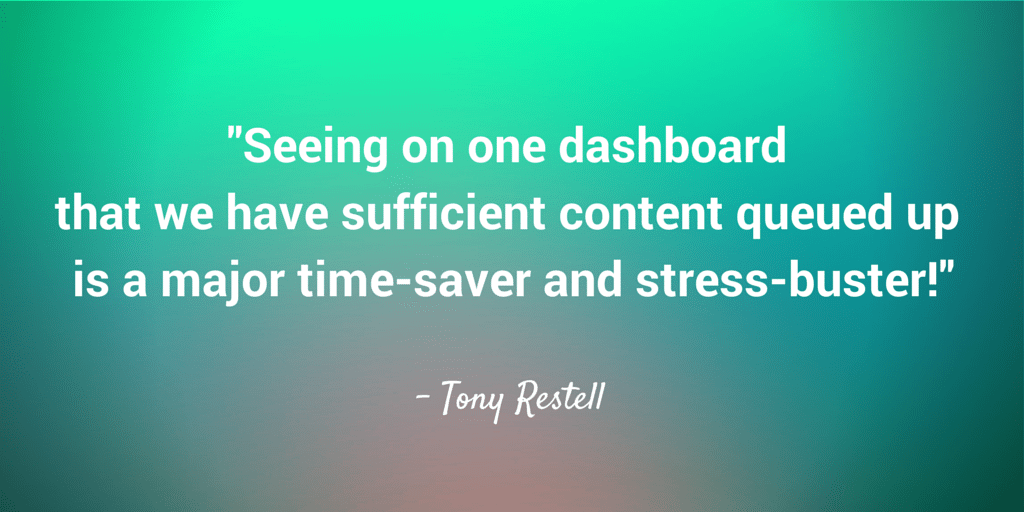
7 essential tools that no agency can live without
1. Buffer
For complete social media management, Tony relies on Buffer.
Here’s why:
- Easy to use
- Easy to explain to clients
- Simple interface
- Quickly add team members with custom roles
- Awesome customer support
Agency work requires that the tools you use for collaboration with clients are easy not only for you but also for everyone else who may contribute. The simple, intuitive Buffer interface makes for a great entry for clients who may not be as familiar with social media dashboards. Tony can quickly and easily get clients up to speed and involved.
Seeing on one dashboard that we have sufficient content queued up to our clients’ accounts and our own accounts is both a major time-saver and stress-buster!
The Buffer for Business plan welcomes team members to contribute to a social profile. Tony manages each profile and invites the client to contribute as a team member. The client can view all the activity on the profile and contribute as they see fit.
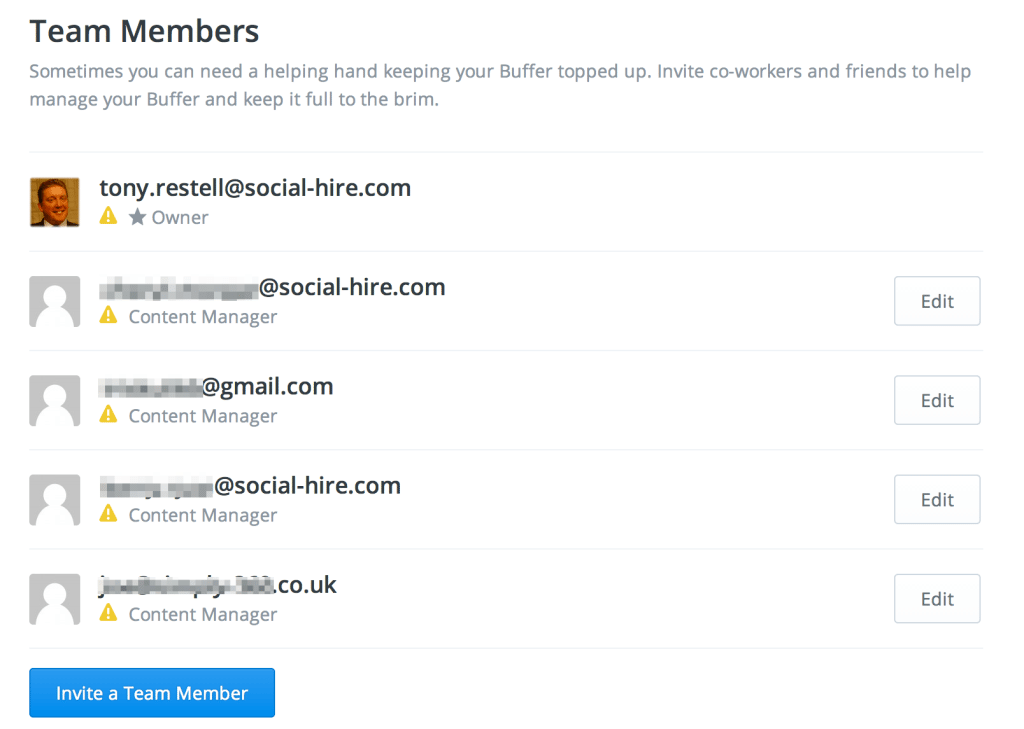
And perhaps most importantly, Tony trusts the team behind the product.
Buffer is an essential tool in our business for a whole host of reasons. But what I’ve valued the most is the customer service and responsiveness. The team always want to learn from you what would make the product better and are always on hand to help whenever that’s needed.
I shudder to think what life would be like without Buffer!
2. Feedly
A big part of Tony’s strategy is content. Feedly’s RSS management tool is ideal for discovering and staying on top of industry-specific content that fits a particular niche. Tony’s biggest use of Feedly is for finding and monitoring this content to share easily on behalf of clients.
He’s got an especially neat tip to get content from Feedly into a social queue super fast. Keep reading below.
3. BuzzSumo
The content analysis tool BuzzSumo is a huge resource for Tony to find key influencers in each of the niche markets that his clients serve. Simply search the keyword terms for the niche, and BuzzSumo returns the most popular content and sources.
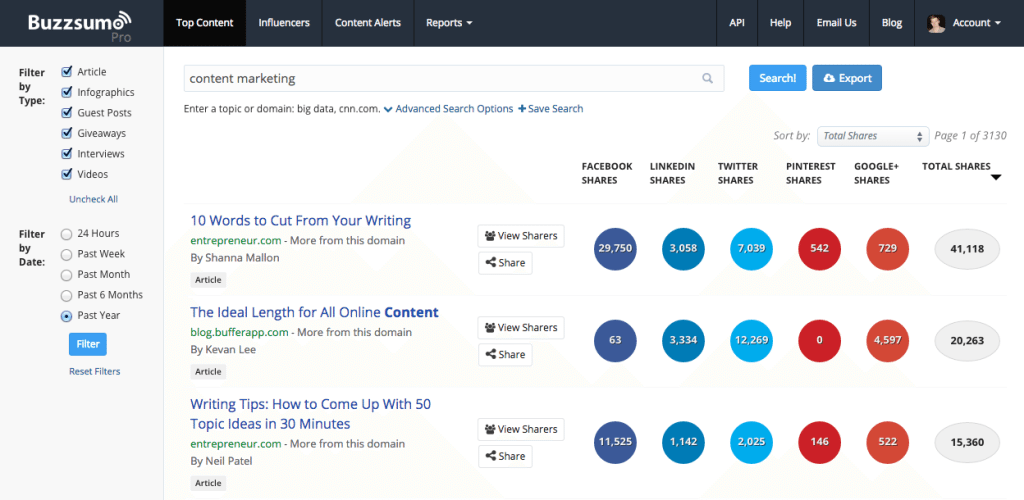
4. ManageFlitter
This suite of Twitter tools provides easy follow/unfollow action, search of user bios, and Twitter analytics.
5. Circloscope
Much like ManageFlitter for Twitter, Circloscope is ideal for managing an audience on Google+.
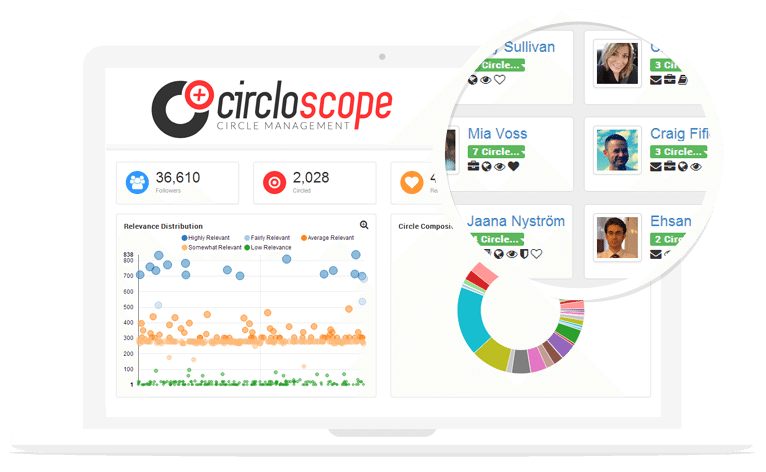
6. Hootsuite
Social media listening is an important part of Tony’s agency work. Hootsuite helps with monitoring and replying to mentions on social accounts.
7. vCita
vCita provides real-time consultation scheduling, which is great for agencies wanting to allow both clients and prospects to schedule in calls at their convenience.
BONUS: More social media management tools
I wrote a piece on six tools and strategies for managing multiple social media accounts. There’s some overlap, but you might find it helpful for putting Tony’s tools into practice!
How to find and share niche content in a snap
When you share to 93 social media profiles, you’ve likely figured out quite a few time-saving tips. Here’s one of Tony’s favorites, involving Buffer, Feedly, and IFTTT.
Subscribe to industry-specific, niche blogs in Feedly.
Create custom tags in Feedly to tag content that is to be shared to a specific social profile.
Create an IFTTT recipe with Feedly and Buffer. It’ll work like this …
IF you tag a cool story in Feedly with Tag A, THEN add the story to Buffer Profile A, using this particular message style.

You can customize the text that appears before the story as well as how the story itself appears (e.g., story title and link). If you run out of Buffers to connect to Feedly, you can try a Feedly and Email integration using your secret Buffer email address that adds updates directly to your profile.
Here’s the awesome benefit Tony gets from this tip:
That allows us to really streamline the time we spend on our Social-Hire profiles which is crucial as we want our experts focused on serving up a great social experience on our clients’ accounts!
Tony’s social media strategy – unpacked
The agency work that Tony undertakes relies on a couple of building blocks for his company.
1. The recruitment content that Social-Hire creates must be shared in the industry more widely than content from heavyweights like LinkedIn and ERE. This is key to building client trust in Tony’s abilities as a social media expert.
2. Once Tony starts working with a client, he must have a seamless integration with his team and the marketing and recruitment teams of the client. It’s best when there’s no stepping on one another’s toes or over-posting to any accounts.
Buffer and the other tools Tony uses help with both of these needs.
The social media strategy for Tony’s agency comes back to these two challenges. Here’s his three-pronged strategy for both his own social media accounts and for his clients.
- Focus on making your social profiles valuable (or entertaining) for the target audience you want to attract
- Ensure you take the steps needed to get your social profiles in front of your target audience so that they have the chance to see the value you provide and to choose to follow you
- Set aside the time needed to properly engage with your followers and those sharing your content (that’s what usually prompts client wins and successful candidate hires)
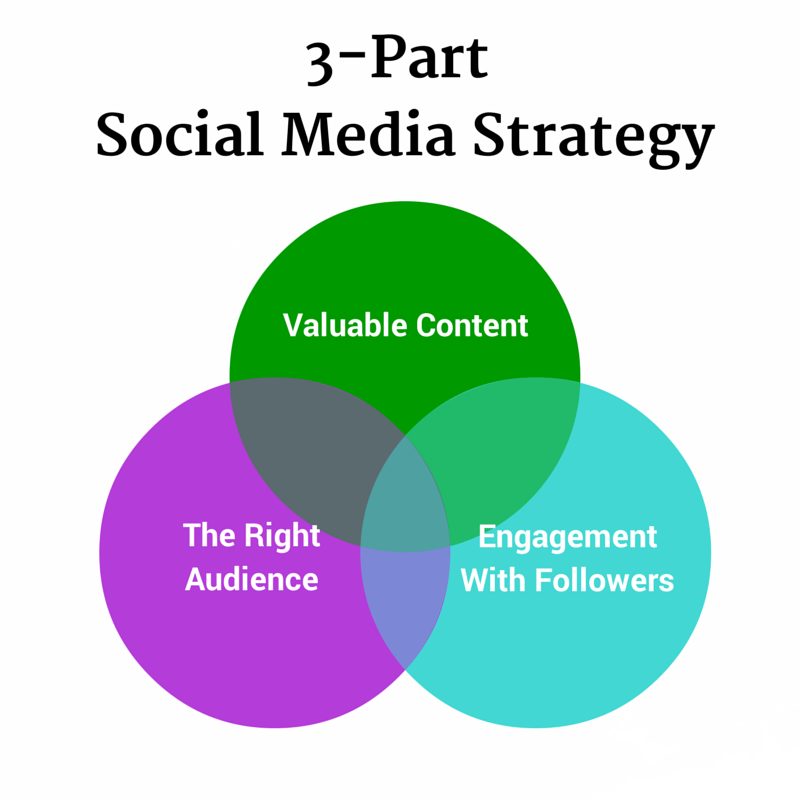
One way in which Tony is able to make good on these strategies is the contribution and analytics tools inside the Buffer dashboard.
For example, he can allow clients to easily contribute content to their profiles (via the team member settings in Buffer for Business). This content gets approved and added to the queue rather than publishing right away into a feed. The benefit here: No over-sharing.
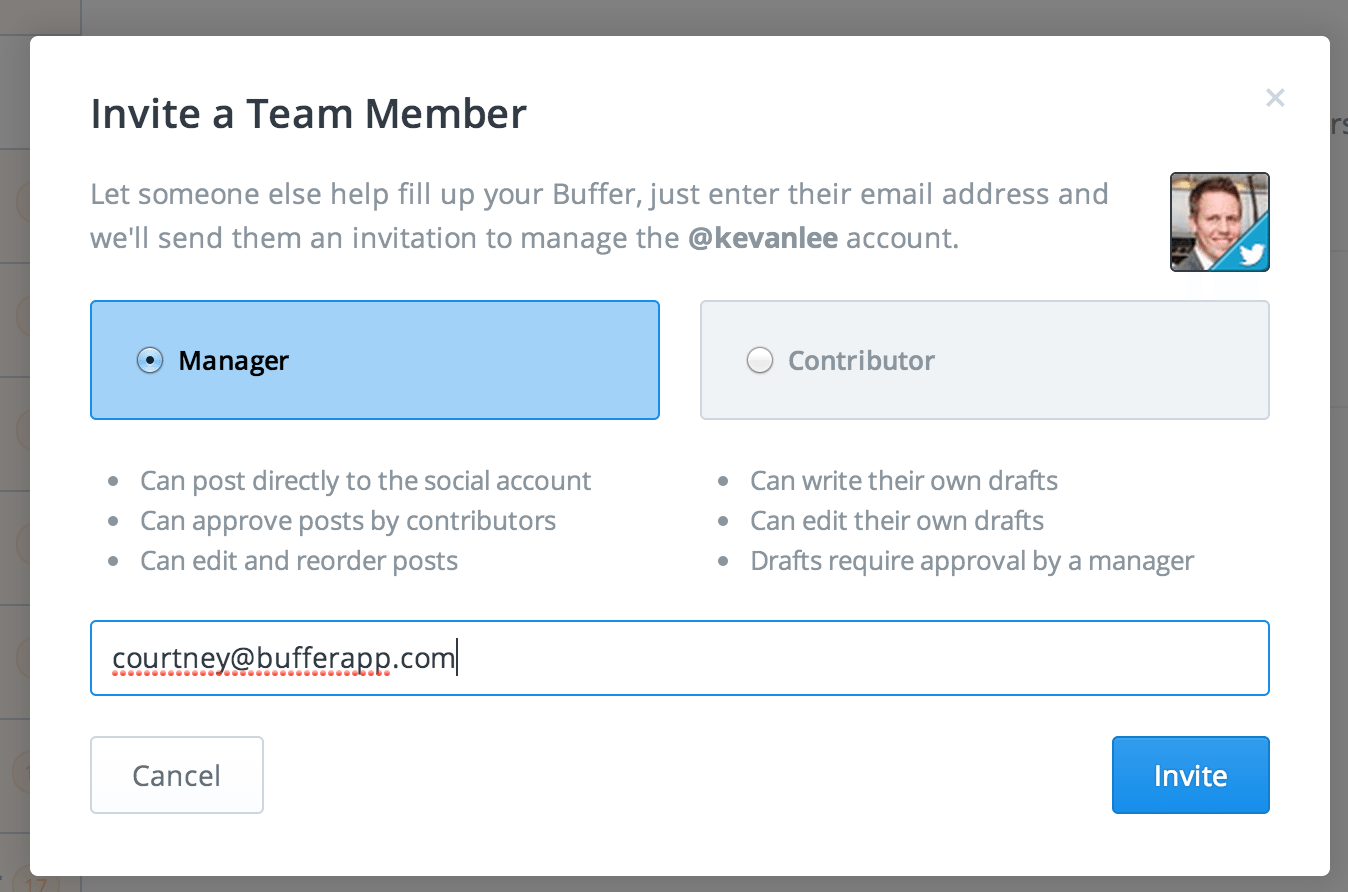
Taken a step further, Tony and his team can analyze these shares along with the client to see which type of updates and articles perform best. Buffer analytics can be as informative and deep as you want—either with top-level “Top Tweet” styled notifications or full, in-depth analytics.
From Tony:
Buffer makes it super easy for any of our client contacts to contribute content to be shared on their social profiles – but in a way that doesn’t risk over-sharing or appear automated. It then provides the data and insights we need to see which types of updates are really generating the most interest and sparking the most conversations, so that we’re continuously optimizing what we share on behalf of our clients.
The recruiting industry is a results-driven sector, so being responsive like this is key.
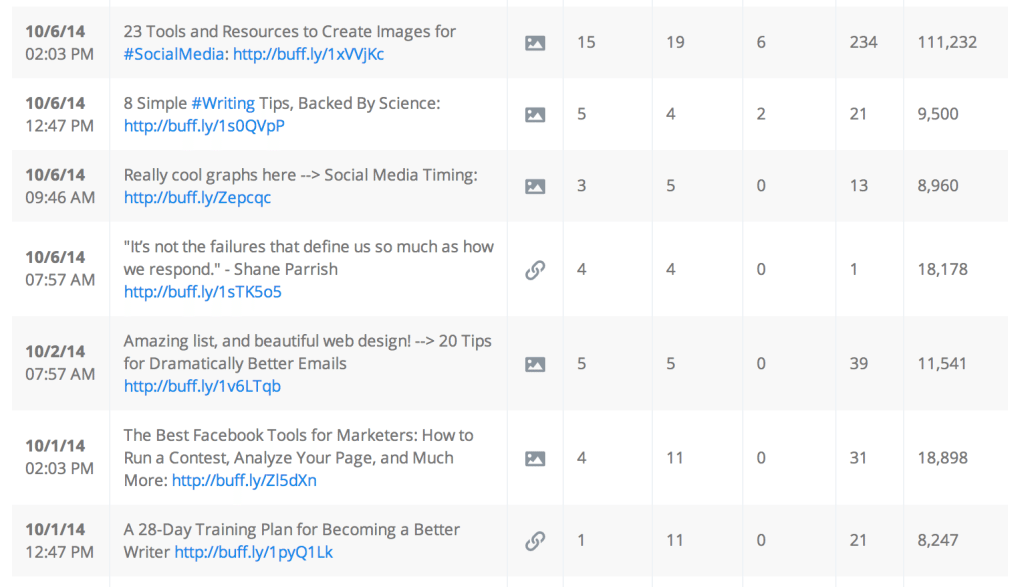
Final takeaways
A series of helpful tools have helped Tony take his social media expertise and his growing agency to new heights.
He relies on Buffer for simple, well-organized social media management. He counts on tools like Feedly and IFTTT for making content curation and sharing as easy as possible.
He gets a lot done—sharing to over 90 social media profiles. And he does so with an amazing level of success—10,000 social shares and 25,000 new visits per month.
Can Buffer help your team or individual social media strategy, too? We’d love to help you find out. Why not give Buffer a try?

Try Buffer for free
140,000+ small businesses like yours use Buffer to build their brand on social media every month
Get started nowRelated Articles

Learn how Akta, the creator at Passionfroot, uses Buffer to streamline her content scheduling process and grow Passionfroot's following on Instagram and LinkedIn.

Dave grew his traffic newsletter by 2.5x using one simple (and fast) tactic. Here’s how.

Learn how Tempt built a small marketing agency and how they manage multiple clients using Buffer.