This post originally published on September 22, 2014. We’ve updated it here with new extensions, images, and a Product Hunt collection.
There are a few actions I perform over and over again as I work through my social media marketing plan. Do you know the feeling? You click on the same few buttons or type in the same URL.
And then, one day, someone shows you a browser extension that completely rocks your world for the better.
I’d love to share some of those world-rocking browser extensions with you today. There’re several great options out there to supercharge your browser and streamline the tasks you keep coming back to.
Got a favorite browser extension that you use for social media marketing? I’d love to hear about it in the comments!


The Best Browser Extensions for Social Media
What a fun opportunity it’s been to experiment with and test drive a number of amazing social media browser extensions. There are so many great ones out there, I’ve split the post into a couple sections here:
- 15 favorite Safari, Firefox, and Chrome extensions
- The top picks from the Buffer community
- Our Product Hunt collection of browser extensions
Enjoy!
15 Best Safari, Firefox, and Chrome Extensions for Social Media Marketers
1. Buffer – Quick and easy sharing to social media
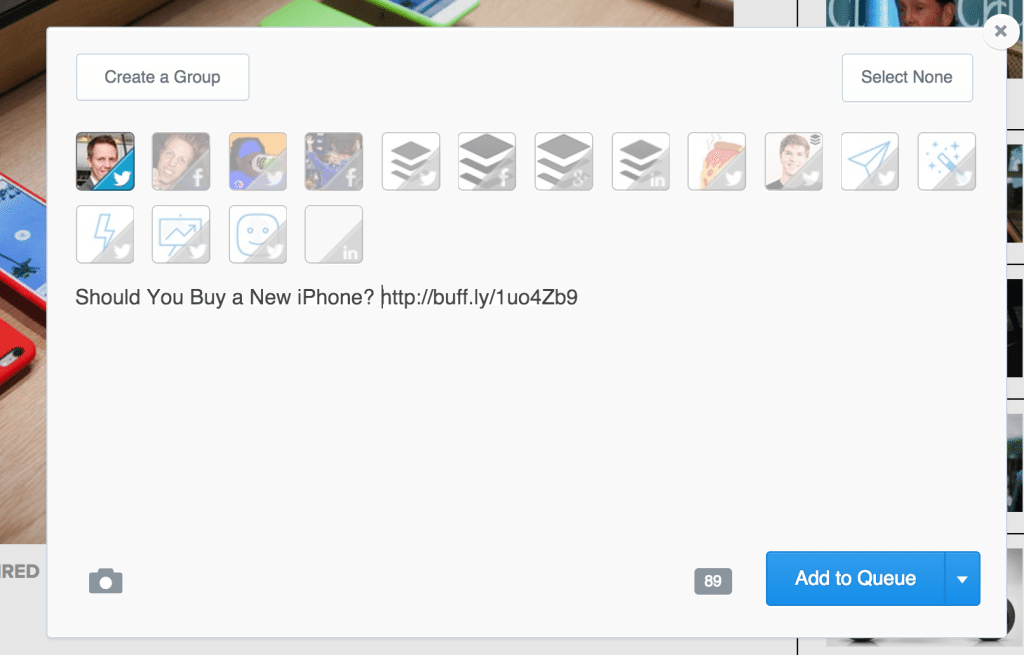
The Buffer extension lets you share to your connected profiles from any website, blogpost, or page. The extension grabs the page title as well as any associated photos. Power users can even go a step further and highlight text within the article to right-click on any image and share that image directly.
The extension also comes with goodies while you’re browsing Twitter and Facebook with built-in buttons for buffering to your queues and scheduling reshares.
(Other helpful sharing extensions: Shareaholic, Hootsuite, and Sprout Social.)
Available on Chrome, Firefox, Safari
2. Giphy – Fun animated GIFs to enhance your updates
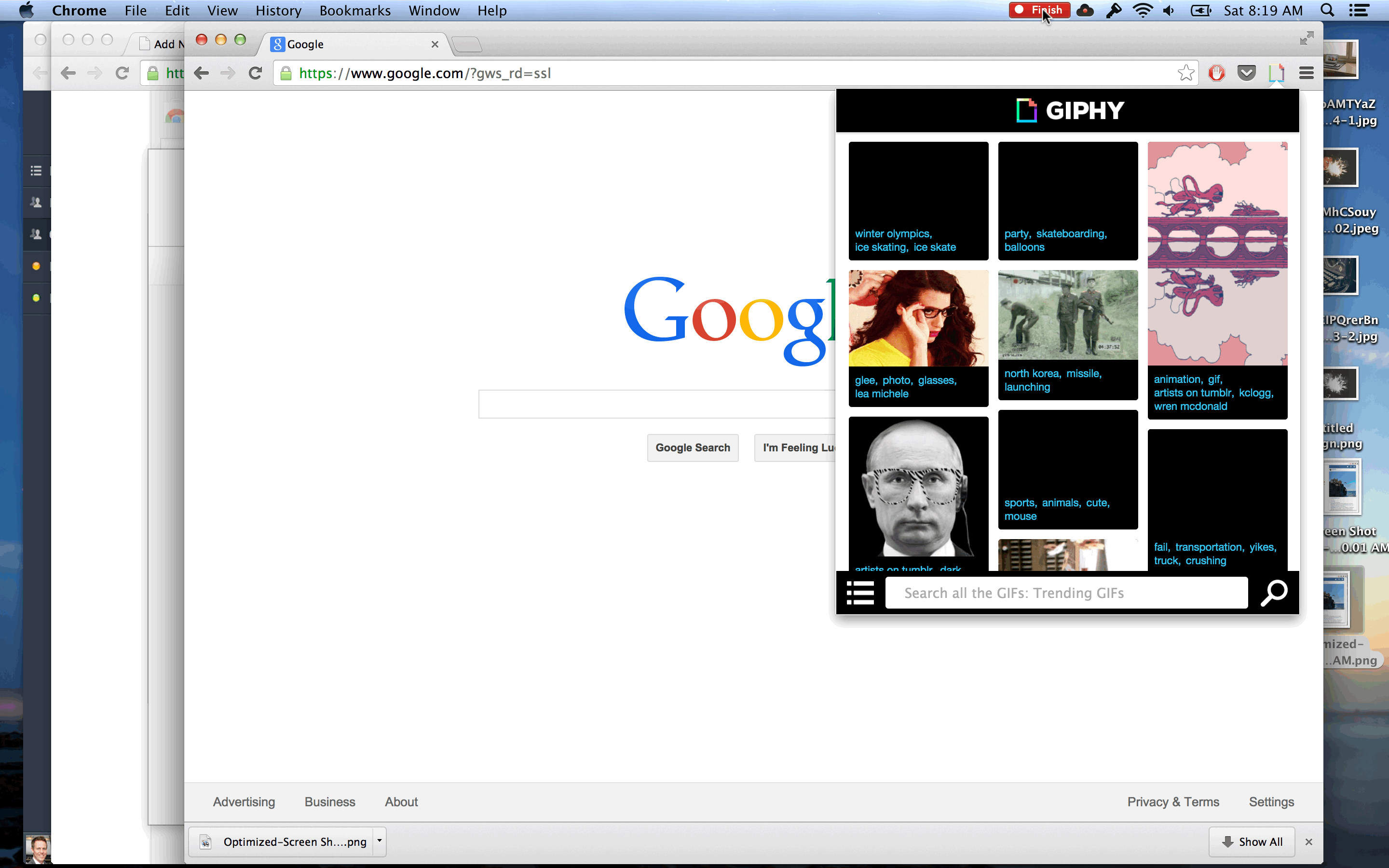
With Twitter and Pinterest now supporting GIFs and other social media sites like Google+ and Tumblr enjoying great engagement with them, it’s become increasingly handy to have a pitch-perfect GIF at the ready to express how you’re feeling in your update, reply, or comment. The Giphy extension lets you search through the huge Giphy.com archives and grab a shortened URL of the GIF you choose.
Available on Chrome, Firefox, Safari
3. Pocket / Instapaper / Evernote – Curating amazing content to share
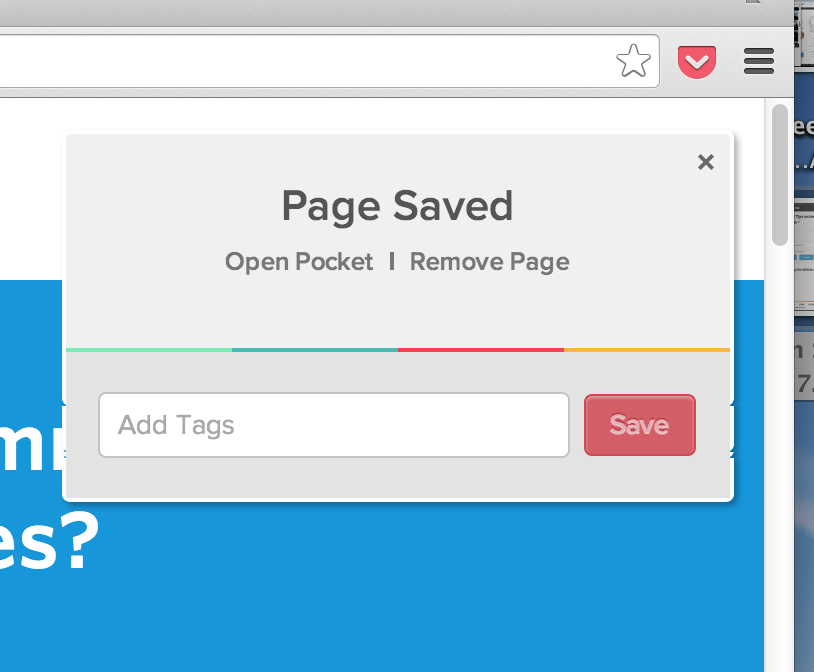
Read-it-later extensions are a super time saver. Pocket, Instapaper, and Evernote let you save a blogpost or article to read later, and you can do so with a single button click via the extension.
Available on Chrome, Firefox, Safari
4. Instagram for Chrome – Instagram photos right in your browser
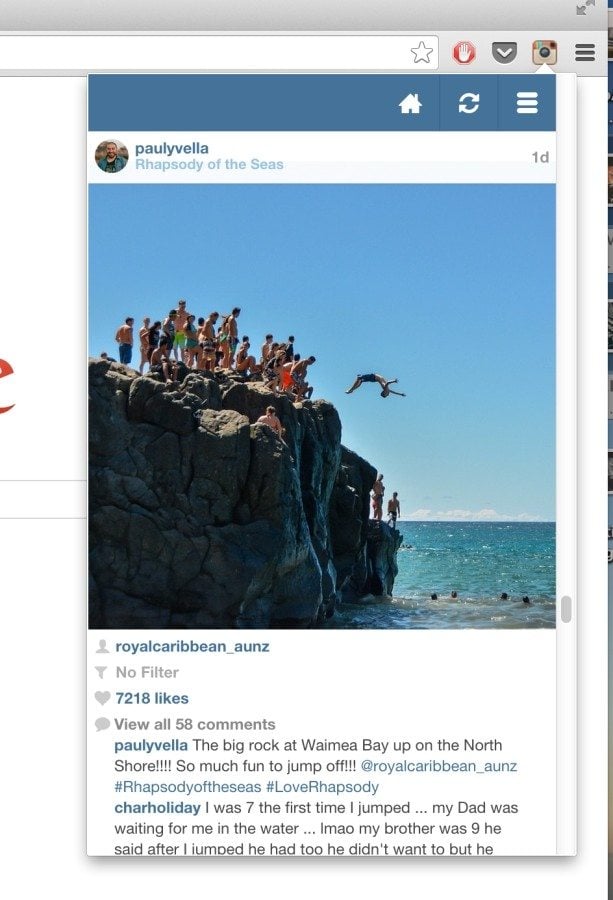
One of the best ways to manage your Instagram feed from a computer, the Instagram for Chrome extension lets you browse your feed and your friends, like and comment on photos, receive desktop notifications, and even drill down into details like filters. The experience is as close to the official Instagram app as you can get, and it’s a hugely helpful resource for brands who wish to manage their Instagram feed without reaching for the phone (or even a browser tab).
Available on Chrome
5. Bitly – Create, share, and track shortened links
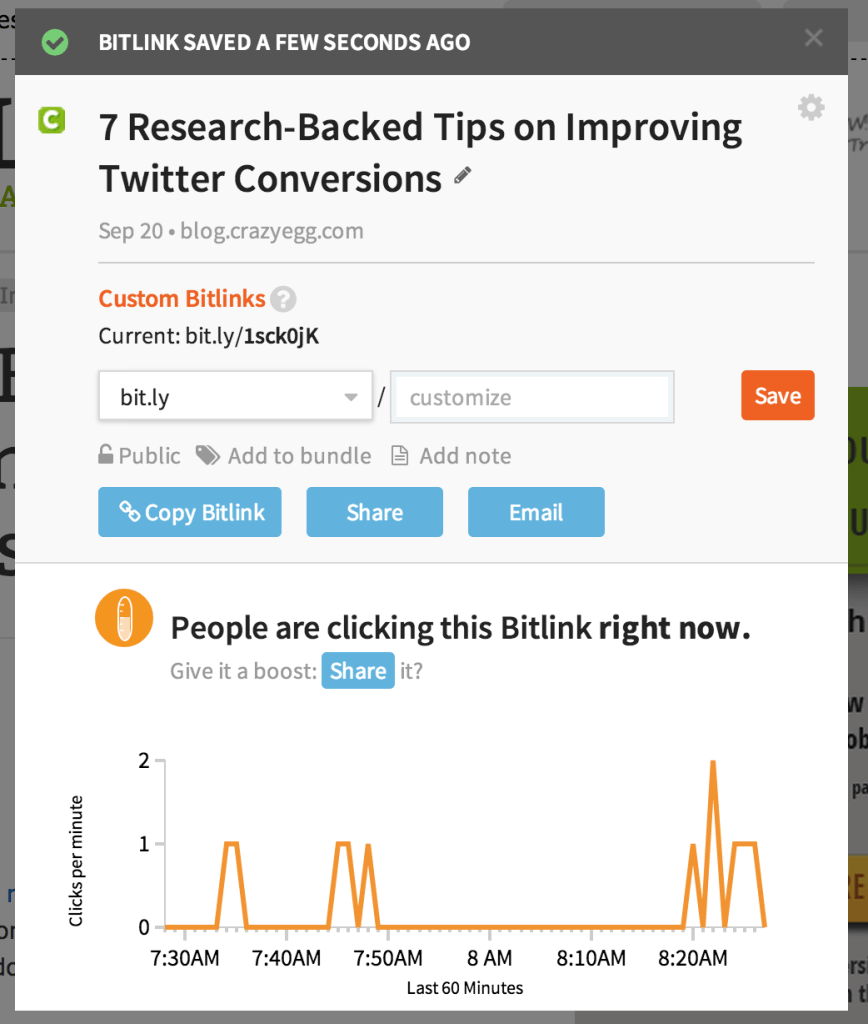
Bitly’s browser extension has all the standard features you’d expect from a link shortener: custom shortening, analytics, and easy copy-and-share buttons. Bitly takes things one step further even and lets you add shortened links to bundles so you can keep organized with a series of similar links. Another cool feature: The Bitly extension can notify you when your link reaches a predetermined (by you) number of views. You can also find more link shortener options here.
Available on Chrome, Firefox
6. Riffle – Complete info on any Twitter user
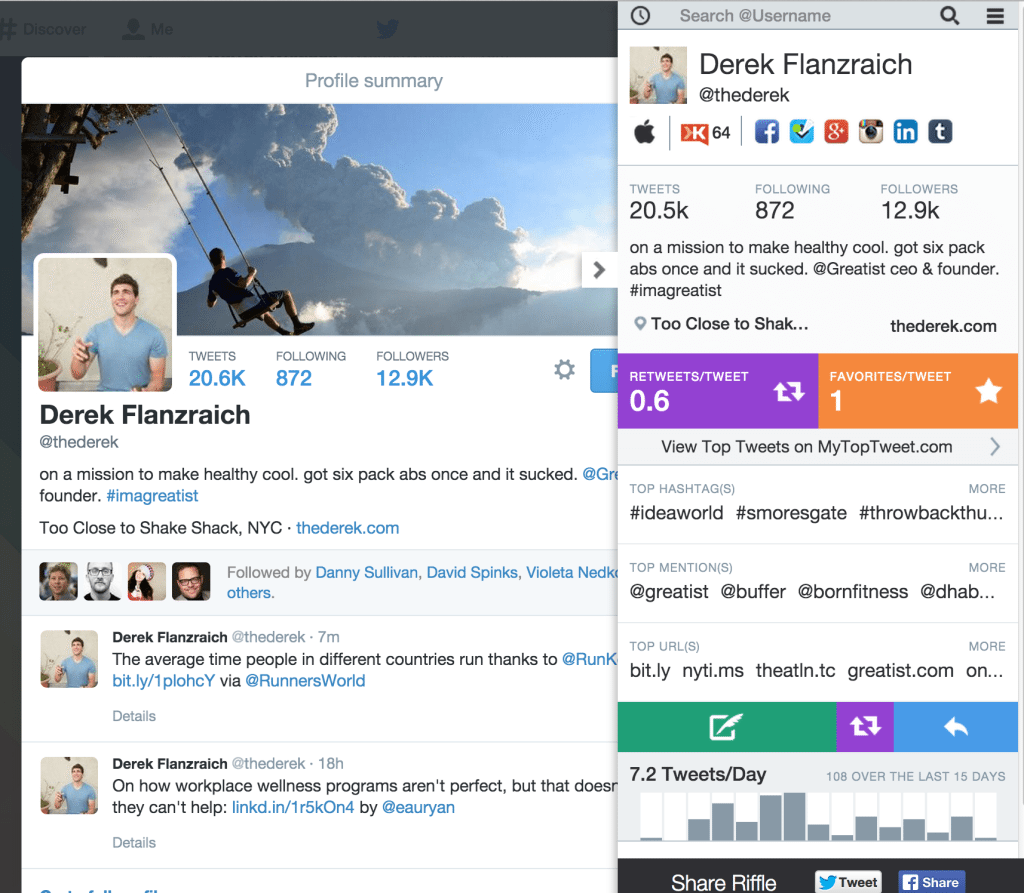
This browser extension adds a whole new layer of info to your Twitter stream. Click on any Riffle icon or Twitter username, and the extension opens up a display of that user’s data, including other social accounts, Twitter statistics, most-used hashtags and categories, top mentions, top URLs, and much more.
Available on Chrome
7. Window Resizer – Check your tweets, posts, and updates on any screen size
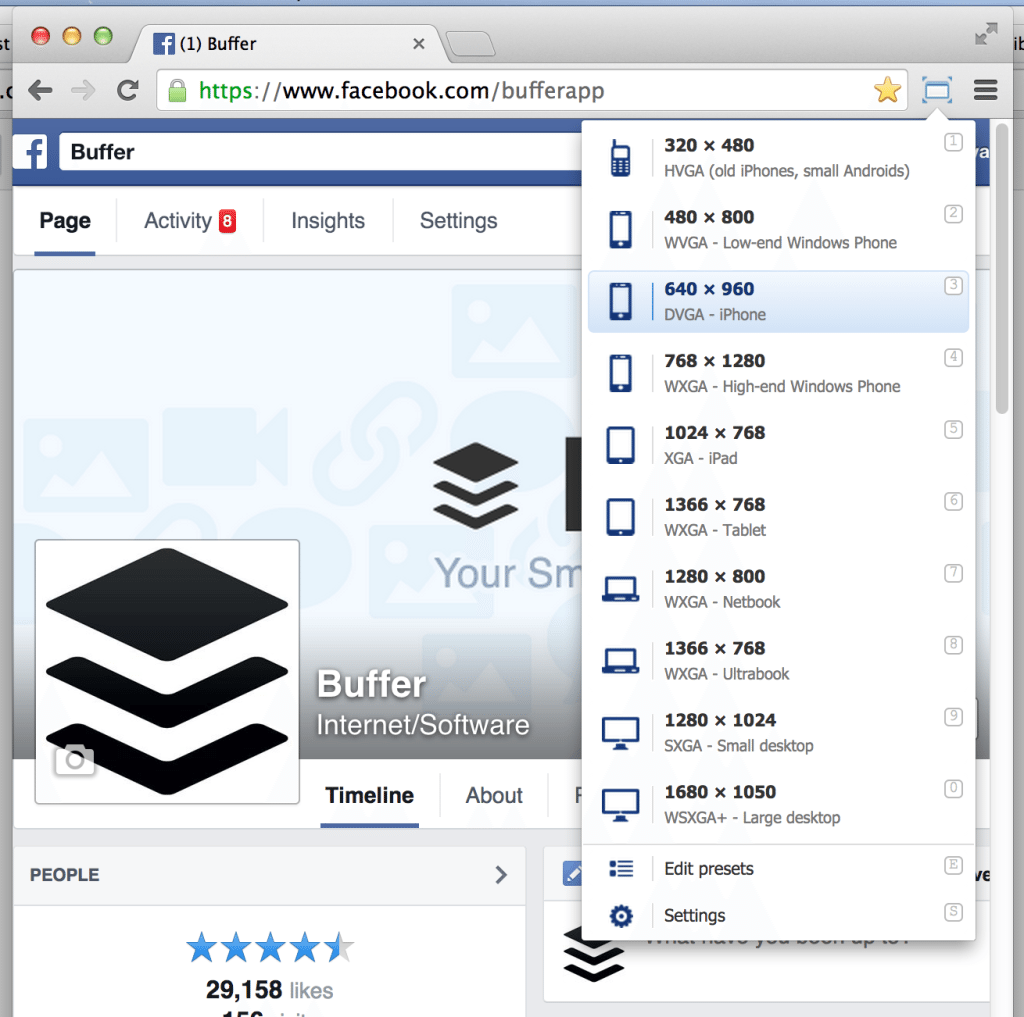
Chances are that not everyone will be viewing your social media updates on the same size screen as you. Marketing for mobile devices has brought about a lot of change! In this case, an extension like Window Resizer can be super helpful for seeing your updates from others’ perspectives. The extension comes with preset sizes that mimic iPhone, tablet, and desktops, and you can completely customize the sizes and order of the various options.
Available on Chrome
8. Ritetag – Instant analysis of the hashtags you tweet
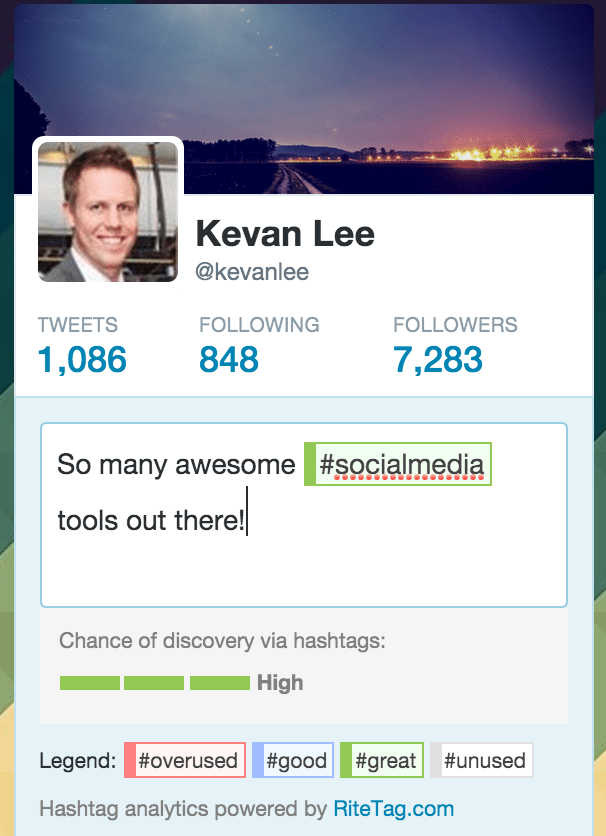
Ritetag is one of our favorite hashtag tools, and their extension brings across their neat color-coded hashtag guide right into the Twitter editor. Ritetag provides direct feedback on the popularity and strength of the hashtags you use. Green is good, blue is poor, and red is overused.
(Bonus cool thing: The extension works within Buffer!)
Available on Chrome and Firefox
9. Social Analytics – Quick view of share stats on any page
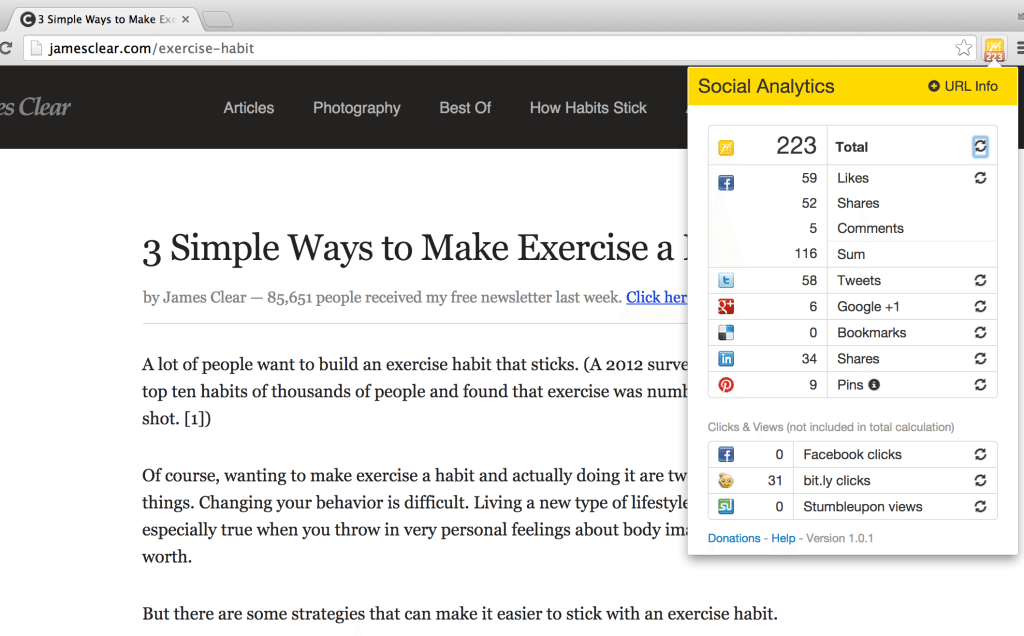
Visit a blogpost and click the Social Analytics browser icon to see at-a-glance how many social shares the post received. Social Analytics shows Facebook likes, shares, and comments, plus Twitter, Google+, LinkedIn, and Pinterest stats. It could be super helpful for tracking the spread of your own content or for investigating someone else’s.
Available on Chrome
10. Awesome Screenshot – Capture, annotate, and share your screen
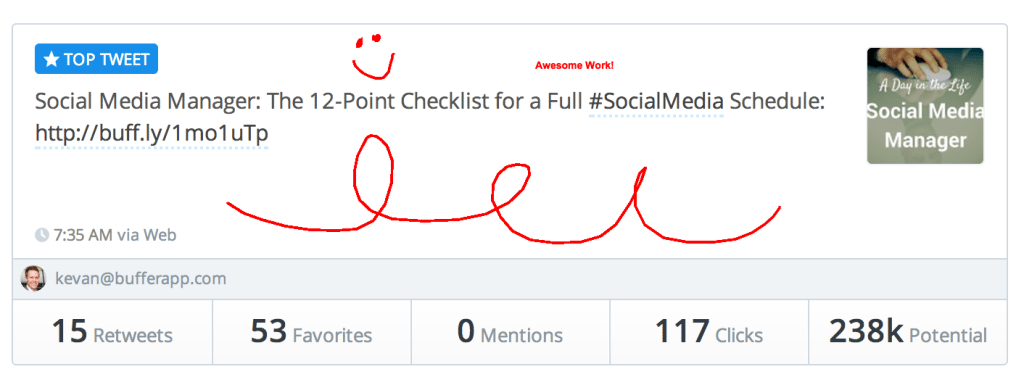
Screenshots can be a helpful, useful visual for sharing on social media. Awesome Screenshot brings this functionality into the browser. You can take a screenshot, annotate, and download or share immediately.
Available on Chrome, Firefox, and Safari
Note: Thanks to Karmi in the comments for pointing out that Awesome Screenshot comes with a disclaimer about potential malware. You can check out an alternate screen capture extension like Clipular.
11. Feedly Mini – Save RSS feeds of any site you’re on
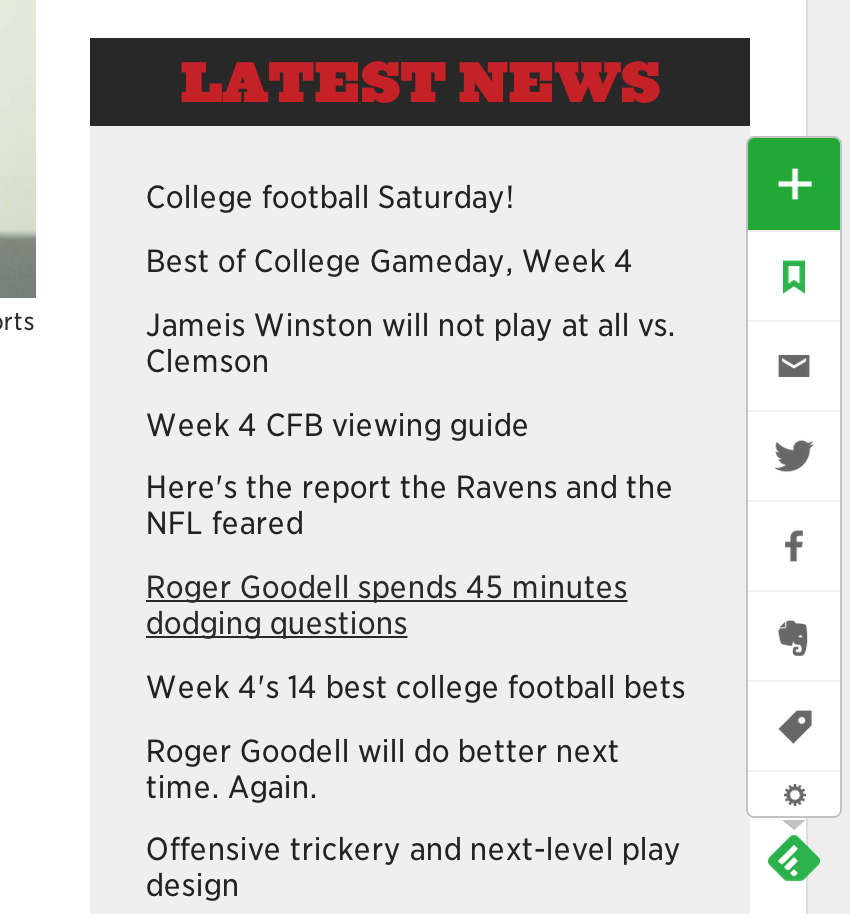
Part of sharing great content on social media is sourcing great content. Feedly is one of our favorite places to keep an eye on stories worth sharing, and the Feedly extension makes it easy to add new sites to your RSS lists to keep an eye on. The Feedly Mini extension adds a small icon to each page, and when you click the icon, you can add a feed directly or even share the page to your social accounts.
Available on Chrome
12. Klout – Social media influence score
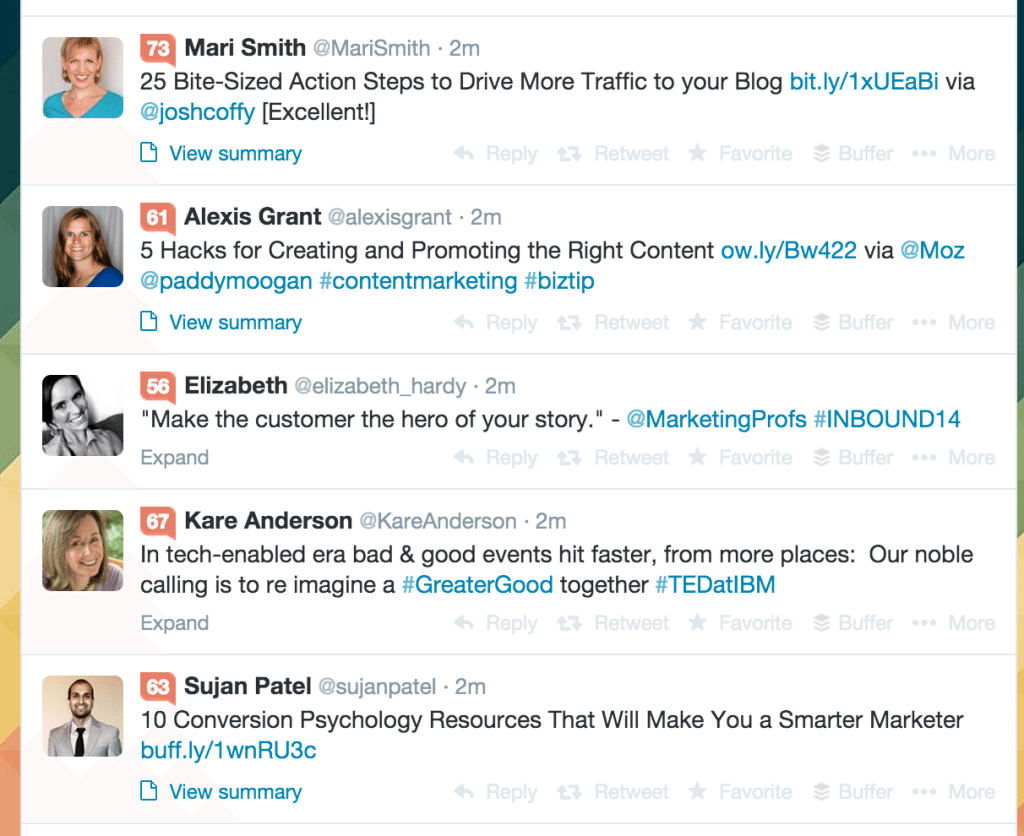
Klout calculates an influence score based on your interactions and popularity across all your various social media channels. The Klout extension is the quickest, easiest way to view this score—for instance, right in the Twitter stream next to anyone’s username. Klout has also expanded into social media sharing, and the extension allows you to share easily from any website.
Available on Chrome, Firefox, and Safari
13. Pin It button – Share directly to Pinterest

Sharing to Pinterest is made infinitely easier with the Pinterest extension, which lets you Pin any image you find online to your Pinterest board. Clicking the extension opens up a window of all images that appear on the page, and you can choose which one(s) to share. Also, while browsing a page, you’ll see a Pinterest button overlay whenever you mouse over an image.
Available on Chrome, Firefox, and Safari
14. CircleCount – Instant Google+ analysis
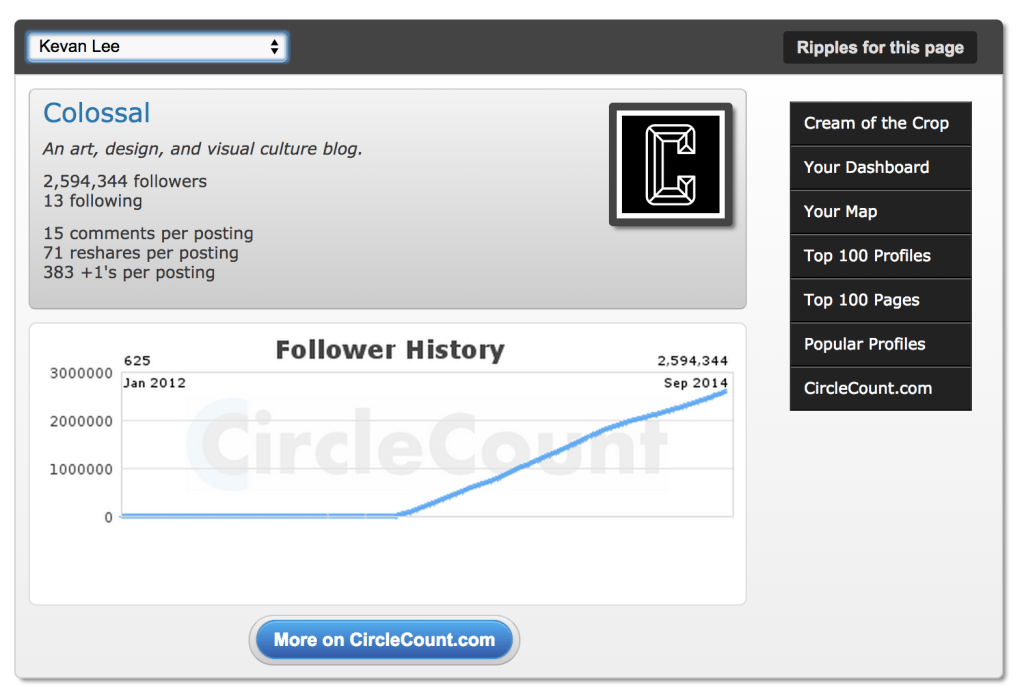
With the CircleCount extension, you can inspect any profile or page on Google+ and see a snapshot of comments, reshares, and +1s per post as well as follower graphs. If you drill down to a specific Google+ post, the CircleCount extension lets you view ripples, add to your favorites (via the CircleCount website), and add to a shared circle.
Available on Chrome
15. Social Fixer for Facebook – A fully customized Facebook experience
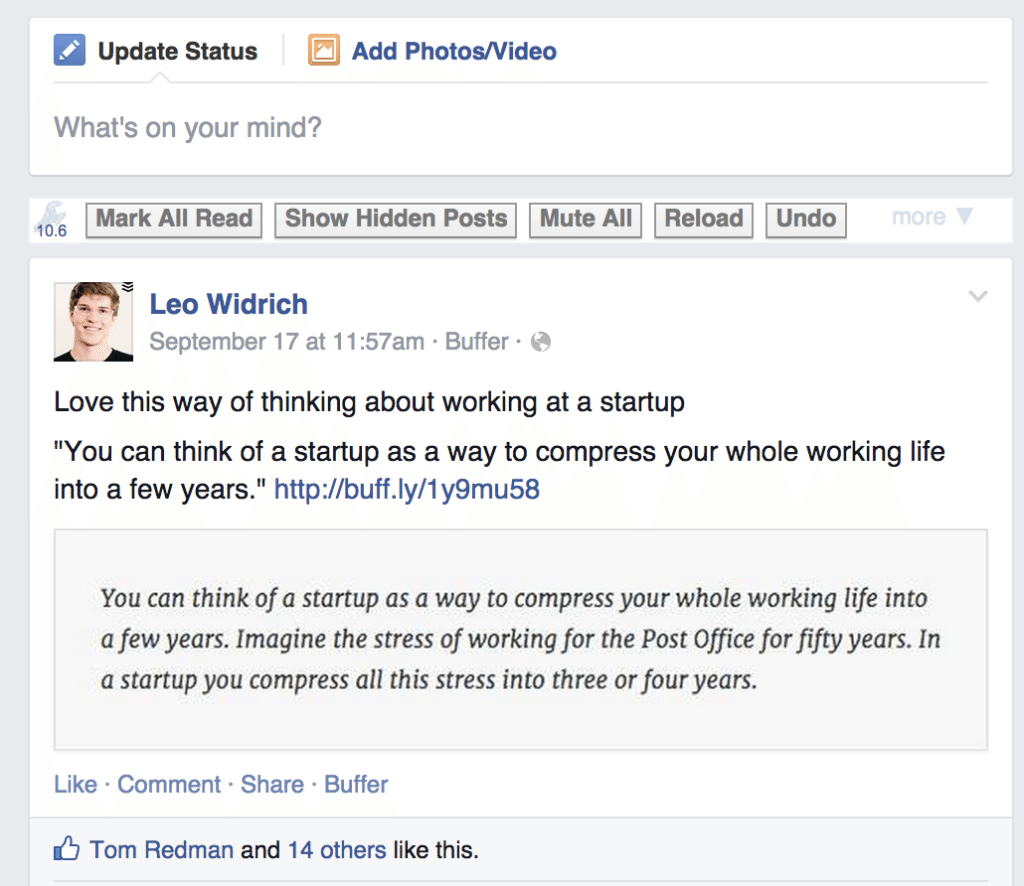
This extension allows for huge amounts of customization for the way you view Facebook. Here’s a small sampling of what you can edit:
- Tabbed news feeds
- Feed filters (e.g., remove political posts)
- Hide posts you’ve already read
- Thumbnail previews
This just scratches the surface. Check out the Social Fixer homepage for even more ideas on what you can edit.
Available on Chrome, Firefox, and Safari
Top picks from the Buffer community
- Color Picker – Identify the precise color of anything you see in your browser (also: Eye Dropper)
- Extensity – An extension for managing your extensions (yodawg)
- Google Drive – Quickly access all your stored files
- Any.do – Manage your to-do list from anywhere
- Goodbits – Easily add content to your next email newsletter
- Panda – Discover huge amounts of interesting, entertaining content
- Snip.ly – Link shortening and custom CTAs
- Web Boost – Faster web browsing
- Dropbox – Find and store all your files
- Silver Bird – Custom Twitter timeline tool
- HashPlug – Add Twitter search results to Google pages
- tl;dr – Summarize web articles into short synopses
- Pinterest Tab – Beautiful Pinterest image on every new tab
- 1Password – Complete password management (also: LastPass)
- Share As Image – Create beautiful, shareable images on any page
- Discoverly – Social media contact info
The Browser Extension Collection on Product Hunt
I get so much joy out of hanging out on Product Hunt, exploring the cool tools and apps that people have built. One amazing feature of Product Hunt is their collections—bundles of top products under a common theme.
I put together a quick collection of some of the top browser extensions mentioned here in this post:
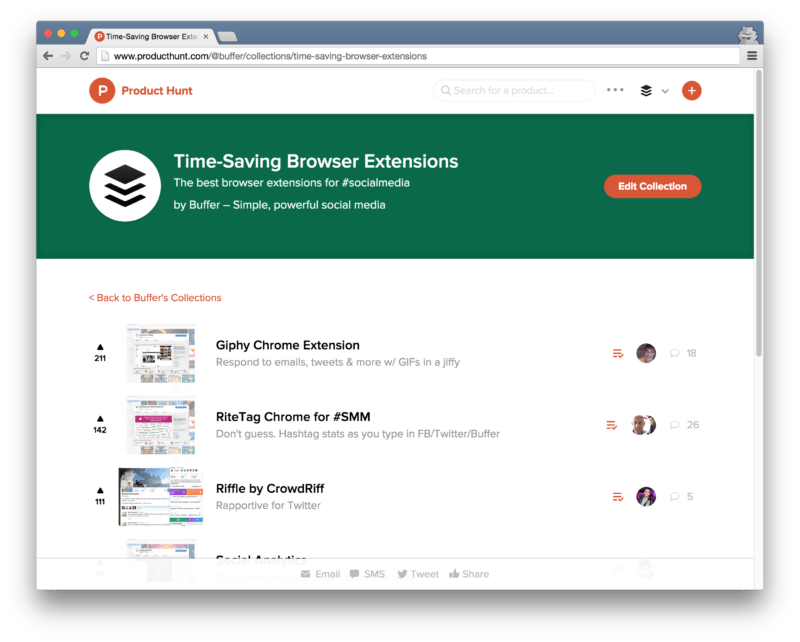
Over to you: Which extensions do you use?
I’ve got a few favorite ones for social media marketing (Buffer and Pocket) and a few that I rely on for a faster, more fun browsing experience (AdBlock and Dewey bookmarks). There are so many amazing ones out there. Which ones are your favorites?
Which do you use in your browser?
I’d be keen to hear what you’ve got working for you! Feel free to drop a note here in the comments.
Image sources: Markus Spiske
Try Buffer for free
140,000+ small businesses like yours use Buffer to build their brand on social media every month
Get started nowRelated Articles

Learn why social media monitoring matters — and pick one of the seven tools from this list to never miss a brand mention again.

I’ve put dozens of AI writing tools to the test — here's a deep dive into my favorite AI writing generators and who I think they’ll be most useful for.

We've rounded up 26 free Instagram tools for creators, marketers, and small businesses
