This is a guestpost by Mary Weinstein (@MerryWhy). Mary is a blogger and data feed management consultant. More on her at the bottom of the post.
I love an ice cream sundae, but it’s not quite as amazing without that cherry on top. Similarly, Twitter is an amazingly helpful tool and with the help of some apps can take it to the next level of deliciousness.
Below are the most useful applications which have served as the toppings to my Twitter ice cream sundae. I hope you find them as useful and facilitative as I have.
1. Followerwonk
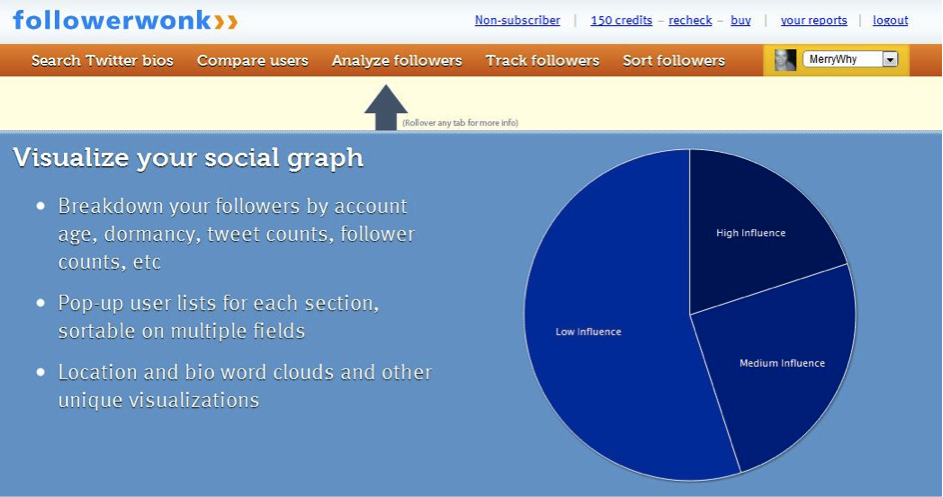
While Followerwonk has a bit of a wonky name, it is the place to go to learn about your Twitter followers.
Followerwonk has my back when it comes to the W’s of tweeting: When should I tweet? What should I tweet and who should I tweet to?
Why it’s sweet:
The ‘Analyze the trends of your followers’ functionality of Follower Wonk really gets me jazzed up (think finding $20 in an old coat pocket excited). This page breaks down various variables of your followers, which can help you determine what and when to tweet. And for the visual learners, everything is broken down into super easy to read pie charts.
2. ManageFlitter
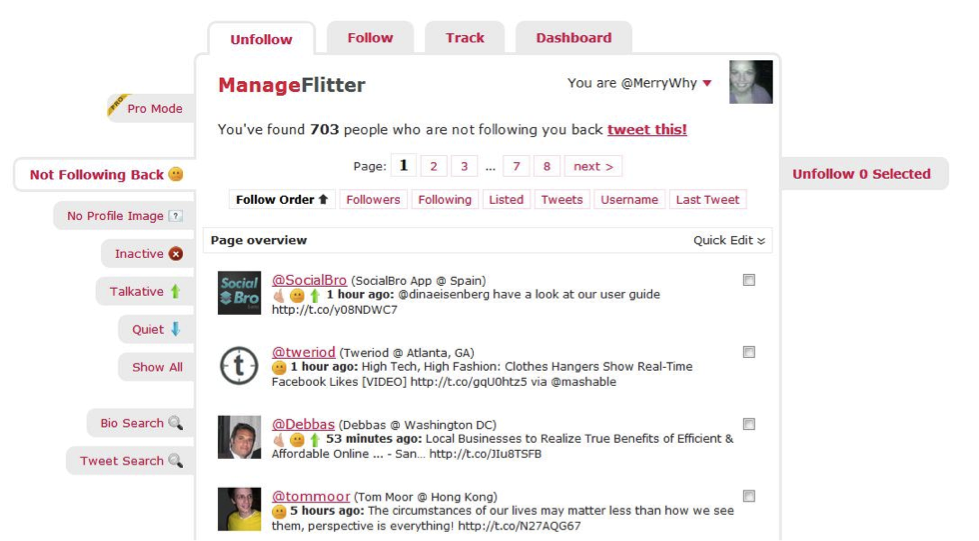
ManageFlitter is a handy way to organize your Twitter stream by cutting away some of the excess. While you can unfollow people in twitter, ManageFlitter is a convenient, centralized location to view your followers’ information critically.
Why it’s Sweet:
Manage Flitter lets you look at individual Twitter followers’ activity, such as tweet time and frequency.
3. Social Bro
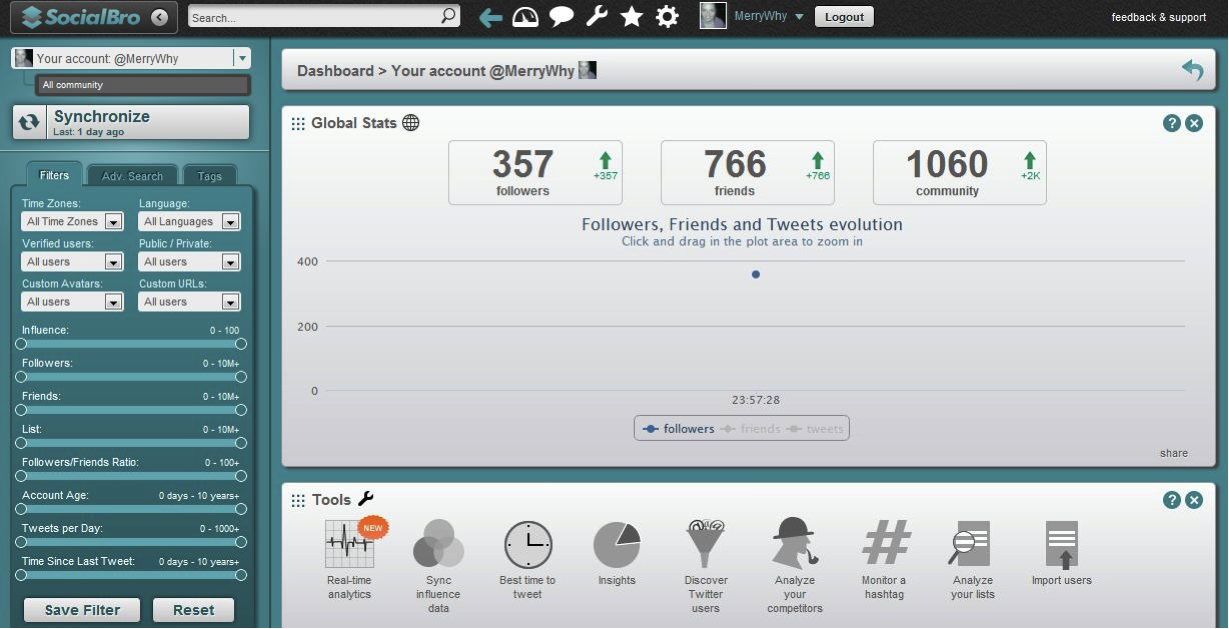
Social Bro is a bit like Followerwonk in its utility, but with a little more swag in its interface. With Social Bro, you can determine what the best time to tweet is, find new connections, and analyze the connections you have. You can also sync Social Bro with Buffer.
Why it’s sweet:
Social Bro’s newest feature is the one that really sets it apart: Real time analytics. This feature allows you to track your followers, or other tweeters in real time.
4. Tweet Level

Tweet Level is a great app for companies who want to quantify and expand their brand influence on Twitter. It breaks down key elements of your Twitter profile, and influencer’s in your area, while providing thorough definitions of what those metrics mean.
Why it’s Sweet:
Tweet Level’s coolest feature by far it’s ‘topic search’ function, which lets you search topics of interest to find people who are influential in that area on Twitter.
5. Ifttt
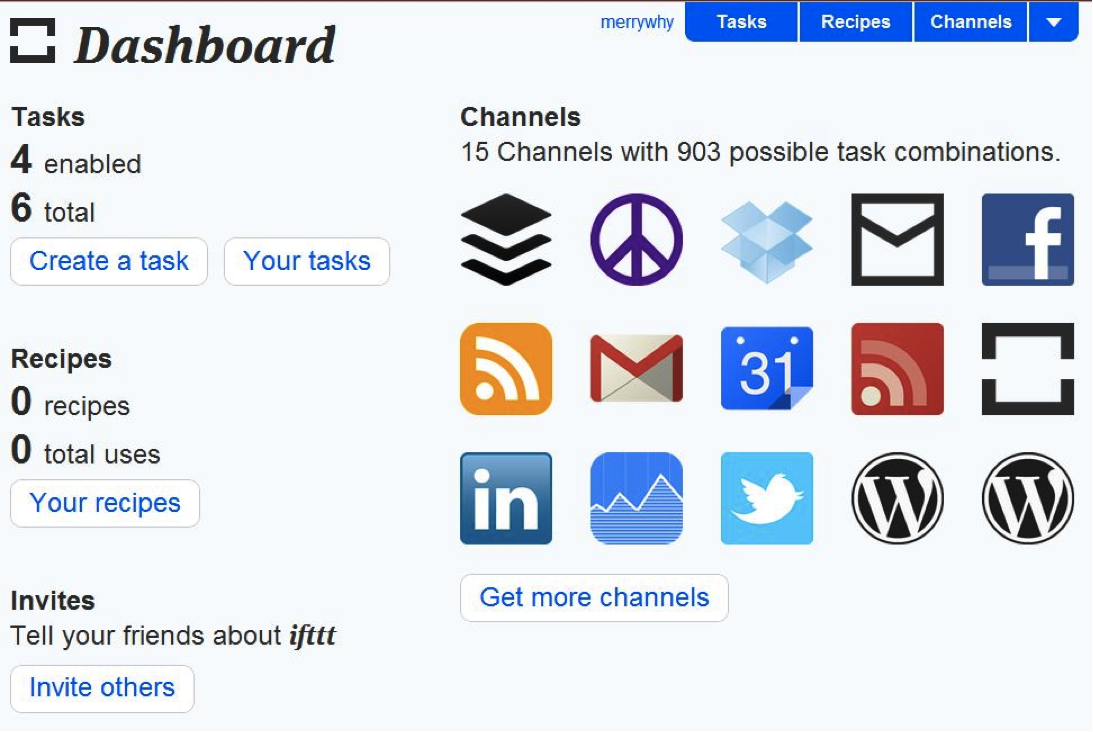
Get ready to automate your Twitter experience with other applications with Ifttt (If this, then that). Ifttt allows you to integrate other applications with Twitter, including Buffer, Dropbox, WordPress, Evernote (learn more about this awesome application) and Linkedin.
Why it’s sweet:
With Iftt you can use existing Twitter to Buffer (or other programs) rules or create your own.
6. Tweriod

Tweriod is the best, period. Tweriod analyzes your Twitter profile to establish when the best time is for you to tweet. And it allows you to sync that tweet time with Buffer.
Why it’s sweet:
Didn’t you hear me say that Tweriod sync’s with Buffer, so you can tweet at the best time for your audience?
7. Tweetbeep
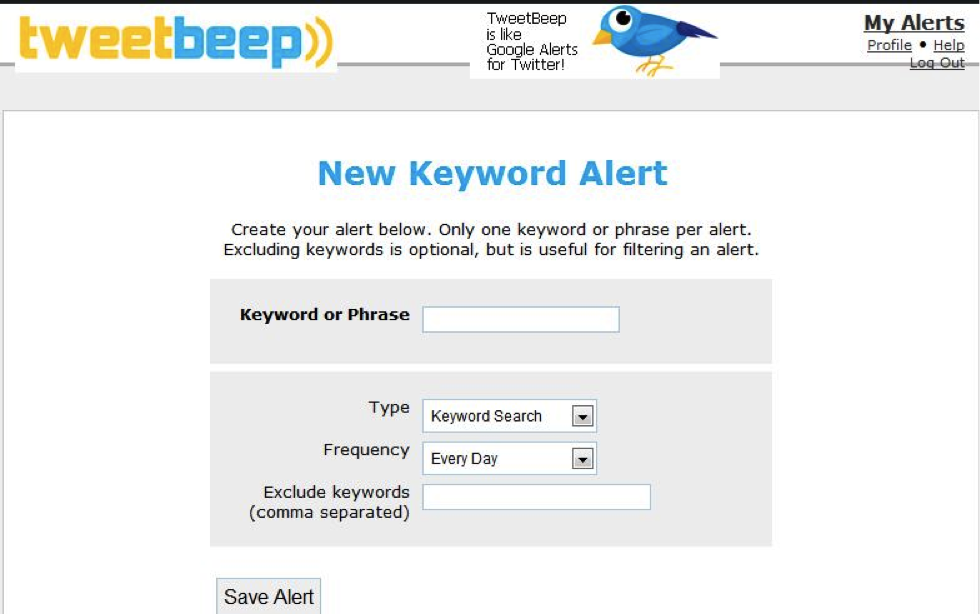
Tweetbeep keeps you in the know (via email notifications) whenever your brand, products or [insert desired keyword here] is talked about on Twitter. If you’re inbox is unorganized, you should check out Boomerang.
Why it’s sweet:
This is a killer tool for online reputation management, and monitoring customer service through Twitter. You can also use tweetbeep to stay on top of current events, or your competition.
Enjoy Your Sprinkles.
Hopefully one of these Twitter applications has you sitting up and excited.
If you are having a hard time organizing all of these applications, you should check out Session Manager.
Do you use Tweriod or Social Bro? Do you think they rock? What are some other great Twitter tools? Let me know below!
About the author: Mary Weinstein enjoys writing about data feed management, comparison shopping management, online productivity and all things eCommerce. Mary is a blogger and Account Manager for CPC Strategy, which specializes in comparison shopping and data feed management.
Learn more about eCommerce and comparison shopping feeds at the CPC Strategy blog, or by following Mary on Twitter, Pinterest or G+.
Try Buffer for free
140,000+ small businesses like yours use Buffer to build their brand on social media every month
Get started nowRelated Articles
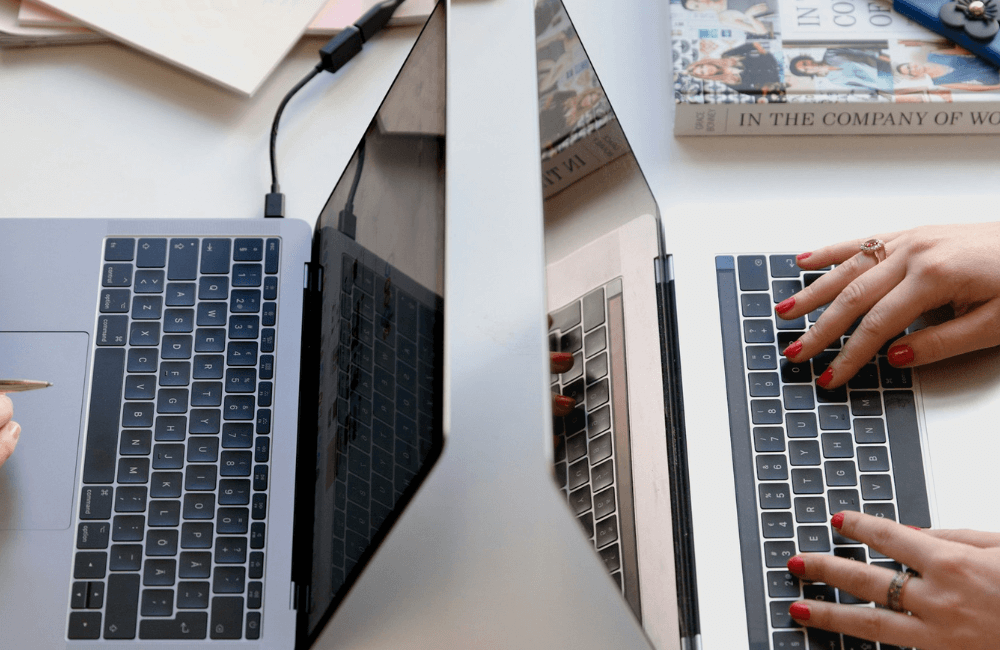
There are plenty of alternative social media management tools out there, many of which are on par with — and some a bit better than — Hootsuite. Here are some of the best options.

Learn how to leverage AI social media content creation tools and save valuable time in your social media marketing efforts.

As a self-proclaimed tools nerd, I’ve tested out many of the ever-growing list of AI productivity tools on the market. These are the ones I keep coming back to.