
Engaging Social Media Images in 30 Seconds Flat: Introducing Pablo by Buffer
Former Director of People @ Buffer
Imagine having a quick and simple way to instantly increase the engagement on your social media posts.
We’ve found that oftentimes images are the hook that draws more clicks, shares, and favorites on social media. And a number of marketing studies report the same:
- Blog posts with images receive 94% more views than those without images
- Having at least one image in a post leads to more than double the shares on Facebook and Twitter
- Using an image on Twitter increases retweets by 28% and favorites by 36%
Engagement-grabbing social media images might be the closest thing we have to a magic wand on social media. And to make it even easier to design these images in a snap, we’ve whipped up a new, free tool we’d love to share with you.
Meet Pablo, the easiest way to create engaging social media images.
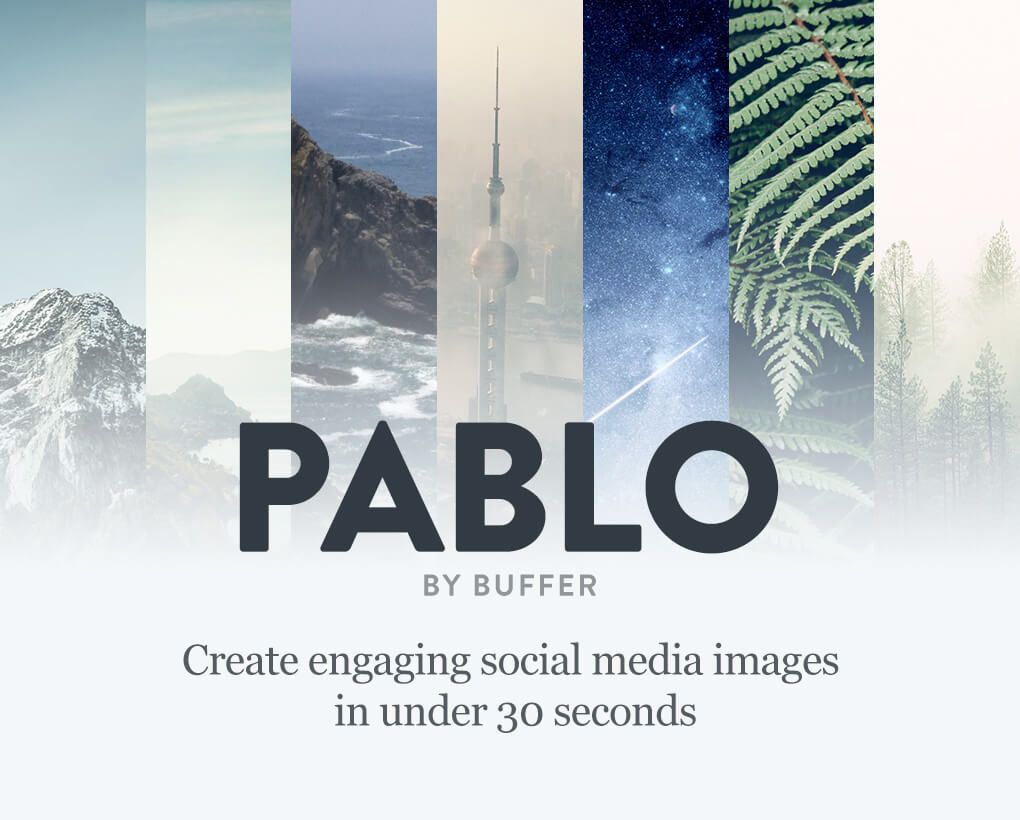
Creating with Pablo
With Pablo, anyone can create engaging images. No sign-in, no design experience and no money needed—just head over to bufferapp.com/pablo.
Type any text you’d like into the text box (Pablo comes pre-loaded with 130 inspirational quotes we love, in case one of those strikes your fancy) and choose an image as a background.
Pablo comes equipped with a ton of beautiful photos via our friends at UnSplash, or you can upload your own image to use. (Need a great source for images? We’ve got ya covered!)
Now comes the fun part: Styling your image! You can make the text larger or smaller, change your font type or color, switch the photo to blurred or black-and-white, move things around, and add a secondary line of text or even an icon!
When you get your image looking the way you want it, you’re done! With one click, you can share to Twitter, Facebook, or add your creation to your Buffer queue. You can also download the image to use in a blog post, social media post or anywhere you like.
Ready to give it a try?

10 fun ways to use Pablo for engaging images
We’ve had a lot of fun exploring different ways to use Pablo, and I thought I might share with you some of our favorites. I bet you can think of lots more!
1. Inspirational quotes
Quotes are super popular online (oh hello, Pinterest!) and can be a great way to connect with your community. Pablo makes it easy to share your favorite uplifting or funny quote:
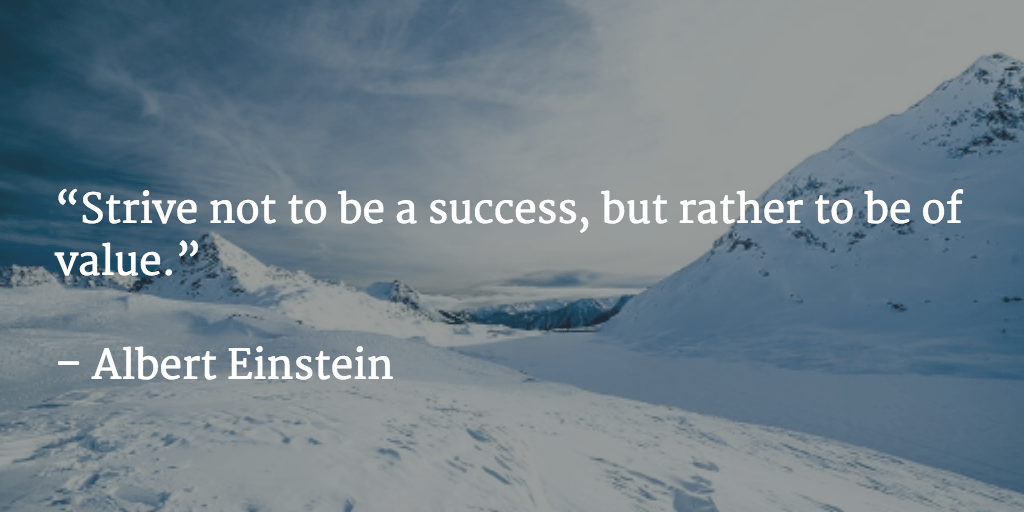
2. Facts and stats
Got a shocking statistic or a fun fact? Help it spread further with a visual treatment. For instance, let’s see what one of those stats from the beginning of this article looks like in an image.
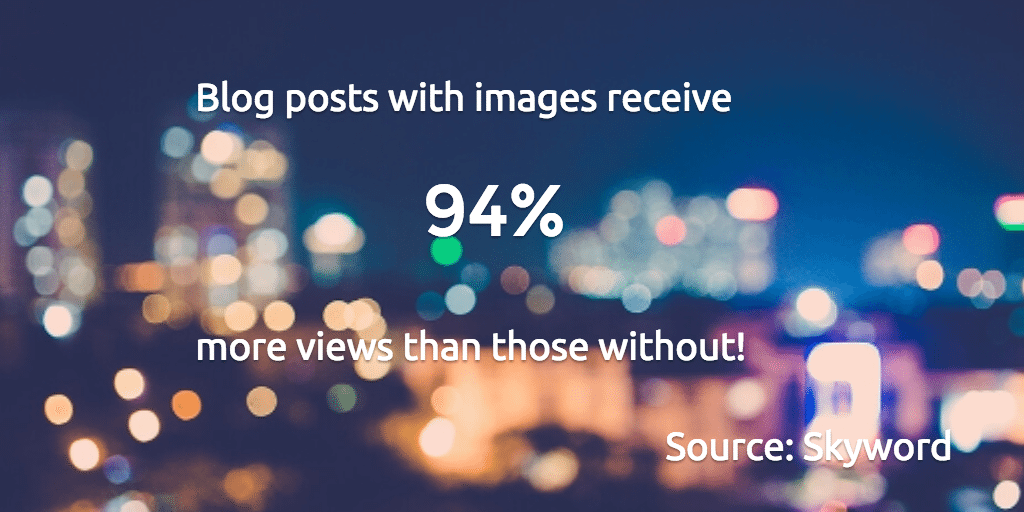
Share your stats image to social media, or use them in blog posts! At Buffer, we’ll sometimes do full blog posts on interesting stats. They’re often a big hit!
3. Blog post teasers
If you frequent the Buffer blog, you might have noticed that most posts tend to have an image near the beginning of the article that generally sums up what a reader will get from the post. We find these images are really handy to give our audience a visual to share with every post, and Pablo is coming in very handy here!
For example, a recent post on the Buffer Open blog about our company retreats got this accompanying image:
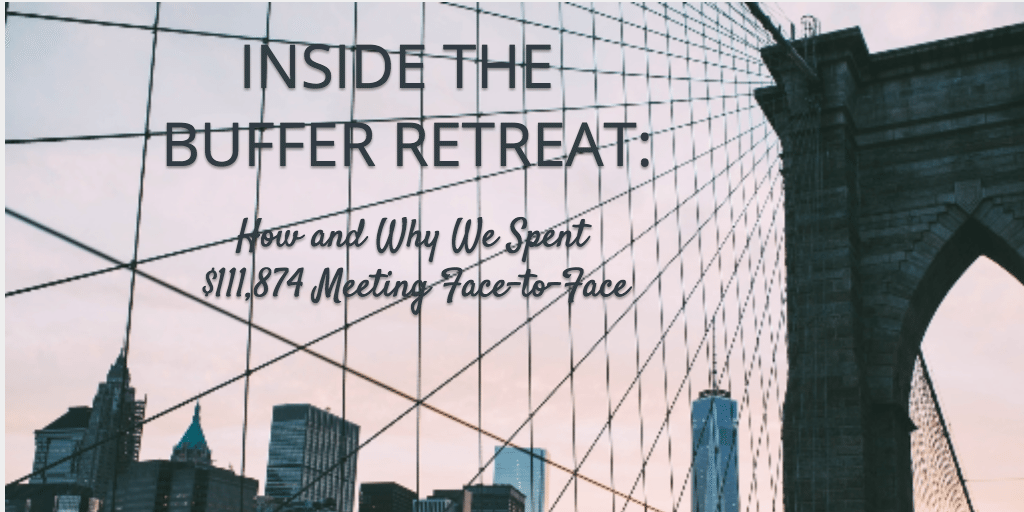
4. Blog post quotes
Got a great interview or experts’ roundup on your blog? Why not share some of those killer quotes with a quick and simple image?
We’ve been employing this practice more and more with our content, both in the posts themselves and as social media extras. They’re also handy when the quote is a bit too long to share as text on Twitter!
For our recent interview with Rand Fishkin, we shared some images like this one with a link back to the article in the body of the update. You could also try adding your website or a custom URL!
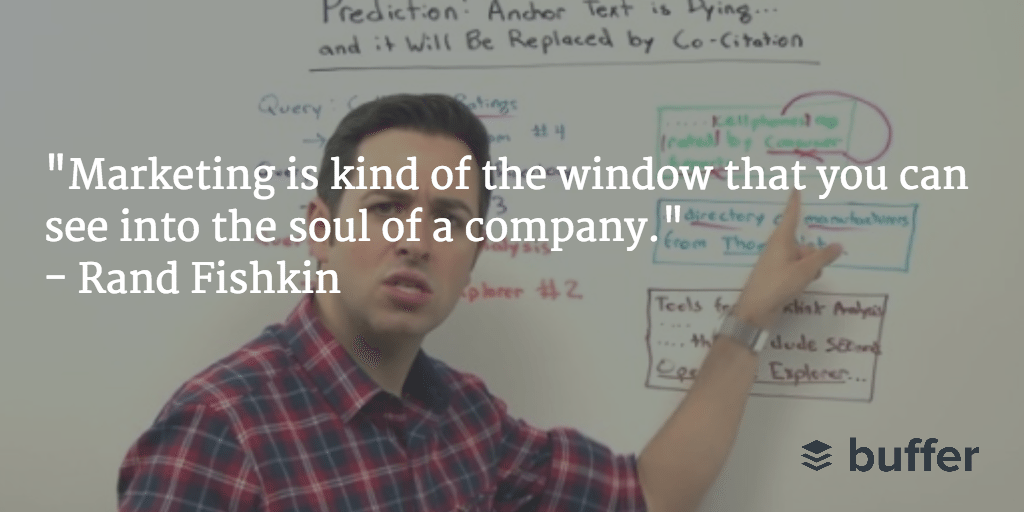
5. Facebook preview images
We all want our posts to stand out in Facebook’s crowded News Feed. One big way to do that is to make the most of every link by optimizing your images.
Pablo images are a default size of 1,024 pixels wide by 512 pixels tall – a size that we’ve found works really well for both Twitter and Facebook sharing.
With Pablo’s help, a Facebook link share can go from this:
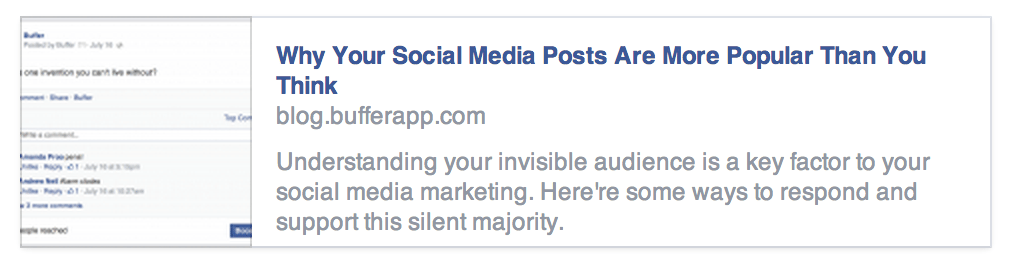
To this:

6. Product images
I have a friend who sells jewelry on Etsy, and we’re always discussing new ways she can stand out in a crowded marketplace. I bet many other folks feel the same way.
One idea could be to share some appealing product images via social media, and Pablo can lend a hand:
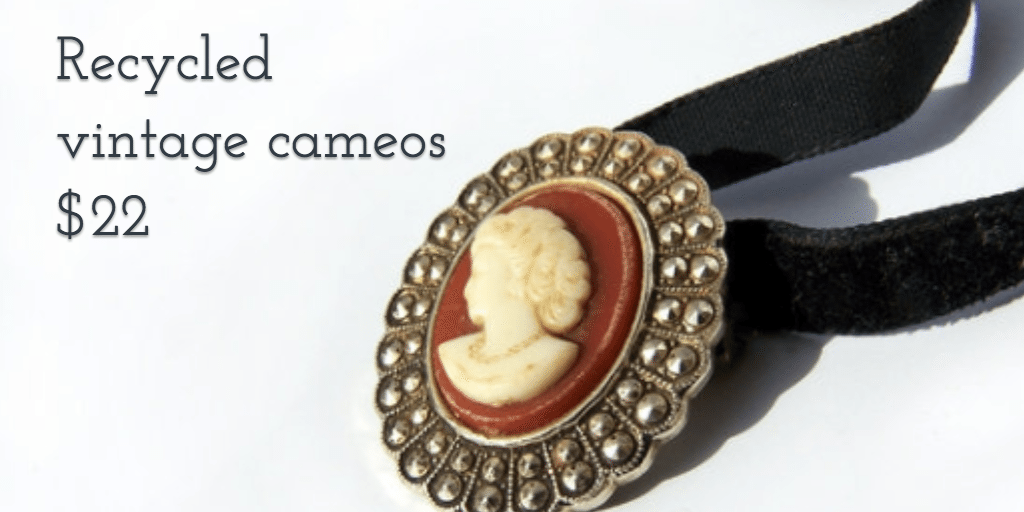
You could give this a try for special offers and sales, too!
7. Testimonials
When people give positive reviews of your products or services, why not share them? They’re great examples of social proof.
A few Buffer buddies have taken the time to share some praise for Pablo on social media, and it got me thinking that another fun use of Pablo might be to share short testimonials, both on social media or maybe in a blog post as well.
Here are some fun testimonials I’ve seen so far:
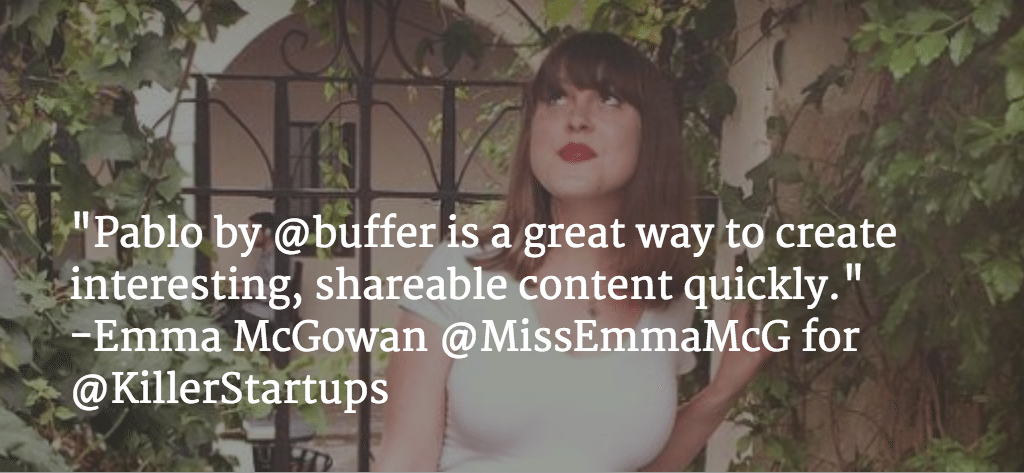
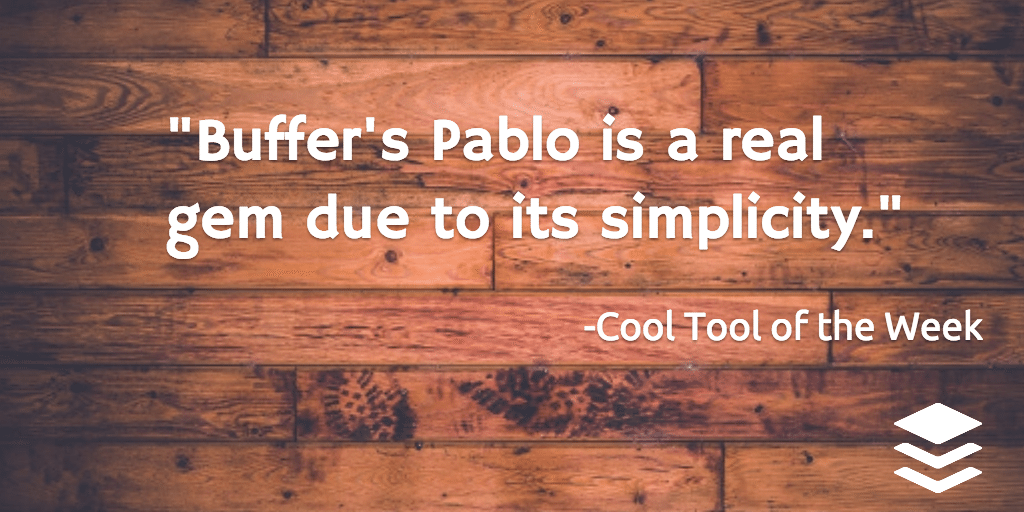
8. “Conversation starters”
One thing we love to do on social media is share what we call “conversation starters.” They’re not intended to sell anything or promote any content – they’re just to start a fun conversation!
Pablo images are a great way to make these community-engaging posts even more fun:
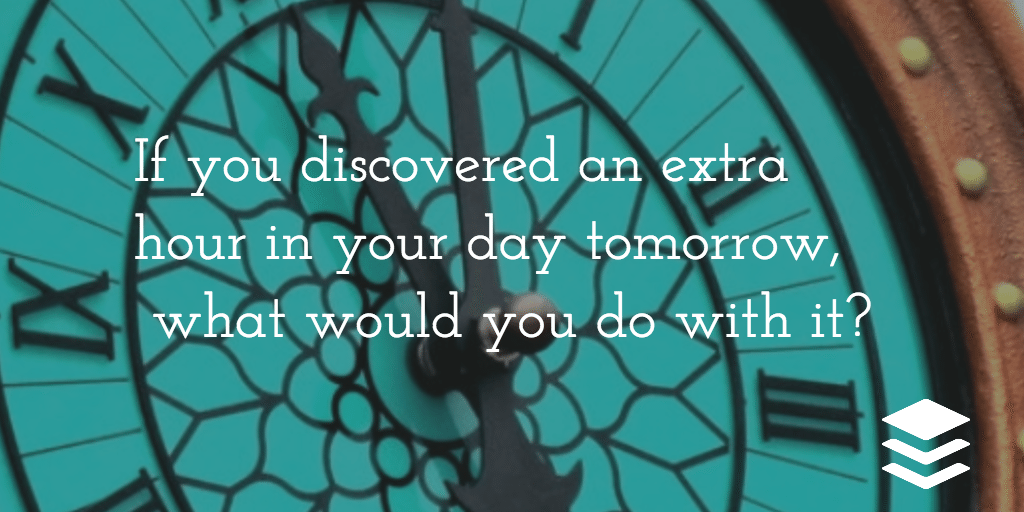
If you try posting some conversation starters to any of your social media accounts, get ready for some interesting chats!
9. Events and announcements
If you regularly hold webinars, meetups, conferences or other events, you probably rely on a variety of tools to get the word out, perhaps including social media.
Adding visuals to the mix makes for a simple way to share your news. I can’t wait to have Pablo handy for Buffer’s next meetup!
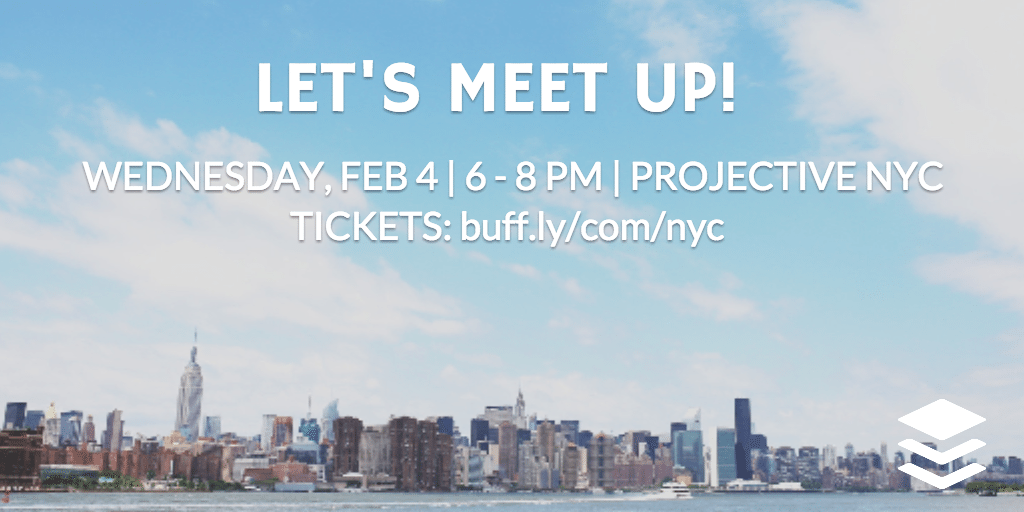
10. Lists/instructions
Sometimes a visual can be quicker and easier to understand than written words – and often a bit more portable as well. Try Pablo for lists of items or even sharing a short instructional process like a recipe:
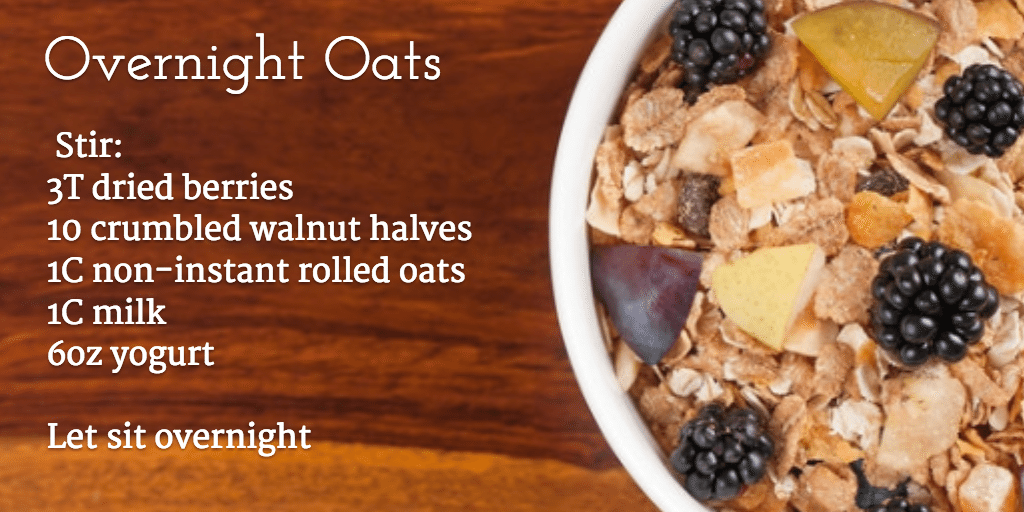
Your turn: Share your Pablo creations!
We’re really excited to turn Pablo over to you and see all the fun and creative things you’ll do with it!

If you create a Pablo image you’d especially like to share, hashtag it with the phrase #madebypablo and we’ll add it to our image galleries on social media!
And we’re all ears when it comes to making our new pal Pablo even better and more useful for you. Give it a try, and feel free to share any insights or suggestions you might have either in the comments below or on social media anytime.
Try Buffer for free
140,000+ small businesses like yours use Buffer to build their brand on social media every month
Get started nowRelated Articles

Pinterest is such a great platform for finding inspiration or researching brands and products.. With more than 498 million users and over 1.5 billion Pins saved every week, there’s always something new to cook, craft, buy, read, or be inspired by on the social network for visual content. For businesses or individuals looking to build or grow a presence on Pinterest, consistently posting valuable and interesting Pins is a great Pinterest marketing strategy to help people discover and share your
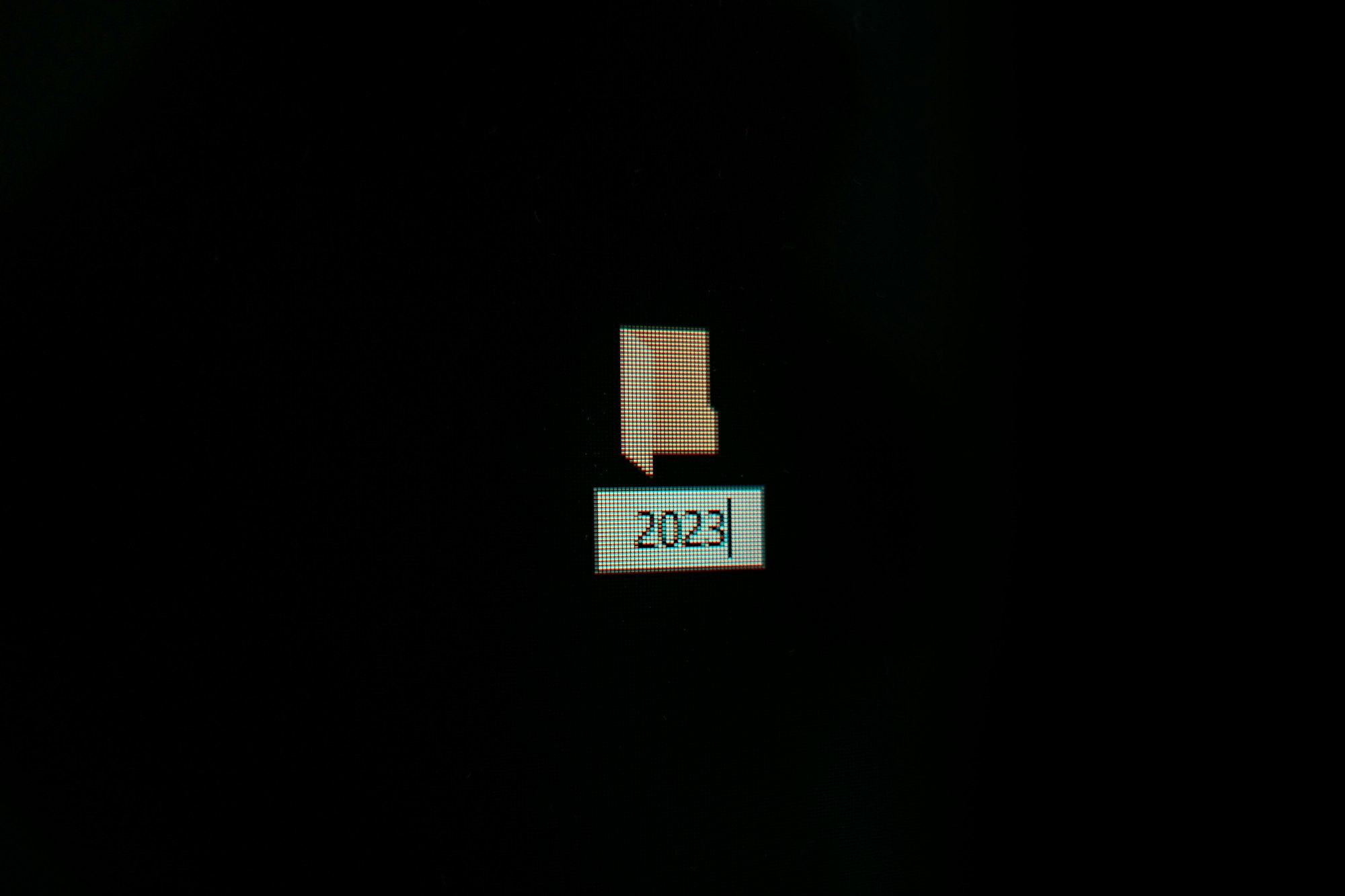
In total 26 new features were added to Buffer in 2023. Here are some of the things you may have missed—plus a look at what's to come in 2024.
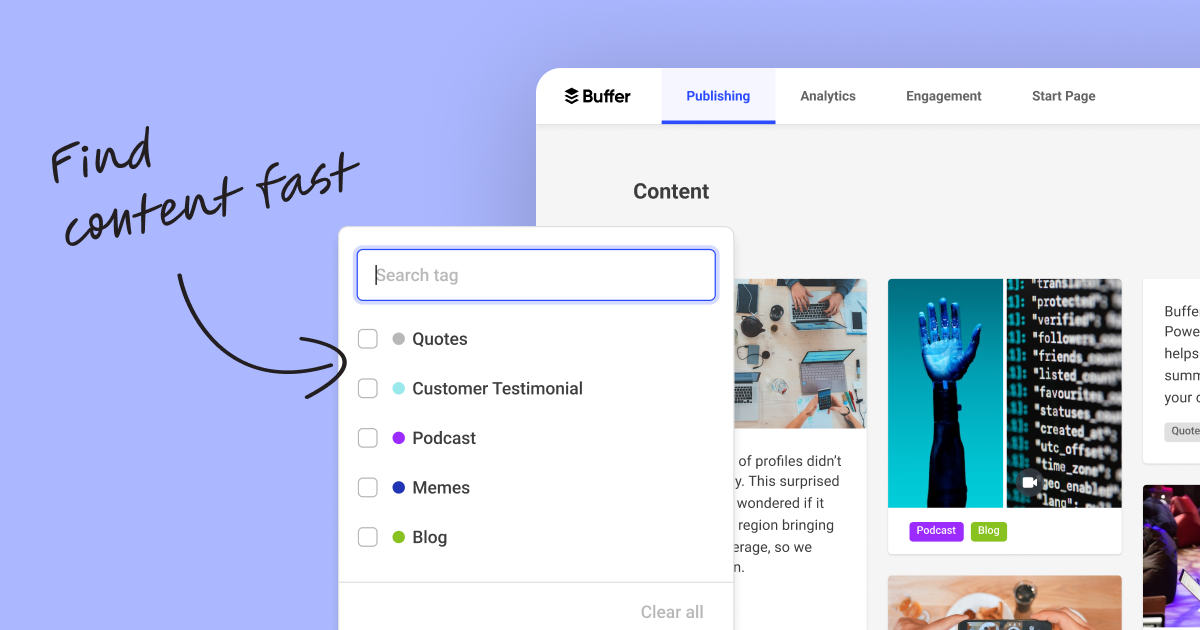
Organize all of your ideas in one place with Buffer's new tagging feature. Manage your creative output. Track the success of different types of content. And build a searchable library of content.