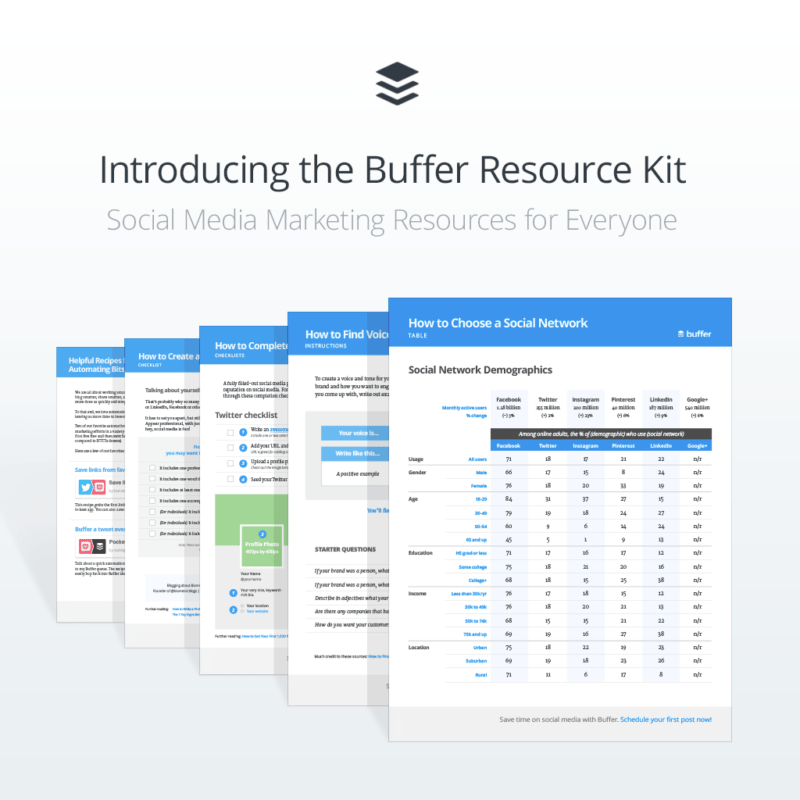
When you’re just starting off on social media—whether as an individual or a brand or a company or otherwise—the potential of Facebook and Twitter and LinkedIn and all the various other social media channels can be hugely exciting. And for the social media pros, the questions exist, too.
What to do first?
Where to click?
What to upload?
What to share?
These are questions I’ve had each time I’ve started on social media with a new venture. Where to begin? And what resources will I need to take my social media marketing to the next level?
We’d love to share some of the most valuable social media marketing resources we’ve got for helping you get started on social media in the best way possible and helping everyone find more success with social sharing. Checklists, spreadsheets, guides, and photos—we’ve bundled it all together in a free download for you!
No e-mail address required! Click, download, and enjoy!
(Update: For anyone having trouble with the download, I’ve made available an alternate link as well!)
What the marketing kit includes:
- A guide to choosing the right social network for you
- A guide to coming up with a voice and tone for your social media marketing
- A checklist of the way to create an awesome bio
- A checklist and examples for the essential of completing your social media profile
- Infographics for the best time to post, the best day to post, and the best length for your updates
- A spreadsheet for tracking and auditing your social media growth
- A spreadsheet for measuring the impact of your tweets
- A list of the IFTTT/Zapier recipes we use to help automate helpful tasks
- Free stock photos to use however you want—background images, social shares, etc.!
All this is free to download—no e-mail signup required. Just click the link to get the .zip file full of goodies right away!
How to use the free social media marketing kit
To access all the free resources, download the file to your computer and unzip the folder. Inside you’ll see files and subfolders that contain all the goodies mentioned above.
Here’s a bit more about each of the files that we’ve included.
1. How to choose the right social network for you
When it comes to deciding on a social network, there seem to be six major networks to consider: Facebook, Twitter, Instagram, Pinterest, LinkedIn, and Google+.
How do you decide which social network is right for you?
The marketing kit includes a grid with the differences between these main networks, and the differences can be broken down into a couple of categories: types of networks and demographic information.
Tim Grahl at Out:Think lists three big questions to ask when choosing a social network.
- Does it make sense for my content? (Refer to the types of networks listed in the kit.)
- Do potential fans spend time there? (Refer to the demographic information in the kit.)
- Does it make sense for me?
It’s this final piece—your gut—that could make the most telling argument for or against a social network.
Does it make sense for me? Is it something I can easily fit into my life? Do I have time to do it? After doing some research and observation, do I “get” how it works?
Small marketing teams often settle on two or three networks. Larger teams might be able to handle all six (plus other networks like SlideShare, YouTube, and Tumblr). And once you decide on the networks you’ll pursue, you aren’t tied to them forever. You can always revisit which network is right for you later on down the line.
2. How to come up with a voice and tone for your social media marketing
When starting fresh on social media, you have the opportunity to engage and delight your audience with a consistent, authentic voice and tone. Our marketing kit includes an exercise to help you think through what this voice and tone might look like for your brand.
Perform the exercises in coming up with the personality traits of your voice, examples (both good and bad), and the rationale behind the traits. To help you come up with ideas on what your voice and tone could look like, you can answer these questions:
- If your brand was a person, what kind of personality would it have?
- If your brand was a person, what’s their relationship to the consumer? (a coach, friend, teacher, dad, etc)
- Describe in adjectives what your company’s personality is not.
- Are there any companies that have a similar personality to yours? Why are they similar?
- How do you want your customers to think about your company?
3. How to create an awesome bio
Every social media site lets you write a little about yourself. Craft something great by following the guidelines in the social media bio checklist found in the marketing kit.
Note: You don’t have to get hung up on including each and every item from the checklist. Get as many as you can, and come back to the bio later on to update it as things change or as you look for a new way to express yourself or your brand.
4. How to complete your social media profile
The marketing kit includes a checklist and examples from each of the six major social media networks on how to fill out a complete social media profile.
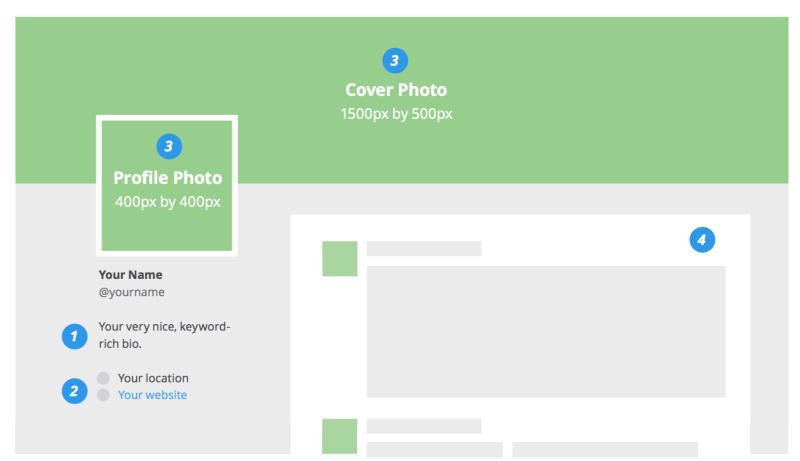
One way that we’ve found super simple to create the right-sized images for our profile is to use an image creation tool like Canva. (More on Canva and creating images below.) You can also consult a social media image sizes guide for the specific sizes and shapes of cover photos, profile photos, and more.
5. When and how to post to social media
We’ve been very fortunate to have so much great research to rely on when it comes to discovering the best times and best updates to share on social media. One of our most-referenced resources is the social media timing infographic from KISSmetrics. Their research shows that …
- The best time to tweet is 5:00 p.m. ET.
- The best time to post to Facebook is noon ET.
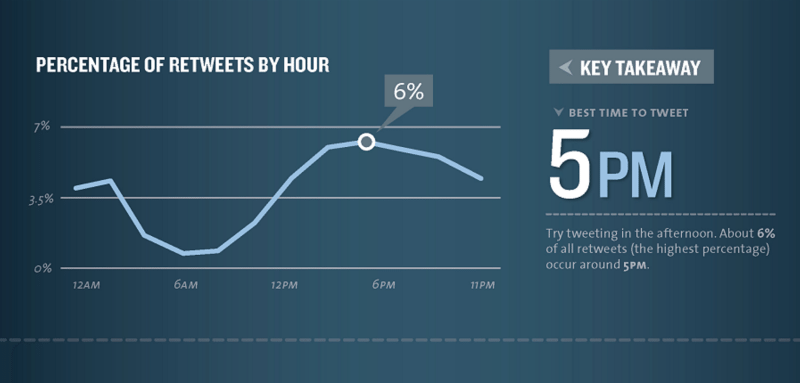
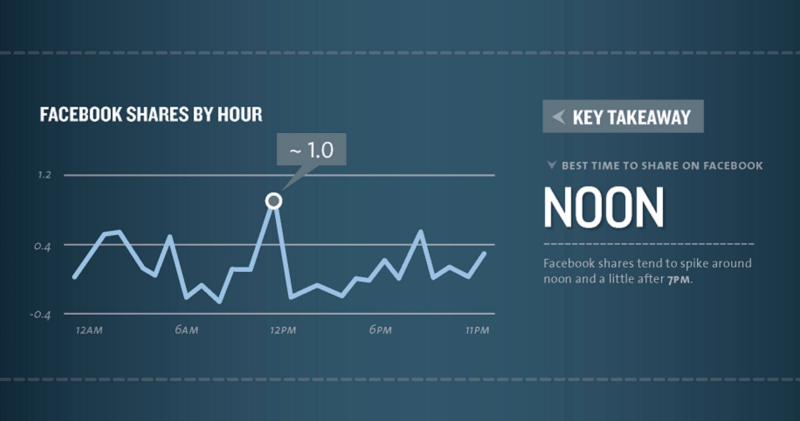
The kit includes an infographic on the ideal length of your social media updates, which should give you some ideas on where to start with your sharing.
Note: You may find that your personal best times to post and ideal lengths might be different than these guides, and that’s perfectly great! If you’re looking for a place to start, you can get going with the best practices. Then by all means go with the times and updates that have proven to work best for you.
6. How to track and audit your social media growth
As your social media channels grow, it will be great to track the changes from month to month. We use a social media audit spreadsheet here at Buffer, and we’re happy to share this one with you for you to use as well!
On a monthly basis (or weekly, if you prefer), you can visit each of your social channels and your social stats and check for the following:
- Follower count
- Referral visits to your website or blog
- Engagement stats – clicks, reshares, likes, and comments
We’ve also included columns to track the frequency with which you share (for a consistent frequency, you can use a scheduling tool like Buffer) and the appearance of your channel.
7. A spreadsheet for measuring the impact of your tweets
On a weekly or monthly basis, you can drill down into the post metrics of what you share on social media. We took a lot of inspiration from Moz on coming up with a “share score” for the updates that we send.
The spreadsheet that we’ve included in the kit has spaces for tracking the score for Facebook, Twitter, LinkedIn, and Google+, and it’s optimized for use with a Buffer data export file. The spreadsheet can be updated manually as well.
The scores will tell you which posts outperformed your average post for a given period. All scores are relative to the average—so about 50 percent of scores will be above average and 50 percent will be below. Our best learning from this data is to see which types of posts do extremely well on our social media channels. We can then seek to repeat that success.
8. A list of the IFTTT/Zapier recipes we use to help automate helpful tasks
One way we’ve found to get more done on social media—an especially important facet of a just-starting-out strategy—is to automate some of the tasks that might take us extra time. IFTTT and Zapier are two tools that have been an enormous time saver in this regard.
The marketing kit includes some of our favorite recipes. Feel free to use these and edit so they work best for you. Some of the tools we connect include:
9. Free stock photos to use however you want—background images, social shares, etc.!
In the marketing kit, you’ll find a folder of 17 free stock photos to use however you want. The images come courtesy of our Buffer happiness hero Dave. They’re all copyright-free. (Thanks, Dave!)
We’ve found that some great spots for stock photos like these is to use as cover photos for social profiles or for images to share as updates.
Canva is a really useful tool for editing and creating images that use these stock photos. You can click on a premade template at Canva that has the exact dimensions for things like Twitter posts and Facebook header. Once you click to open a template, you can choose a layout and drag-and-drop one of the free stock photos into the design.
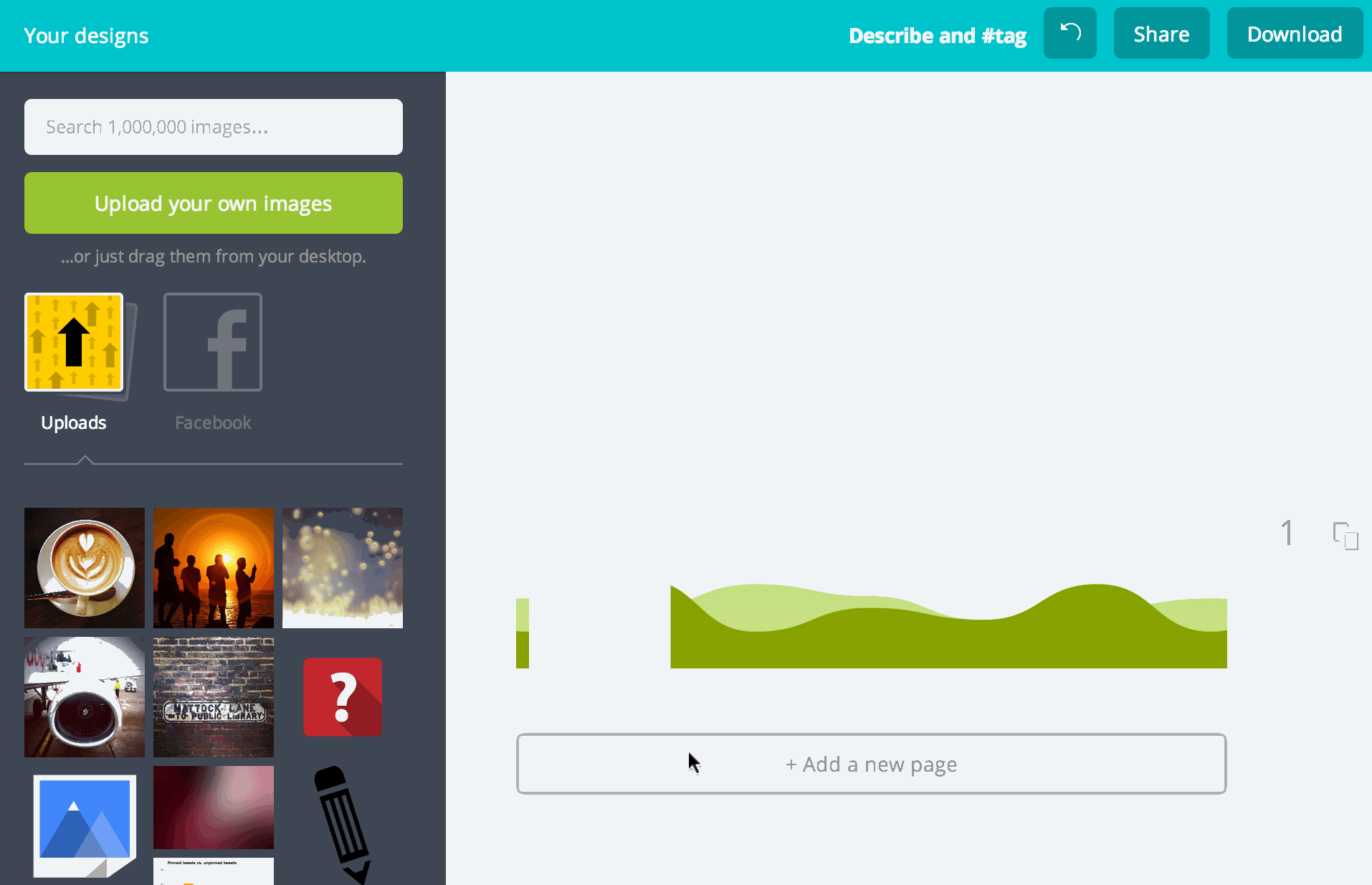
We’d love to see what you create! Feel free to drop a note here in the comments if you’d like to share.
Further reading:
Much of the advice we’ve shared here comes from in-depth articles we’ve posted before on the Buffer blog. If you’d like to learn more about any of these areas, here are some links you might find helpful:
- How to create a social media marketing plan from scratch
- How to choose the right social network for you
- How to find your social media marketing voice
- The best times to post to social media
- How to Write a Professional Bio For Twitter, LinkedIn, Facebook & Google+
- How to Get Your First 1,000 Followers on Every Major Social Network
We hope this free resource is useful for you! Drop us a note in the comments about how you’ve used these checklists, spreadsheets, guides, and photos. We’d be keen to hear!
Image sources: PlaceIt, Death to the Stock Photo
Try Buffer for free
140,000+ small businesses like yours use Buffer to build their brand on social media every month
Get started nowRelated Articles

In this article, I’ll explain what SEO is for social media, why you should care about it, and how you can use it to your advantage.

How to source the best audio clips for your TikToks while they’re still popular, plus examples of TikTok sounds with staying power.

This article looks into social media benchmarks for various industries and platforms.
