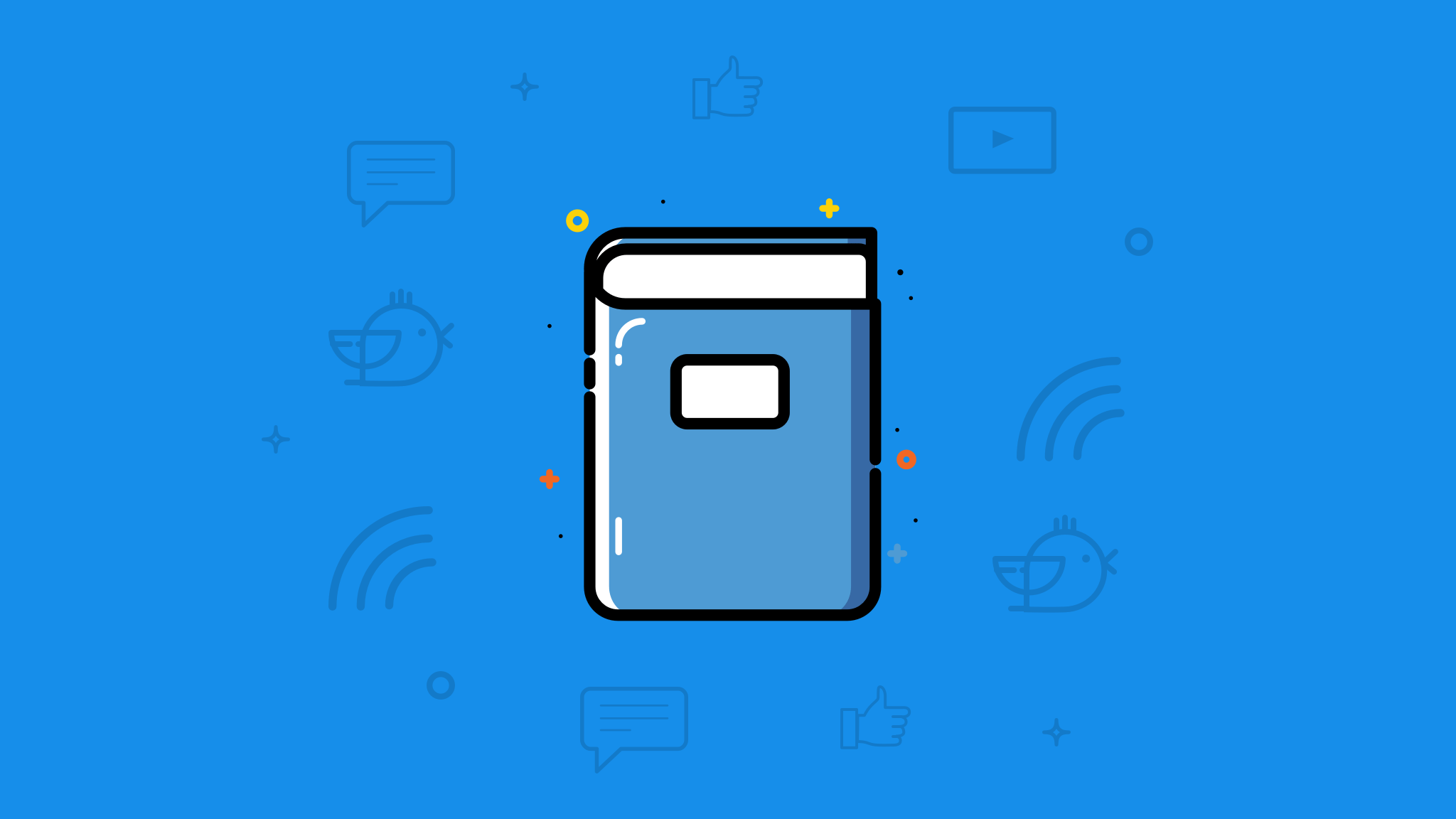
20 Creative Ways to Use Social Media for Storytelling
Product Marketing @ Buffer
Storytelling has always played a part in successful marketing.
Stories enable us to build personality and create a connection with consumers. But can we actually tell a story on social media? Is it possible to narrate a story with social media posts that are supposed to be short and sweet?
It turns out there are many ways to use social media for storytelling!
In this post, I’d love to share 20 actionable ways to use social media for storytelling.
Ready to dive in?
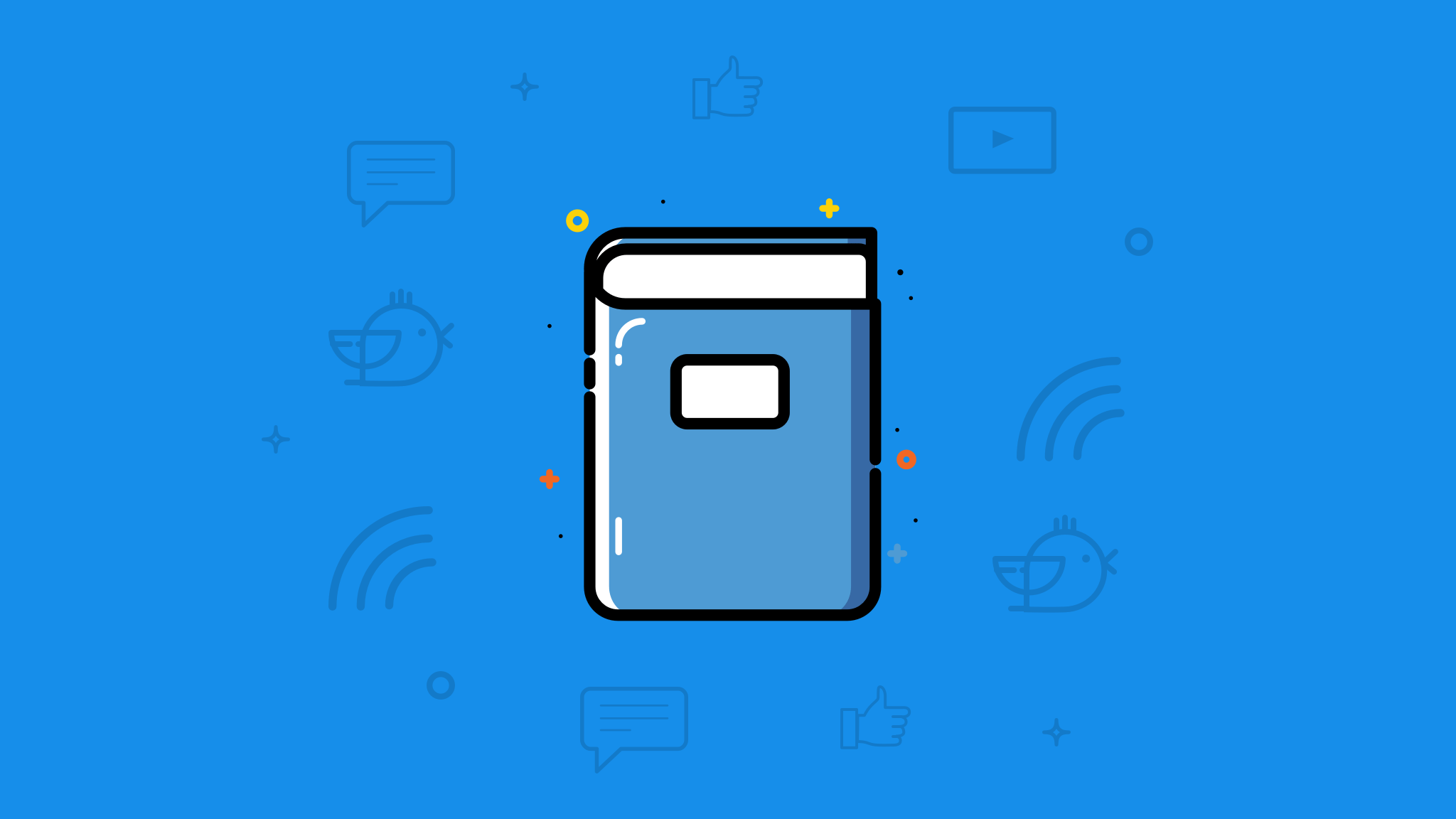
Navigating this article
To make it easier to navigate this article, the 20 ideas are grouped according to the various social media platforms. If you prefer, feel free to jump to your favorite section by using the quick links below:
Let’s go!
—
1. Write your entire story in a Facebook post
National Public Radio (NPR) studied over 3,000 of their Facebook link posts and found that shorter posts (those under 120 characters) had higher click-through rates than longer posts (those above 280 characters). But, that’s not the full picture!
Longer posts had more “Other Clicks” such as clicks to “See More”, which appears on long Facebook posts. This could mean that people got everything they wanted from the post itself without having to click on the link. That’s great if you are telling a story rather than trying to drive traffic to another site.
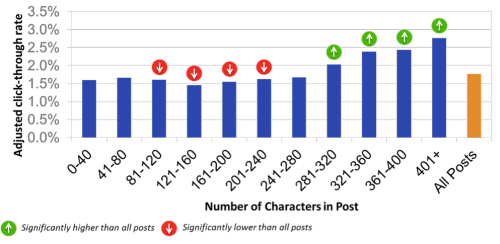
(NPR calculates adjusted click-through rate by adding link clicks and other clicks together and dividing that sum by post impression.)
The Humans of New York Facebook Page is a great case study for this. Most of the posts on the Facebook Page are long and require people to click on the “See More” button to read the full posts. While it feels like a hassle to read such Facebook posts, they actually receive incredibly engagement. I believe it is because they tell beautiful, captivating stories.
An idea to try:
If you want your Facebook fans to read stories about your customers or your company (instead of driving them to another site), it might be better to write longer Facebook posts. Instead of summarizing the story or just having the title, tell the full story.
2. Create a Facebook photo album
A photo tells a thousand words; many photos tell many thousand words. ?
Creating a Facebook photo album is another great way to share a story with your followers. This tends to be perfect for events where you would have many photos taken to share. Here’s a bonus: I believe Facebook re-shares the whole album on the News Feed whenever you add new photos to it (e.g. Buffer added 3 new photos to the album: Buffer Meetups.). This allows you to share the album with potentially more people.
During our Hawaii retreat last year, we decided to share photos from teammates and their partners and families through a Facebook album. This gave people who were interested a chance to follow our retreat experience.
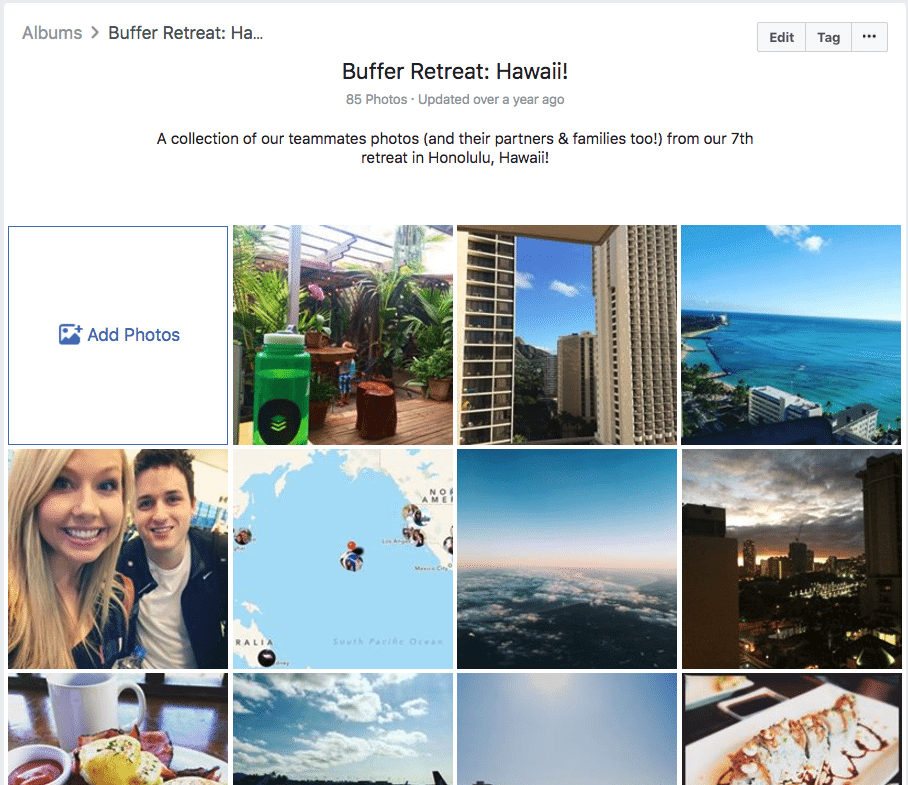
(If you are curious, here’re our Facebook photo albums.)
An idea to try:
Whenever you organize an event, invite your colleagues and the event attendees to snap as many photos as they like and send them to you. Create a Facebook photo album with the best 10, 20, or 30 photos.
3. Produce a long Facebook video
Sometimes, even a collection of photos might not be sufficient to tell the story you have in mind. Perhaps you can consider videos if you have the resources and time. As Facebook videos can be up to 120 minutes long, they are great for longer stories. Furthermore, Facebook is tweaking its News Feed algorithm to prioritize longer videos that engage viewers.
Tough Mudder told a great story — many stories, actually — with its new promotional video for Tough Mudder 2017. It’s a montage of interviews with people who have attempted Tough Mudder on how the race have changed them for the better.
An idea to try:
Collect video testimonies from your company’s biggest fans or messages from your colleagues and compile them into a video montage to share on Facebook. For example, we did a Facebook video for Thanksgiving last year.
4. Go live on Facebook
Being authentic is a key aspect of storytelling, and there’s no other way to be more “real” than going live to engage with your audience. It is also a great way to reach your Fans since Facebook ranks live videos higher in the News Feed when they are live than after they end.
Candace Payne’s (as known as Chewbacca Mom) Facebook Live video was the most watched Facebook Live in 2016 (or perhaps ever). While it isn’t a branded content, it has a nice three-act structure (a model often used in screenwriting) we can learn from:
- Setup – Introduction of the video where she describes her trip to Kohl’s
- Confrontation – Build-up as she unboxes the Chewbacca mask
- Resolution – Climax where she laughs uncontrollably
An idea to try:
It can be tough to go onto a Facebook live without preparation. Try creating a storyline using the three-act structure for the live video. This can be a live video where you share tips, a behind-the-scene video, or a question-and-answer session.
5. Sequence your Facebook ads
I learned about this amazing storytelling method on Social Media Examiner. It is such a clever way to tell a story and get results!
Refinery29, a fashion, style, and beauty website, partnered with Adaptly and Facebook to test the effectiveness of sequenced messaging of Facebook ads (or storytelling through Facebook ads). One of the test groups was shown three Facebook ads in a narrative sequence — introduction to the brand, an article from the brand, a call-to-action for an email subscription) — while the other test group was shown three Facebook ads with different creatives but same email subscription call-to-action.

They found that the test group which was told a story through the ads converted at the highest rate.
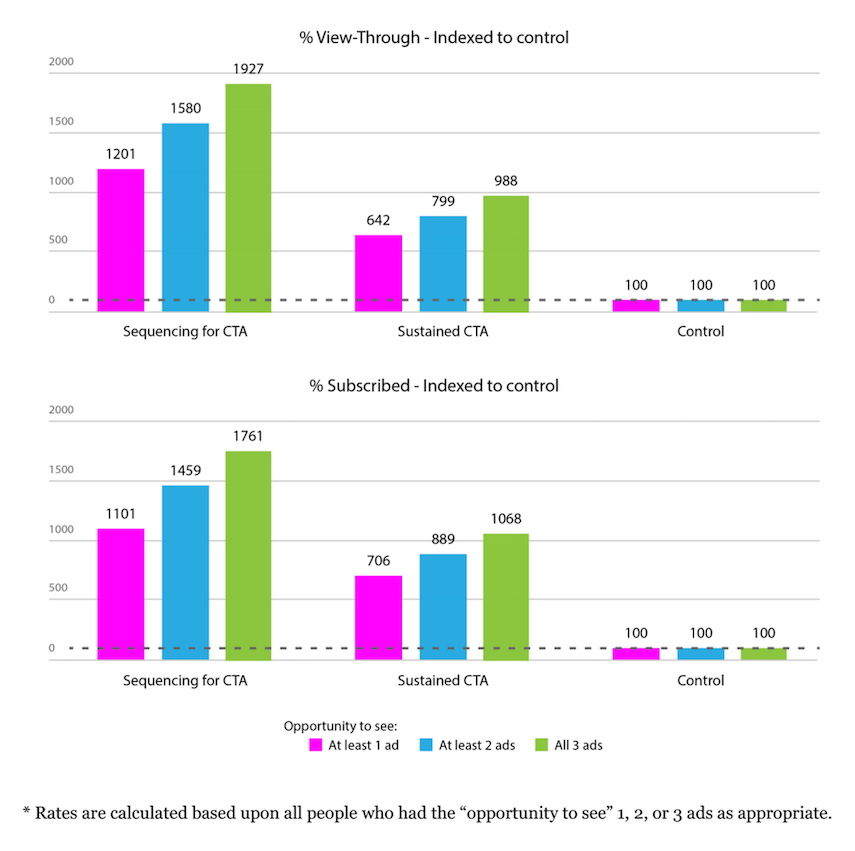
An idea to try:
If Facebook advertising is part of your social media marketing strategy, give this sequencing method a try. Introduce your brand with the first ad, share something about your brand with the second ad, and have a call-to-action on the third ad. Here’s how to sequence your Facebook ads.
Alternatively, you can use Facebook or Instagram carousel ads to create a similar effect. You can create carousel ads by selecting the “Multiple images in one ad” option when you are creating your ad.
—
6. Create a narrative with your Instagram caption
While a high-quality image is important for an Instagram post, a captivating caption can help to complete the story by sharing a narrative.
Airbnb is one of my favorite storytellers on Instagram. This is because they not only use beautiful photos but also tell a short story through the caption of each photo.
With such an image and caption, I’m so intrigued to read the story! If you are, too, here’s the story.
An idea to try:
For your next Instagram post, share a short story about the photo with more than three sentences. It might be helpful to note that Instagram captions are limited to 2,200 characters, and after three lines of text the captions become truncated with an ellipsis.
7. Tell a visual story with your Instagram profile
A creative way to share on Instagram is to use several posts to create a huge image on your Instagram profile. When done well, it can look very appealing.
Herschel Supply Co. has been recently using this method of visual storytelling on Instagram to promote their newest collection of bags.
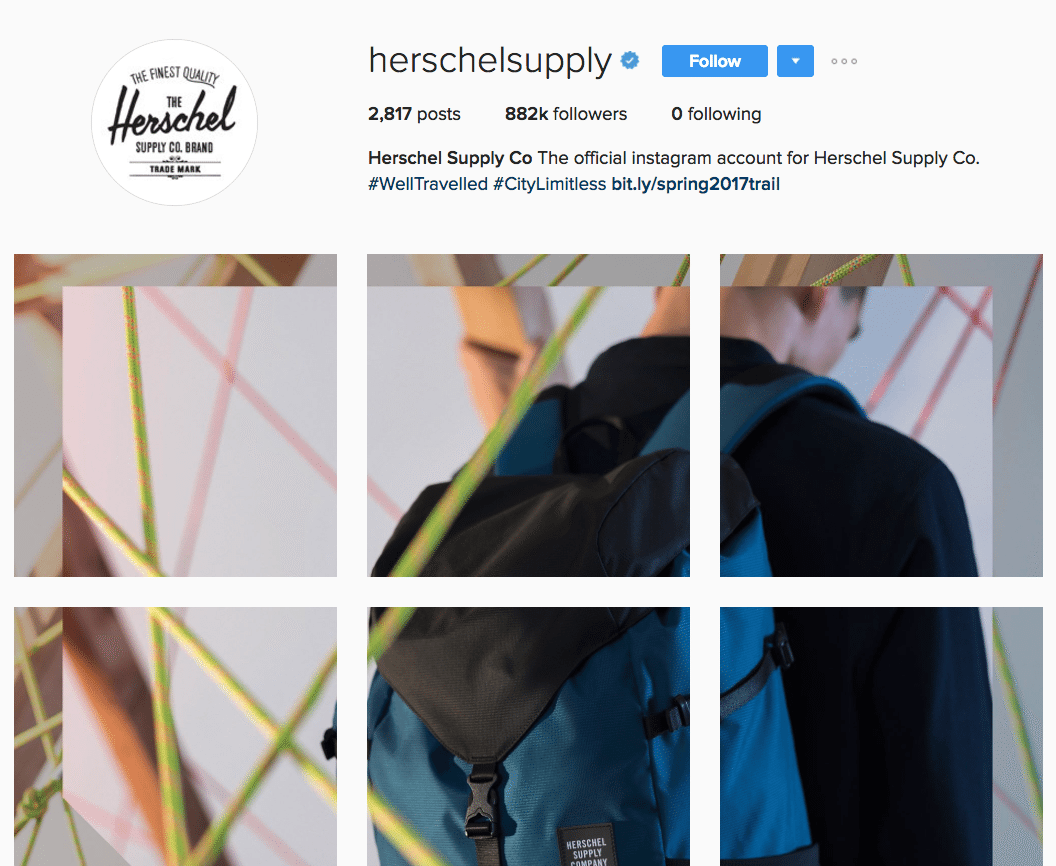
An idea to try:
If it fits your Instagram style or if you want to experiment with new ideas on Instagram, create an image on your profile with three, six, or nine images. A tool to help you with that is Instagrids. If you prefer to use Photoshop or Sketch, the recommended dimensions for each square grid are 1080 pixels by 1080 pixels.
- Three-grid image: 1080 pixels in height by 3,240 pixels in width.
- Six-grid image: 2,160 pixels in height by 3,240 pixels in width.
- Nine-grid image: 3,240 pixels in height by 3,240 pixels in width.
8. Curate user-generated content on Instagram
This strategy has helped us grow our Instagram account from 4,000 to 20,000 followers over the past year. (And it is a great way to get to know people from our community!)
We curate user-generated content by sharing short stories from our community through photos on our Instagram profile. Another way to curate user-generated content is to create a branded hashtag for a story that you want to tell. TOMS does this with its annual One Day #WithoutShoes campaign, and in 2016, this hashtag campaign generated 27,435 Instagram posts from its customers.
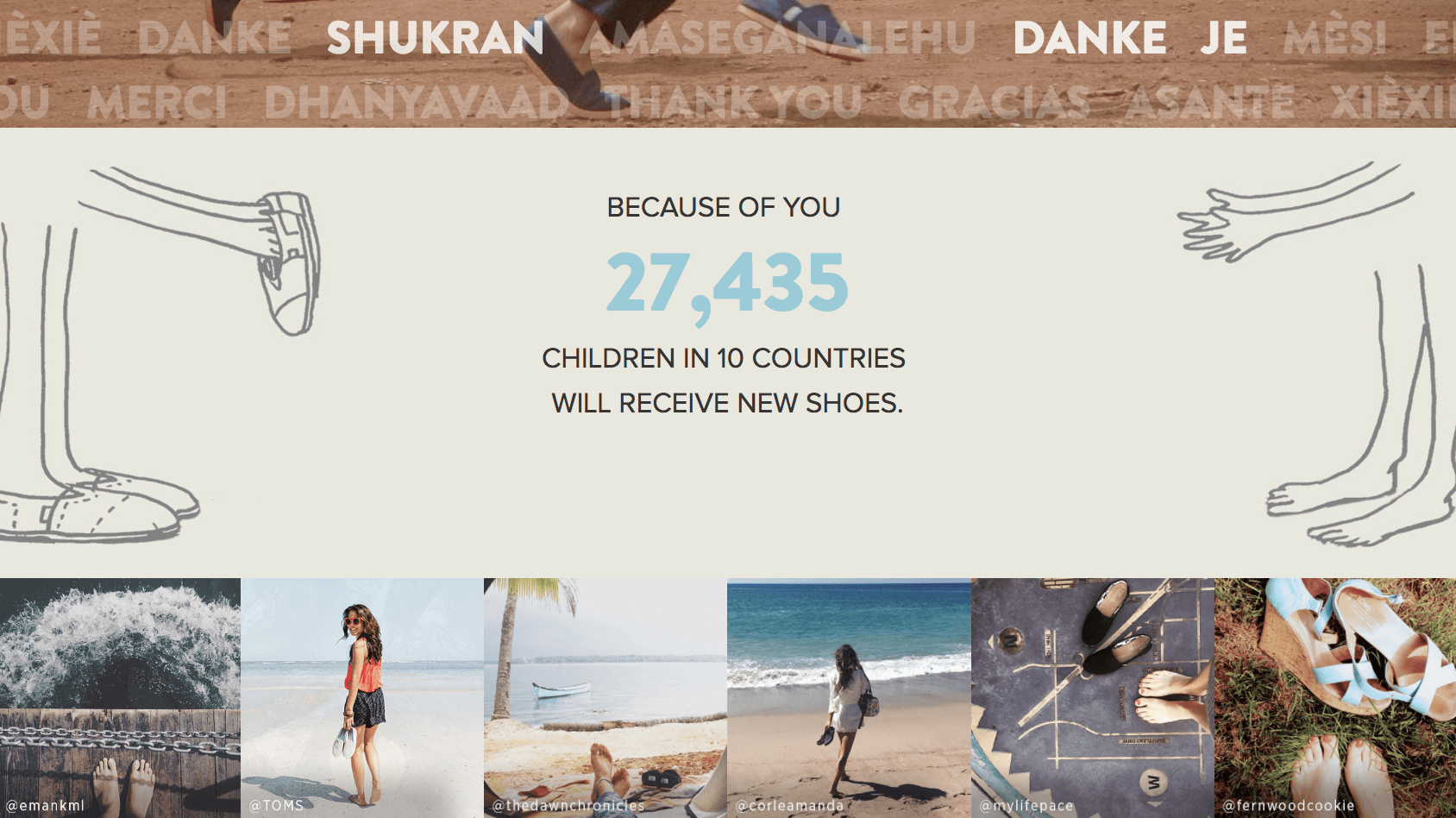
An idea to try:
Encourage your Instagram followers to post a photo on Instagram with your branded hashtag and promise to re-post a few of the best ones or send the person with the best photo a small gift.
9. Create a short video or boomerang on Instagram
Many companies have been using Instagram videos to tell short stories. (Here are 17 inspiring examples from HubSpot.)
Unlike Facebook videos that can be 120 minutes long, Instagram videos can only be up to 60 seconds long. But constraints can help breed creativity. Great stories can be told in seconds. One of my recent favorite video stories is from Nike.
(Update: Nike might have removed the original post since we wrote this post and made a similar video with mainly words and a bit of background video.)
An idea to try:
Create a short 30-second or 60-second video, sharing the history of your company. The video doesn’t need to have stunning footage to work. Nike’s video told a powerful visual story purely with words.
Here are four actionable tips from NewsWhip after the team studied the most successful Instagram videos:
- Stick to the point (This doesn’t mean your videos have to be short.)
- Use on-screen captions to help storytelling
- Use text captions to expand on the video story
- Square videos are more popular than landscape ones but experiment with both
10. Use a series of Instagram stories
And, of course, you can tell Instagram Stories (or Snapchat Stories).
Even though there’s no limit to the number of Instagram stories you can post a day, we found that 10 stories a day are a good amount of us. With 10 stories, you can share quite a bit of content. Here’s a recent example from us:
An idea to try:
Turn one of your recent blog posts into a series of Instagram stories. You can use a mix of photos and videos of yourself talking or create graphics using a graphic creator such as Canva. The recommended dimensions for an Instagram story is 1080 pixels in width and 1920 pixels in height.
—
11. Tweet a storm
Can’t fit your story into 140 characters or one tweet? Try using more tweets.
Tweetstorm is the practice of sharing a train of thought that is longer than 140 characters through a series of tweets. They are like mini-essays. Usually, the tweets will start or end with a number to indicate the sequence of the tweets.
Here’s an example from Ryan Hoover when he shared Product Hunt’s acquisition by AngelList:
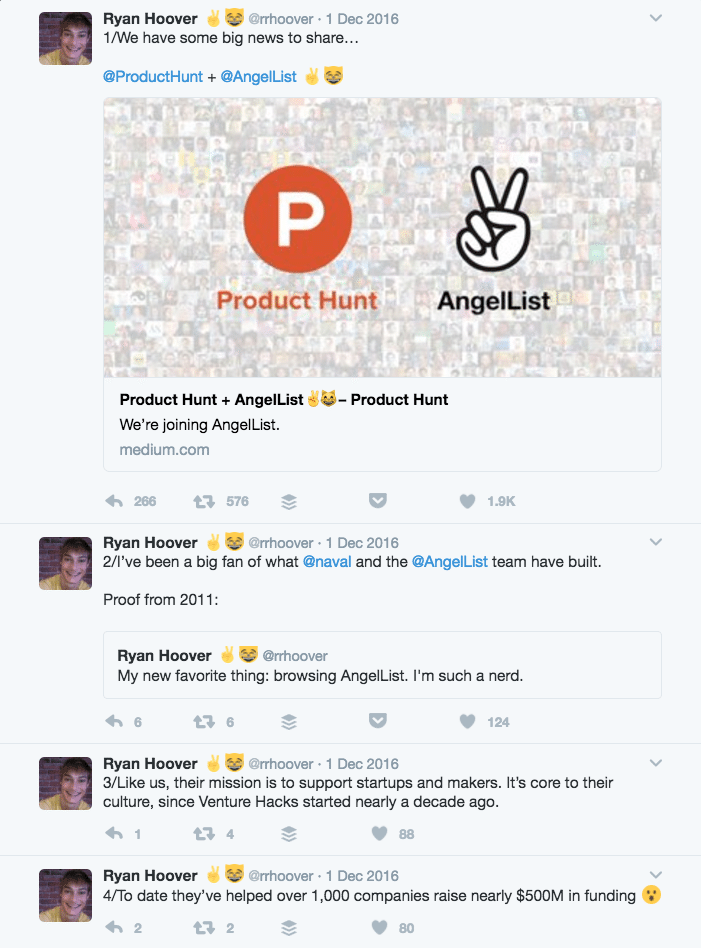
To string your tweets together, simply reply to your previous tweet. Apps like Tweetstorm and Storm It make it even easier to tweetstorm.
An idea to try:
If you have written a listicle recently, try sharing the key points of the listicle through a Tweetstorm. Remember to include the numbering in your tweets.
12. Create a Twitter Moment
According to Twitter, Moments is a new and dynamic way for people to tell their stories. They’re like tweetstorms but more beautiful and interactive. This creative format of telling a story could be a way to drive clicks and engagement.
Here’s a Twitter Moment we created to share the history of Buffer:
An idea to try:
Curate news and timely content relevant to your industry into a Twitter Moment to help keep your followers up-to-date with the latest happenings like Product Hunt did when Snap Inc. announced Spectacles. Here’s how to create a Twitter Moment and three more ideas to experiment with.
13. Attach multiple photos to a tweet
Research by Twitter has shown that tweets with photos get 313% more engagement. While most tweets with images have only one image per tweet, attaching multiple images to a tweet is a great way to tell a story. It helps to give more details to your story or allows you to tell a longer story.
Here’s a tweet with multiple photos by The New York Times during the recent Super Bowl. Having more than one photo tells people who saw the tweet more about the game than just having one photo.
Photos: The Falcons’ defense has the Patriots reeling https://t.co/pObP9KG4WW pic.twitter.com/BuYZeFLOr6
— The New York Times (@nytimes) February 6, 2017
An idea to try:
If you have hosted an event recently, share up to four of the best photos from the event in a tweet to give your followers a better idea of how the event went.
14. Create a GIF to share on Twitter
GIFs have become a popular form of content on Twitter. In 2015, more than 100 million GIFs were shared on Twitter. Apart from being popular, GIFs are entertaining and tend to perform well, too. CoSchedule found that their tweets with memes and GIFs receive far more likes and retweets than regular images.
Here’s a fun, short story told through a GIF:
Amazing what can happen in just 20 years! ? pic.twitter.com/kqrj6n9sPN
— Buffer (@buffer) January 1, 2017
Apart from telling a story through a GIF, another popular use of GIF is to spice up a tweet by adding an element of emotion or fun. Here’s an example.
An idea to try:
Try adding GIFs to your tweets to paint a more vivid picture of the idea you want to express — like how happy you are to have a full Buffer queue before a long weekend! Two GIF creation tools to try are GIPHY and gifs.com.
15. Spread your own hashtag
Hashtags can be a great way to curate stories from your community. Popular hashtags like #MyFirstSevenJobs, #LikeAGirl, and #ThisGirlCan became amazing collections of stories.
But you don’t always have to make your branded hashtag go viral. It can be meaningful enough when your customers and community understand the purpose of your hashtag and use it in their tweets, too.
At Buffer, we started using #BufferLove in our tweets last year to show our appreciation to people who shared our tweets, mentioned us, or gave us a shoutout. Gradually, our community began using it, too!
Love the @buffer posting for Instagram. It’s really a joy to use as part of my social media toolkit. Thanks guys! ? ?? #bufferlove
— Laura Winton (@wintonlaura) January 17, 2017
An idea to try:
Create a hashtag for your community, use it often, and encourage your community to use it whenever appropriate. #BufferCommunity is another hashtag we use often.
16. Tap into a trending hashtag
Instead of using a hashtag to curate stories about your company or community, you can also tap into a trending hashtag to share your brand story. It doesn’t always have to be a viral hashtag (though, it might be great). Most importantly, the hashtag has to be relevant and appropriate for your brand.
Since it’s legendary Super Bowl tweet, Oreo has been participating in relevant hashtag conversations such as #MarsAnnouncement, #NationalCookieDay, and #FathersDay with timely and entertaining tweets.
Let us know when you discover milk. #MarsAnnouncement #OreoCookiesInSpace pic.twitter.com/DzcJZ8JcTm
— Oreo Cookie (@Oreo) September 28, 2015
An idea to try:
Find a relevant trending hashtag in your industry and contribute to the conversation. #talkpay was a Twitter hashtag conversation we participated in last year.
—
Snapchat
17. Design a relevant Snapchat Geofilter
From our State of Social 2016 report, we found that only 5 percent of marketers and brands created on-demand geofilters in 2016.
If your audience is on Snapchat, Snapchat Geofilters could be one of the best ways to reach them. Entrepreneur Chris Hall was able to get $0.001 cost per thousand impressions (CPMs) for his Snapchat filter and generated over 10.5 million views of his filter in just seven hours.
In 2015, (RED) and Snapchat partnered for World AIDS Day to offer Snapchat filters in an attempt to raise funds for organizations fighting against AIDS.

(Image from (RED))
An idea to try:
If you run a brick and mortar business such as a hotel, cafe, or clothing retail, experiment with a Snapchat Geofilter that allows your customers to share their experiences at your place, like Starwood did. Here’s everything you need to know about Snapchat Geofilters and how to build your own.
—
YouTube
18. Create a YouTube channel or playlist
Among all the different types of content (videos, social media posts, news articles, etc.), videos are the type of content that most people consume thoroughly, according to a research by HubSpot. Personally, I think it’s the best format for storytelling. Videos tend to capture my attention much more than articles.
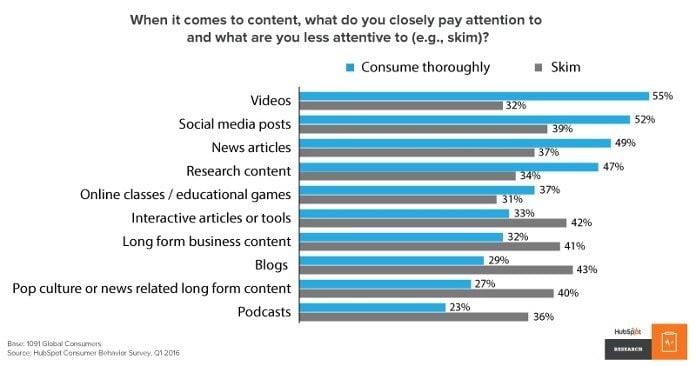
Airbnb has a YouTube playlist, Airbnb Stories, which contains remarkable stories from the Airbnb community. In the playlist, there are videos created by both Airbnb and its community. Here’s a story of an Airbnb host, Michael:
An idea to try:
Interview some of your customers and share their stories and experiences with your company in a video. It doesn’t have to be a long video, one to two minutes long is great.
—
Others
19. Use an infographic
Infographic is a great format for visual storytelling. A study by Contently’s data scientists on 3,200 pieces of content created using the Contently platform found that infographics have a higher completion rate (73 percent) than blog posts (66 percent).
In the infographic below, Happify, a company that aims to help people lead happier and more meaningful lives, shares the importance of happiness and ways to make ourselves happier.

An idea to try:
Use an infographic tool to turn one of your latest blog posts into an infographic. Here are seven powerful yet easy-to-use infographic tools to help you get started.
20. Create a SlideShare presentation
Over 70 million people visit SlideShare to learn new things, making it one of the top 100 most-visited websites in the world. SlideShare presentation decks make it easy for people to consume information as flipping through a deck and absorbing the information is faster than reading through pages of text.
We previously turned one of our blog posts, If Don Draper Tweeted: The 27 Copywriting Formulas That Will Drive Clicks and Engagement on Social Media, into a SlideShare deck. It has become one of our most-viewed SlideShare decks, with more than 600,000 views at the time this post was written.
An idea to try:
Convert your most popular article into a SlideShare presentation desk using less than 30 slides. To give you some inspiration, here’re the 10 best social media SlideShares of 2016.
—
Over to You
There are countless ways of telling stories on social media, and I hope these 20 ideas have inspired you to experiment with creative ways to tell your brand story.
As I’m sure you are much more creative than me, I’d love to hear how you have been telling your brand stories on social media. If you are up for it, feel free to comment below and share the link to a social media posts where you told a story. Thanks!
—
Hat tip to Fran Merlie whose article taught me about the three-act structure in Candace Payne’s Facebook Live video.
Try Buffer for free
140,000+ small businesses like yours use Buffer to build their brand on social media every month
Get started nowRelated Articles

In this article, I’ll explain what SEO is for social media, why you should care about it, and how you can use it to your advantage.

How to source the best audio clips for your TikToks while they’re still popular, plus examples of TikTok sounds with staying power.

This article looks into social media benchmarks for various industries and platforms.